
Step by step directions to lead you to law firm software that will delight you
Buying new software for billing and accounting in your law firm is something that most firms put off until the existing software is on its last legs. If done right, it’s a complex process that has many moving parts and stakeholders. Where does one even begin?
We wrote this guide for the people who have to select new financial software (timekeeping, billing, accounting and reporting) for mid-size law firms, which we define as firms with 5 to 50 lawyers. Some of you will go for best in breed, some of you will go for law firm practice management software.
Many of you are law firm administrators or accounting managers, but you may be the managing partner, technology partner, partner who drew the short stick, outside accountant or bookkeeper or the IT manager.
This guide will walk you through the process of buying new software for your law firm, step by step.
What you’ll learn:
- Why law firms don’t buy new software even though they hate their current software
- Consider the stakeholders in the decision
- Map Out Workflows in Your Law Firm
- Special Use Cases for Law Firm Accounting
- Investigate Different Kinds of Software
- Practice Management vs. Best in Breed Software
- Accounting Platform or Built-In?
- On Premise (Server) or Cloud?
- Who Gets Access?
- Make a List of Options
- Choose Your Software
- Ask Questions!
- Who is Going to Migrate the Data AND the Attorneys? What about training?
- Onboarding and Data Migration
- Migration Considerations
- Onboarding Phases
- Why LeanLaw & QuickBooks are your Best Bet
- Conclusion & Checklist
- Helpful Articles to Get You In the Mood For New Software
Table of Contents:
Why law firms don’t buy new software even though they hate their current software
Map Out Workflows in Your Law Firm
Investigate Different Kinds of Law Firm Software
Practice Management Law Firm Software vs. Best in Breed
Accounting Platform or Built-In?
Keep the Lawyers Out of the Accounting
Choose Your Preferred Accounting Software
Software Options for a Mid-Size Law Firm
Migrate and Onboard Successfully
Onboarding and Data Migration Is Critical
Onboarding Phases
Phase 1
Phase 2
Phase 3
Why law firms don’t buy new software even though they hate their current software
Seems counterintuitive, right? We have three simple reasons:
- Who has time for that?
Selecting accounting software can be painful and complex – lots of people need to have buy-in and there is not much guidance online.
- You don’t believe that there’s a good solution out there — at least for your law firm.
If a certain software is so great, why haven’t you heard of it?
- How on earth will you be able to transfer the whole law firm to this new solution?
If and when you do find a good law firm software solution, what kind of magician is going to help you transfer the data and train everyone?
What is frustrating you about your law firm software?
We’re not saying these are good reasons. We’re saying that we constantly meet with law firms who are seriously disappointed in what they’re using and still, they are slow to upgrade. Learning how to use new software, let alone convincing everyone else that they need to learn how to use new software is intimidating.
Consider the stakeholders at your law firm
Who needs to interact with the software? When you understand their roles, you can survey attorneys and support staff in your law firm. When you understand your users’ needs, they will feel seen and understood – this is crucial to the successful implementation of new law firm software.
Here is a sample list of who needs buy-in:
- Timekeepers – associate attorneys, paralegals, etc. Those who just need to input time.
- Assistants – timekeeping for someone else. Maybe they proofread draft invoices.
- Billing Staff – invoice creation and delivery; collections
- Accounting and/or Office Manager – create reports, manage billing staff, payroll.
- Partners – input time, review pre-bills, review reports.
- Managing Partners – partners plus firm-wide reports
Generational Issues
Not everyone is going to agree that you need new software. Usually, the people who have been using the status quo for most of their careers will be the ones who don’t want to change.
Don’t let this stop you. You can find a work-around for those who oppose change.
The rest of you can enjoy 21st Century law firm software. Aim to improve workflows for those who will get the greatest productivity gain.
Map Out Workflows in Your Law Firm
Let’s start with a core workflow: timekeeping and billing.
What are the steps in the timekeeping and billing process? Who does what? We call these workflows. It’s the sequential tasks you do on a daily basis.
What are the current billing and accounting workflows for each user group you have defined? How do you map this? Who needs to participate in the process? The goal is to document what you do so that you can assess how the new tool will accomplish the same tasks you’re doing today – hopefully in less time with more automation.
Time and Expense Tracking in LeanLaw
Think in the context of the life cycle of a client:
- How do you on-board the client?
- What data will you capture?
- Who keeps that data?
- How do you ask for trust money?
- How do you deposit and track the trust funds?
- How do you track time and expenses for this new client?
- How are invoices generated?
- Where will pre-bills be produced?
- Do you need a paper or electronic review?
- How are invoices sent to the client?
- Can the client make an electronic payment?
- How is the payment received?
- If trust funds are used, how will they be applied?
Case Study: Law Firm Billing Workflow Slashed From One Week to Two Hours
When you understand who needs what, you can prioritize features and keep those in mind as you investigate new software.
Special Use Cases in Legal Billing
Some of the attorneys in your firm may have clients with special use cases that affect decisions made about the software. Make sure you understand partner and client needs for:
- Client budgets
- LEDES
- Fixed fees
- Fee caps
- Special invoice formats
- Electronic invoicing and payment opportunities
Going deep on the needs of your users will help you differentiate must-have features versus nice-to-haves which you can work around if the feature is not available.
LEDES Billing Guide and Best Practices for Attorneys and Law Firms
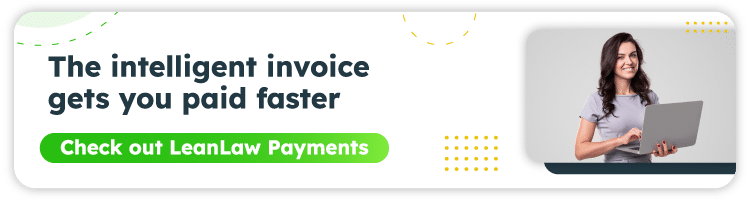
Investigate Different Kinds of Law Firm Software
Practice Management Law Firm Software vs. Best in Breed
A big decision to make early on is whether you want all-in-one practice management software or best-in-breed software.
The best thing about practice management software is that it is fully integrated. The worst thing is it tends to be just OK at everything, not great at anything. With this mix, all-in-one software has a hard time meeting the needs of mid-size firms. The reasons for this are not hard to understand.
Remember the exercise you just went through mapping out your users’ needs with the core workflow of timekeeping and billing? Imagine you are now expanding that to document and email management, calendar and docketing, case management and so on.
The bigger and more diverse your firm is, the less likely a practice management tool will fulfill all of your must-haves. This is not to say that some firms will not find the benefits of tight integration to outweigh the negatives, but understand it is rare.
Most mid-size firms choose best-of-breed. Modern software with an open API can help you connect the best software for the approach you want to take with your law firm workflows.
EPONA MAKES LAW FIRMS AND BUSINESSES MORE PRODUCTIVE
Accounting Platform Software or Built-In?
If you’ve decided that you want the best software for each function — that’s what we recommend — the next big decision is whether to choose an industry-standard accounting platform, like QuickBooks Online, or a tool with a built-in accounting system.
A platform like QuickBooks has a lot of advantages:
- 7 million businesses rely on QuickBooks. It’s a product of Intuit, a Fortune 500 company
- Connections to 5,000 banks to automate reconciliation
- Choose from over 200,000 accounting professionals trained in QuickBooks Online in the QuickBooks ProAdvisor Network
- Built-in payroll, payments. Invoice reminders and other automated functionality (some of this is only available in QuickBooks Online Advanced)
- Largest app ecosystem in the accounting industry, including many apps to improve the law firm billing workflow, e.g. LeanLaw, Bill.com, HubDoc, Expensify
- QuickBooks will be here for decades to come.
The built-in, boutique accounting system has two primary advantages: (1) it integrates well with the rest of the tool, and (2) the accounting system is customized for law firms, with features like built-in trust accounting. However, you will need to have a heart-to-heart with your accountant or bookkeeper who is not going to be happy about having to learn a proprietary accounting system compared to an industry standard like QuickBooks Online.
QuickBooks Online for Law Firms: The best legal billing software
You should also look closely at whether you can offset most or all of the integration and customization advantages of a built-in accounting system by adding apps. To brag a little, LeanLaw’s integration and legal features stack up well against our built-in competitors. We’ve been able to focus on those features rather than reinvent the wheel by duplicating the QuickBooks accounting platform.
Nonetheless, if you decide a built-in is for you, here are some options:
- Clio
- Practice Panther
- Smokeball
- Bill4Time
On-Premise or Cloud Software?
Another consideration is whether to choose an on-premise or virtualized on-premise cloud solution. To be clear: on-premise and virtualized tools are band-aid solutions. The world is going to the cloud. The list of advantages of a native-cloud solution is long:
- Open architecture and ability to integrate through APIs
- Continuous updating
- Any time, anywhere access
- Enhanced security compared to on-premise (who has better security, Microsoft or your IT person?)
- More appealing to younger attorneys and employees
- Usually less expensive
If you are considering an on-premise tool, ask hard questions about the company’s commitment and ongoing investment in this solution. How many engineers are working on new features? Most investment goes into cloud solutions, not fixing legacy solutions.
Billing Guidelines for Law Firms
Who Gets Access to the Accounting Software?
Keep the Lawyers Out of the Accounting
The second consideration is whether the software allows you to wall-off the lawyers from the accounting system. The managers of mid-size firms tend not to want the lawyers messing around in the accounting system or sending their own invoices.
Some of the billing software designed for smaller firms facilitates DIY invoicing and accounting by lawyers. If you’re OK with that, good luck. If you want a more disciplined invoicing workflow, your choices are narrower:
- LeanLaw + QuickBooks
- Surepoint (built-in accounting)
- Several on-premise and virtualized options like Juris, Timeslips, PC Law, Prolaw
- Centerbase
- Zola Suite
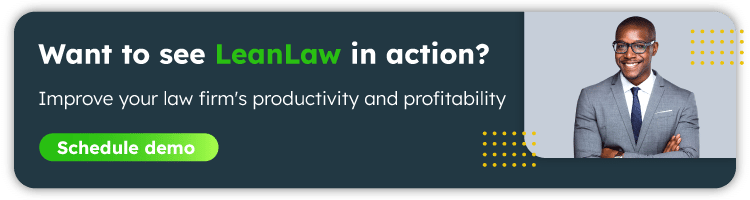
Make a List of Options: Software Solutions for your Law Firm
Now you know what your users need and you’ve looked at the options from a high level. The next step is to make a list of options you think best fits your firm’s needs. If you’re going down the built-in accounting road, you can skip to the step of comparing features. Otherwise, you need to pick an accounting platform and then a billing and invoicing integration to go with it. To make this process manageable, we recommend you start with accounting.
Is QuickBooks the Right Platform for Mid-Market Law Firms?
Choose Your Preferred Accounting Software
The most complex and critical part of your law firm workflows is accounting, so it should be your first priority in choosing your software. There is a lot to balance, beyond features, including:
- Industry acceptance – how easy will it be to find people who know how to use it or expert accounting support?
- Can you integrate the legal customization you need?
- Does it automate workflows like bank reconciliation, payroll and payments, or are those separate or add-ons?
- What other app integrations are available to fill workflow gaps like invoice reminders, expense tracking, documentation and collections?
- Will they be around in 10 years?
- Cost
Software Options for a Mid-Size Law Firm:
- QuickBooks Online or QuickBooks Online Advanced
- Xero
- Sage Intacct
- Sage50
- NetSuite
Bringing Together Experts in Law Firm Accounting
Ask Questions!
Next, demo the product with each of your law firm user groups (including billing) – have the software rep walk you through the workflow. Does it do what you need it to do? Ask to see the reports that you need. How does it work with the accounting platform? Really: In detail. Integration means a lot of different things – ask to see it.
Get a free trial or a sandbox account where you can play with the software. Test the customer support for knowledge and responsiveness. After this, you should have a preferred product or even better, a short list. It’s a good idea to have a back-up in case you can’t find the right fit with a timekeeping and invoicing tool.
Once you identify the products that have the answers you need to this list of questions, you are ready for a detailed comparison. Start with a feature checklist (we provide one in a download at the end of this document), and walk through the accounting feature list with a sales rep.
Do a feature check comparison against your list: do you need customizations? Can they accommodate you? What’s the work-around if the feature isn’t available? Make sure you are clear about what the proposed software can accomplish.
Migrate and Onboard Successfully
Onboarding and Data Migration Is Critical for Law Firms
Just when you think you’ve found the best solution for you, in terms of features and functionality, you still have more work to do. The ultimate question: how do I migrate from my current software to the new software? Who is going to help me? How do I know they know how to do it?
Hire a Law Firm Accounting Professional to Migrate to Your New Software
We spoke to the law office administrator for a 35 lawyer firm and she told us that their migration to a new software went pretty smoothly – they were going from one boutique software to another. It took about three weeks of on-premise work from the new software company’s representatives. All for the low, low cost of $89,000. They still can’t get some of the reporting they were promised three years ago when the migration happened. And they pay about $28,000/year for the privilege. Still, the administrator is pretty happy with the software. She manually creates the reports that the software still can’t do. She either doesn’t realize that there are solutions to her issues out there or, the heavy lifting involved in getting them to a better solution than where they are is now known to be expensive, time sucking and an overall burden – why would she opt to do it again, a mere three years later?
At LeanLaw, we think this is outrageous. Data migration isn’t always easy, but it shouldn’t cost an arm and a leg either. And your firm should get significant automation benefits from your new software at a reasonable cost.
Law Firm Data Migration Considerations
- Who is going to manage the schedule for the migration? The law firm, the accounting professional or the software provider / consultant?
- If you’re relying on the software company, do they have all of the skill sets to do the migration? Who does? Also think about:
- Have they migrated another firm from the same software that you’re currently using?
- Can they set up not only the app but also the customizations that your law firm will need?
- Who is going to train the team on the new software? Both at the high level and in the weeds of say, running a compensation report.
- Who is going to determine that the accounting architecture is set up correctly? The software company or the accounting professional?
- Who is going to export the data? Do they have the competency to do this?
- What is the aggregate cost of migration? Is that inclusive of all accounting work that might need to be done? Will accounting work be separate?
- Is there a clear process and workflow that the vendor can articulate on how to migrate?
- Do you have the right team in place internally to deal with migration? Take into account skills, time and expenditure.
- How will your law firm interact with the software vendor? This is some of your most highly confidential data – is communication secure?
Onboarding Phases for your Law Firm
You should think of onboarding and data migration in three phases and 2 different components.
- Setting up the billing application
- Users
- Roles
- Matter ID
- Minutiae of getting users trained
- Data
- Client matters
- Accounting Data
How to Organize the Migration of Your Current Invoicing Platform When Accounting is involved
Phase 1
Setup: I want to get the application set up, get the users to create their online roles and be able to time track and enter expenses.
Data: There won’t be much data in Phase 1 because you are just getting set up.
Phase 2
Setup: This includes the minutiae of managing the application: not just time tracking, but how you enter expenses, receive trust, payments, etc. This includes the narrow focus of how the firm learns to use the application.
Data: This includes fine tuning the accounting side. Key note: Accounting data can always trail users because you won’t bill for 30 days.
Phase 3
Setup: More fine tuning – reports, feature requests, issues that fully institutionalize the app into the law firm.
Data: Going beyond what you did in your previous software with reporting automation and transparency. Get more sophisticated in how the data is collected, collated, and shared with the stakeholders.
Why QuickBooks Online Is a Great Solution for the Mid Market Law Firm
Why LeanLaw + QuickBooks = Best Solution for your Law Firm
LeanLaw, the top-rated legal app in the QuickBooks Online app store, customizes QuickBooks Online and QuickBooks Online Advanced for mid-sized law firms.
In LeanLaw, you enter time once: anywhere, anytime and from any device. Time gets pushed automatically to billing, and then pushed to accounting in both LeanLaw and QuickBooks Online. When everything is connected, there is less manual work and more accurate data in real-time.
LeanLaw allows your users (attorneys, paralegals, support staff), to work in a billing app, and your accounting professionals to work in QuickBooks Online.
Our special sauce is our deep, two-way integration with QuickBooks Online: you don’t sync because you ARE in sync, always with QuickBooks Online as the source of truth. This real-time, accurate data allows you to better assess the financial health of your law practice. These reports are where LeanLaw outperforms our competitors.
QuickBooks Online Advanced – specifically for the mid-market law firm
- More automation and efficiency with QuickBooks Advanced workflows.
- Better reporting with tools like Custom Form Fields
- More server horsepower to accommodate larger data sets with mid-market firms.
- More control over users with Custom User Roles – you only want a few people in QBO – everyone else can be in LeanLaw
The Benefits of QuickBooks Online Advanced for Law Firms
LeanLaw is a cloud-based, timekeeping, invoicing and reporting software that deeply integrates into QuickBooks Online, focused on mid-size law firms. A working lawyer founded LeanLaw and we have seen thousands of law firms go through the buying process. You will see our biases come through, but we figure you’re smart enough to make up your own mind.
Conclusion + Checklist
Now that you have a foundation by which to examine new software, you have direction by which to determine what financial software will work for your law firm. Remember to do your due diligence. It’s hard work to integrate new financial software into a law firm. You don’t want to make a mistake and do it another time. Make sure you have all your questions answered.
We encourage you to create your own checklist or download LeanLaw’s checklist — within the eBook — and modify it to your needs.
The LeanLaw checklist is soup to nuts: maybe more issues to consider than you were originally thinking about, but you can modify the checklist to suit your needs:
CTA: Download Buyers Guide to Law Firm Software
Articles to Consider:
Myth: Why QuickBooks Online isn’t right for 8+ lawyer firms
QuickBooks Online for Law Firms: The best legal billing software
Benefits of Data-Driven Productivity for Law Firms – LeanLaw



