LeanLaw's All-in-One Legal Billing Solution

- Hourly Billing
- Flat Fee Arrangements
- Contingency Billing
- And more, including pro bono and “internal” projects

Benefits of LeanLaw's Billing Features
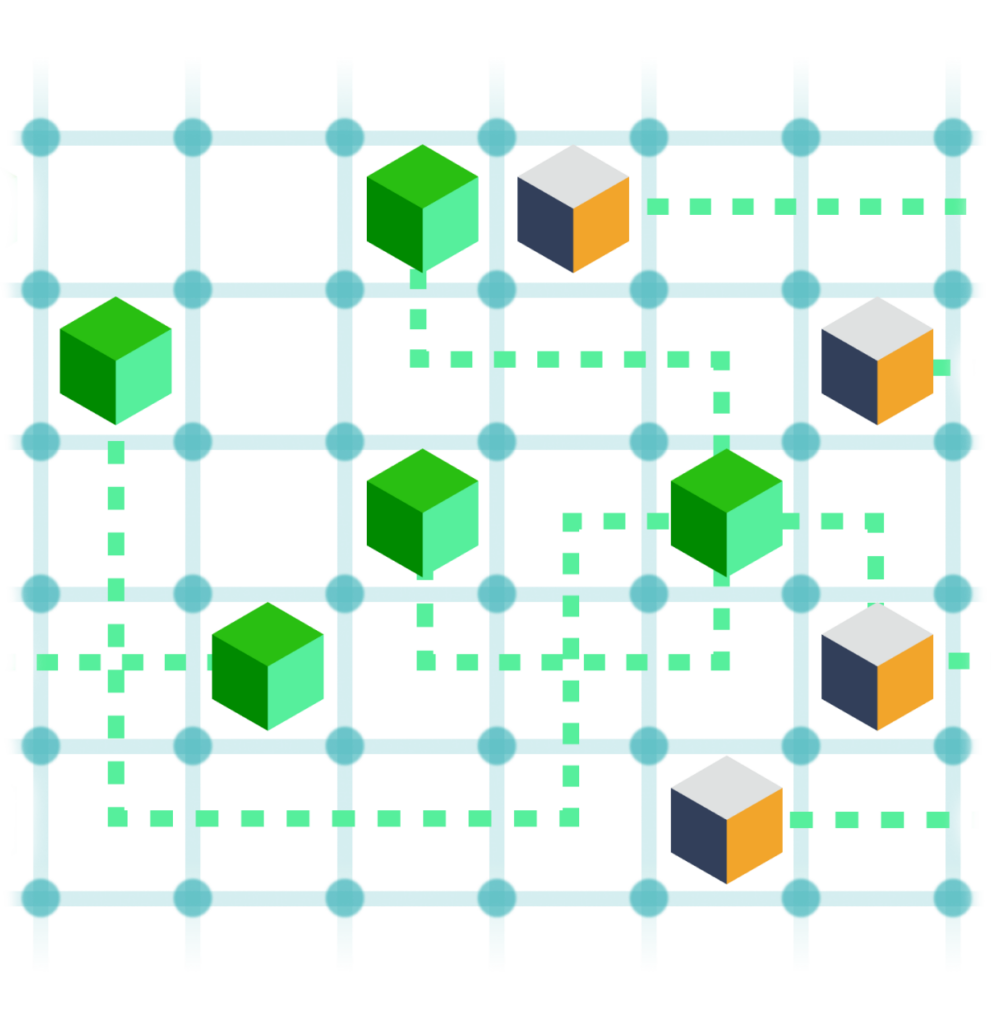
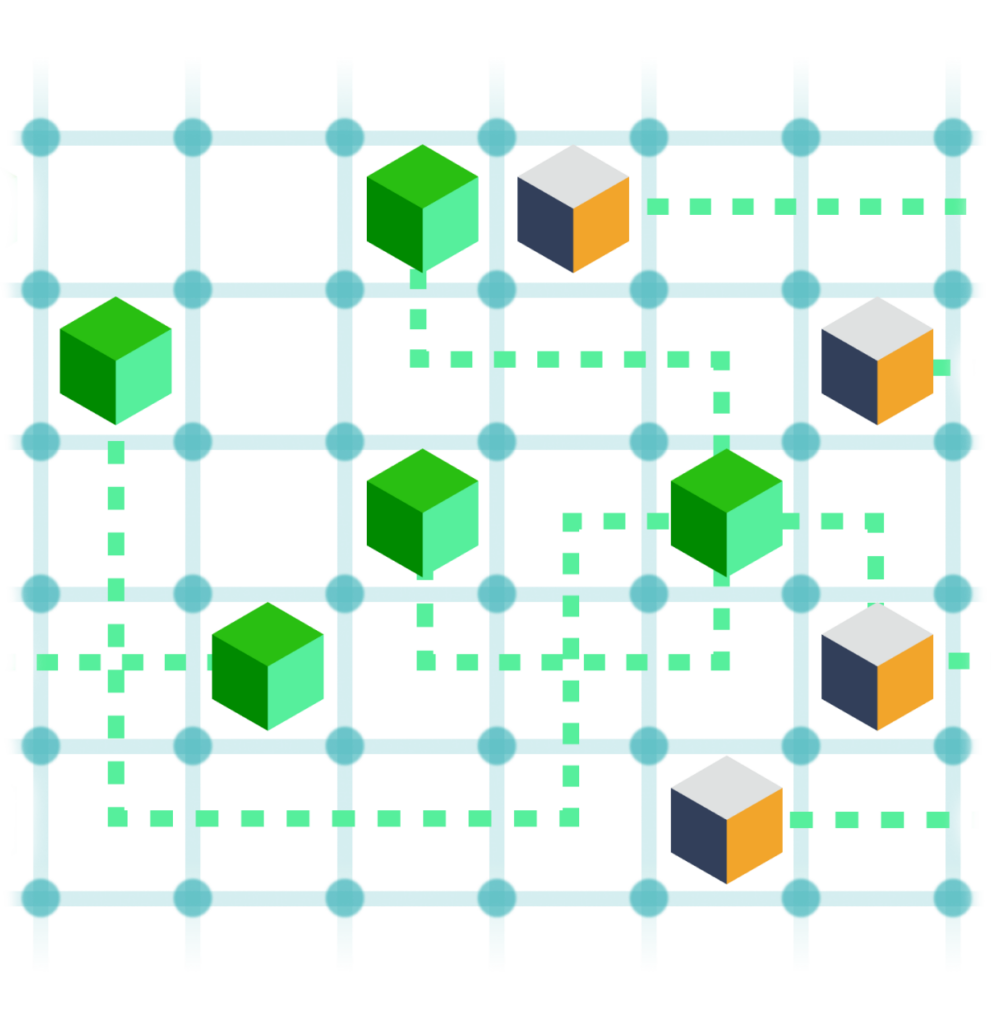
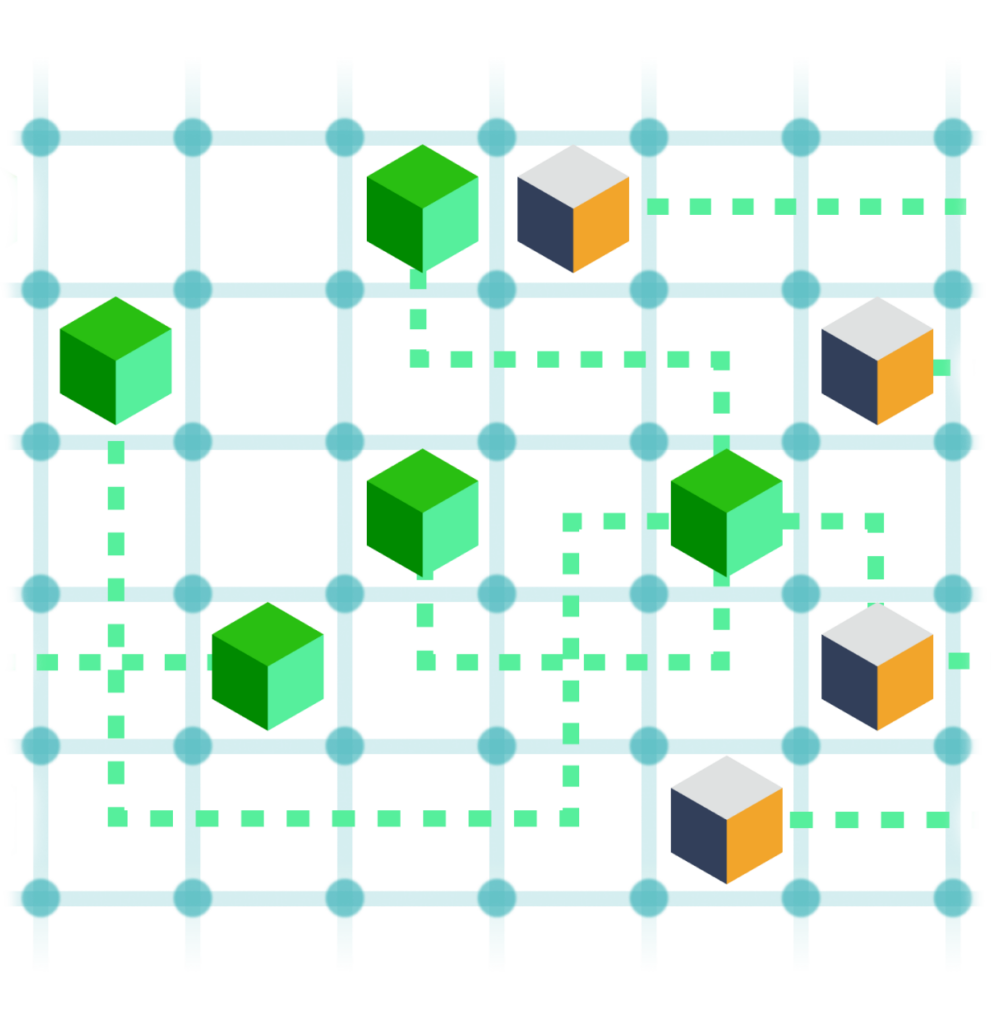
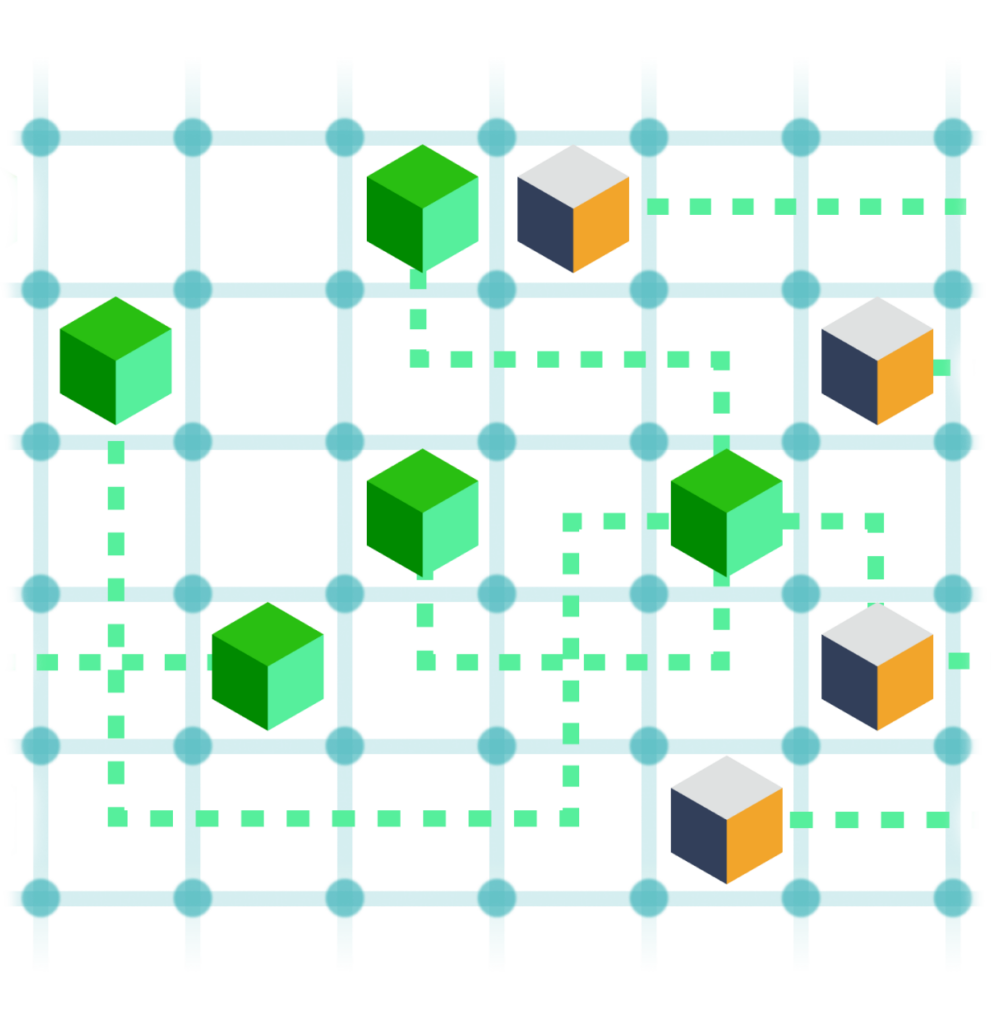
LeanLaw automates repetitive tasks and streamlines your billing process, allowing your team to focus on high-value work and client service.
Learn More
With customizable invoices, online payment options, and automated reminders, LeanLaw helps you get paid more quickly and improves your firm's cash flow.
Learn More

Access real-time data on your firm's billing, collections, and profitability. Make informed decisions based on accurate, up-to-date financial information.
Learn More
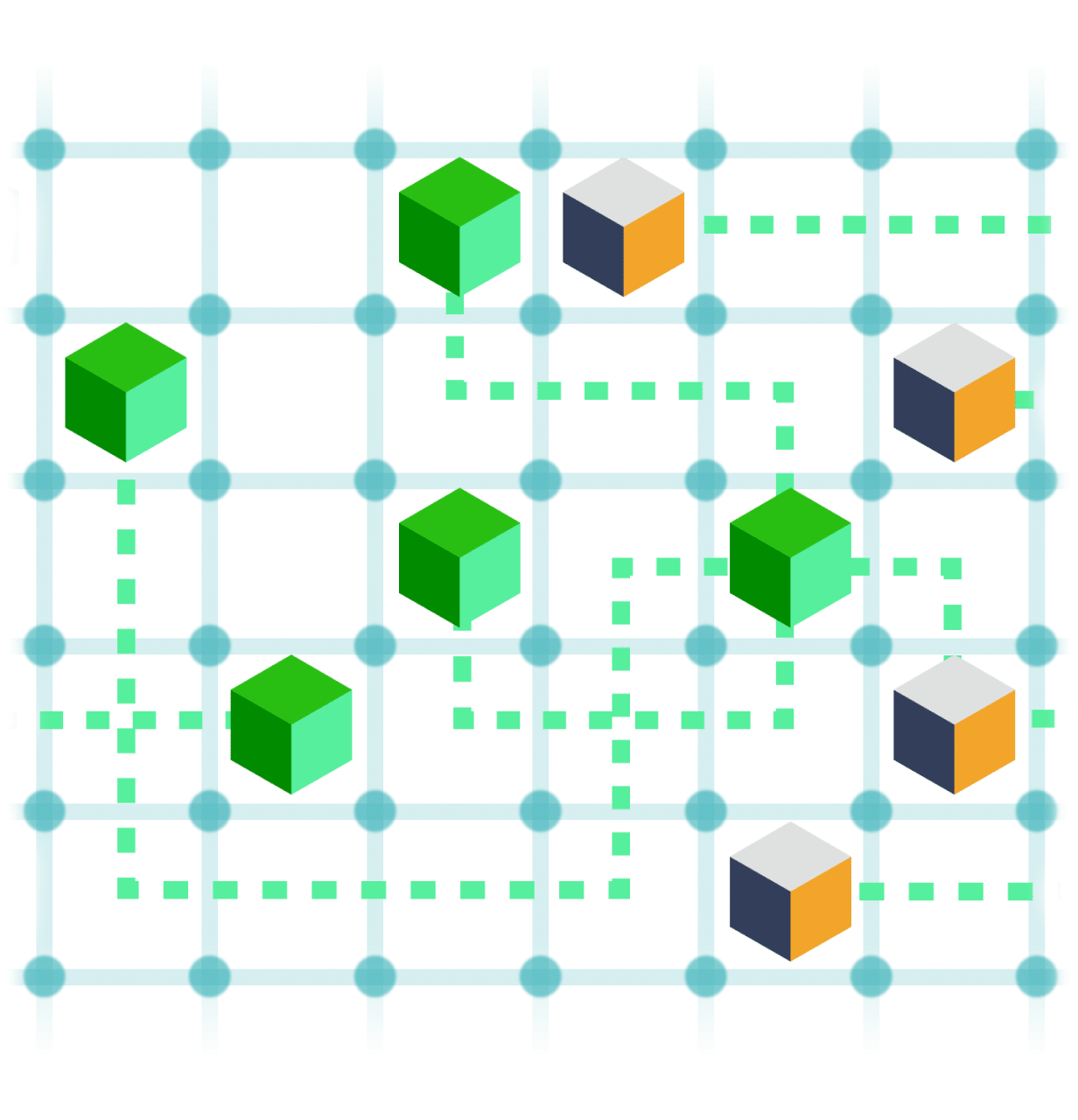
Provide clients with clear, detailed invoices that demonstrate the value of your services. Improve transparency and build trust with your clients.
Learn More

Easily manage client trust accounts, apply retainers to invoices, and maintain compliance with state bar regulations.
Learn More

LeanLaw's deep integration with QuickBooks Online ensures your financial data is always in sync, reducing manual data entry and errors.
Learn More

LeanLaw Modernizes
All Legal Billing Methods, Including

- Understand the value of your fixed fee services
- Move beyond the billable hour by tracking time against flat fees.
- Create automated billing workflows.
- Manage accounts and invoice more easily with LeanLaw’s
- QuickBooks Online integration.

- Fully integrated and automated LEDES time entries and invoices.
- Support of standard ABA UTBMS code sets.
- Support for Standard, Litigation, Patent / IP, Bankruptcy, and more. (If you don’t see your legal billing code set, LeanLaw can add it.)
- Create electronic LEDES (1998b, 1998bi, XML 2000, LSS) invoices automatically.
Attorney, Captera

See what other says about LeanLaw
See for yourself how LeanLaw can meet your business’s unique challenges, needs, and product interests. Complete the form to get your free demo.
With LeanLaw, I get just the features I need: time tracking, invoicing and reporting without unnecessary add-ons. LeanLaw has made life much simpler. The combination of LeanLaw and QuickBooks has been a welcome shift.

Kenny Lee
Lee Kiefer & Park
LeanLaw, with the newly designed QuickBooks Online Advanced platform, creates a healthier way of doing business. Together, they offer significant advantages: better systems, integrations, transparency, real time data, custom user roles, and more.

Sarah Prevost
Mintage Labs
I share a mutual goal with LeanLaw: to reduce my clients’ overhead and make sense of their financials. No other vendor provides the level of access and technical support. It’s like I can jump straight to the source. And no other software vendor offers me referrals – and good ones!

Laurette Clash
P.I.E., Inc.
Very easy and intuitive interface, excellent pricing. I don’t need all the other functions other platforms have, and I don’t like paying for them. I never found I used them or that they saved me any time.

Daniel Tucker Simmons
Partner
I don’t know how my business functioned before Lean Law. Overall, The customer service and support is amazing. Pros: The timekeeping features give attorneys everything they need to manage tracking billable hours. That it is integrated with Quickbooks is an amazing feature.

Deborah W.
Managing Partner
It has significantly reduced the time it takes to run billing each month and the timekeeping feature is very easy to use. I’m told the customer service is excellent.

Tim Y.
Partner
LeanLaw is an outstanding product! Easy setup and very user-friendly. And it syncs perfectly with QBO. It’s a perfect app for law firms of any size.

Tomrathjen
Partner
This program is everything you can ask for in legal billing software! After researching several options, LeanLaw stands out because of ease of use for accounting team + attorneys, amazing QBO integration, internet-based programming, reasonable cost and stellar customer support.

Alicia
Partner
Exactly what you need as an add-on for Quickbooks to run your law firm to produce invoices and firm productivity reports. Bravo!

Jennifer
Partner

Frequently Asked Questions
Legal billing software is a specialized tool designed to help law firms manage their billing processes efficiently. It automates the tracking of billable hours, creation of invoices, management of client payments, and integration with accounting systems. Legal billing software simplifies and improves the entire billing process, helping law firms save time, improve cash flow, and enhance client relationships.
LeanLaw supports a wide range of billing options to cater to the diverse needs of law firms. The key billing types supported include hourly billing, fixed fee arrangements, contingency billing, and pro bono work. Additionally, LeanLaw offers an internal billing category that allows firms to track work done for the firm itself, such as administrative tasks or internal projects.
When evaluating legal billing software, consider the following key factors:
- 1. Integration with your existing accounting software, such as QuickBooks Online
- 2. Automation of time tracking, invoicing, and payment processes
- 3. Customization options for invoices and billing workflows
- 4. Support for various billing arrangements (hourly, flat fee, contingency, etc.)
- 5. Robust reporting and analytics features to track key financial metrics
- 6. Scalability to accommodate your firm’s growth
- 7. Data security and compliance with industry regulations
- 8. User-friendly interface and ease of adoption for your team
- 9. Responsive customer support and training resources
LEDES (Legal Electronic Data Exchange Standard) billing is a standardized format for legal invoices that is widely used by law firms, corporations, and legal departments. LEDES formats, such as LEDES 1998B and LEDES XML 2000, ensure that legal invoices are detailed, consistent, and easily processed by clients’ billing systems. LeanLaw fully supports LEDES billing, allowing you to automatically generate invoices that comply with these industry-standard formats.
LeanLaw provides a range of customization options to ensure that your invoices reflect your law firm’s unique brand and style. You can:
- 1.Upload your firm’s logo and customize the color scheme
- 2. Create your own template
- 3. Modify the layout and information displayed on your invoices
- 4. Add custom fields, notes, and terms and conditions
- 5. Tailor the level of detail included in your invoices, such as task descriptions and time entry notes
The legal billing workflow typically involves the following steps:
- 1. Time and expense tracking: Attorneys and staff record their billable time and expenses incurred on each matter
- 2. Pre-billing and invoice preparation: Billable time and expenses are reviewed, edited (if necessary), and consolidated into draft invoices
- 3. Invoice approval: Draft invoices are reviewed and approved by responsible attorneys or billing managers
- 4. Invoice delivery: Approved invoices are sent to clients via email or printed and mailed
- 5. Payment processing: Payments are recorded, and invoices are marked as paid
- 6. Trust account management: Retainer funds are applied to invoices, and trust account balances are updated
- 7. Reporting and analysis: Billing and payment data is analyzed to track key financial metrics and inform decision-making
Converting time entries into invoices in LeanLaw is a simple and streamlined process:
- 1. Select the time entries you wish to include on the invoice (you can filter by date range, timekeeper, or other criteria)
- 2. Create a new invoice for the relevant client and matter
- 3. Review and edit the time entries as needed (e.g., adjust descriptions, quantities, or rates)
- 4. Apply any necessary discounts, write-offs, or other adjustments
- 5. Preview the invoice to ensure all information is accurate and complete
- 6. Save the invoice as a draft for further review or approve it for delivery to the client
LeanLaw’s intuitive interface and automated features make it easy to convert your time entries into professional, customized invoices with just a few clicks.
Ready to run your firm with less hassle?
Add Your Heading Text Here
Add Your Heading Text Here
See invoices paid 70% faster with LeanLaw’s streamlined accounting workflows. Boost collections and increase your cash flow. LeanLaw is the alternative to law practice management software.
Privacy Policy | Terms of Use | Service Level Agreement
© 2024 LeanLaw. All Rights Reserved



