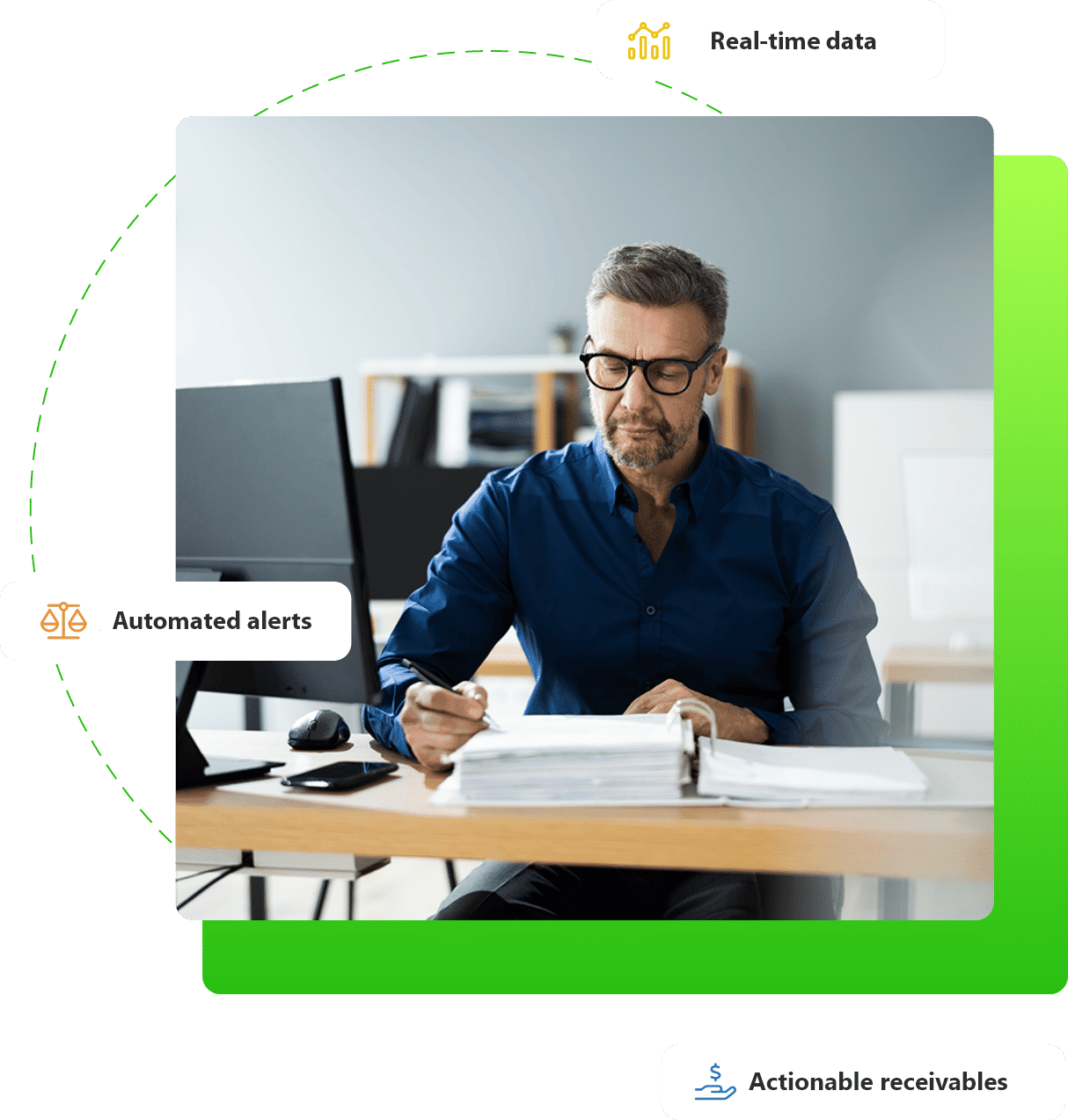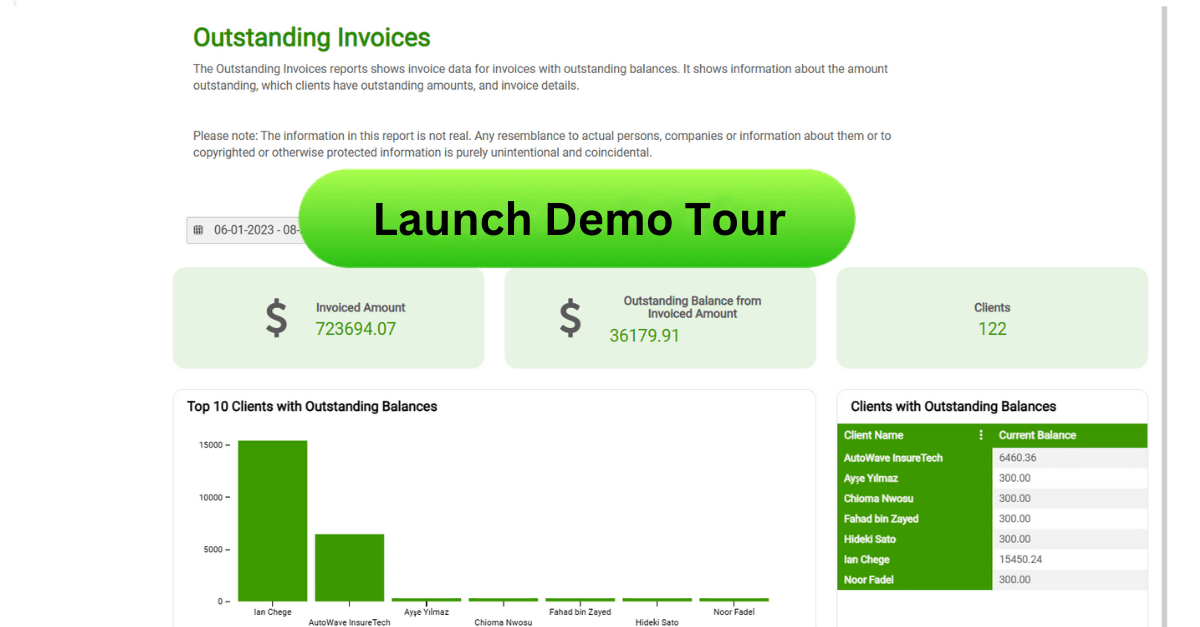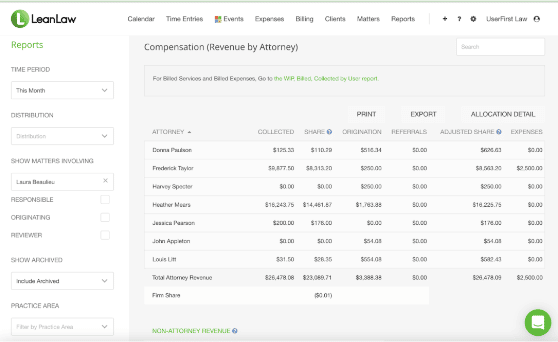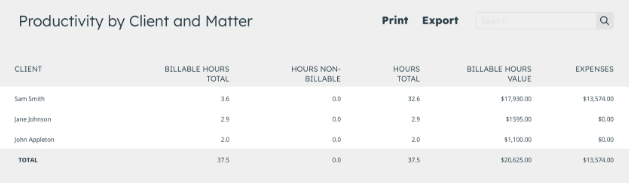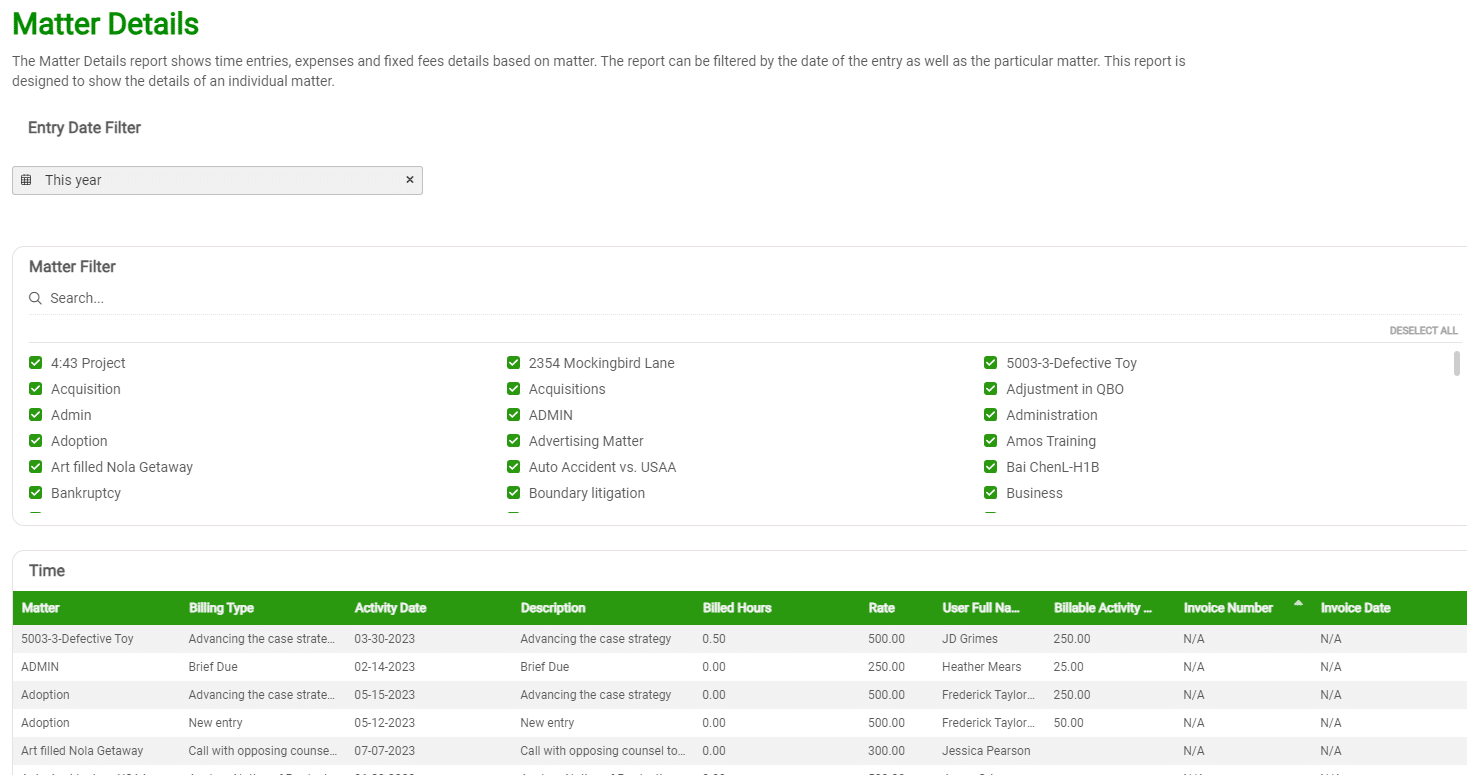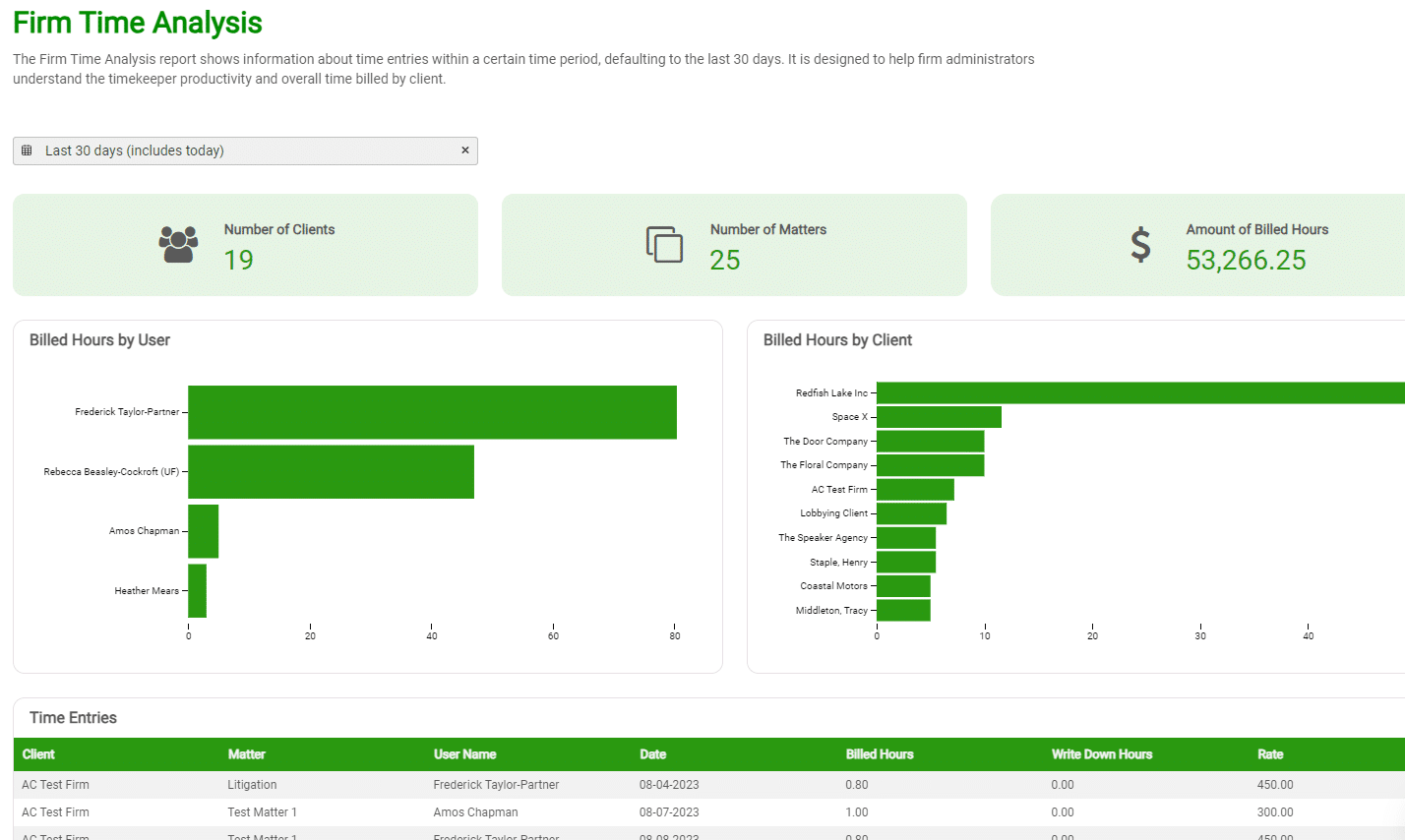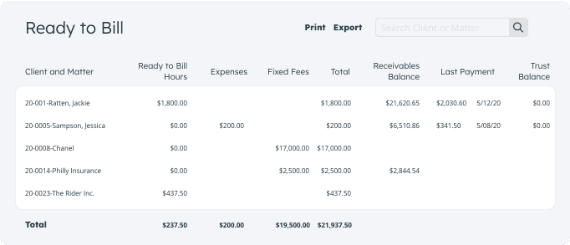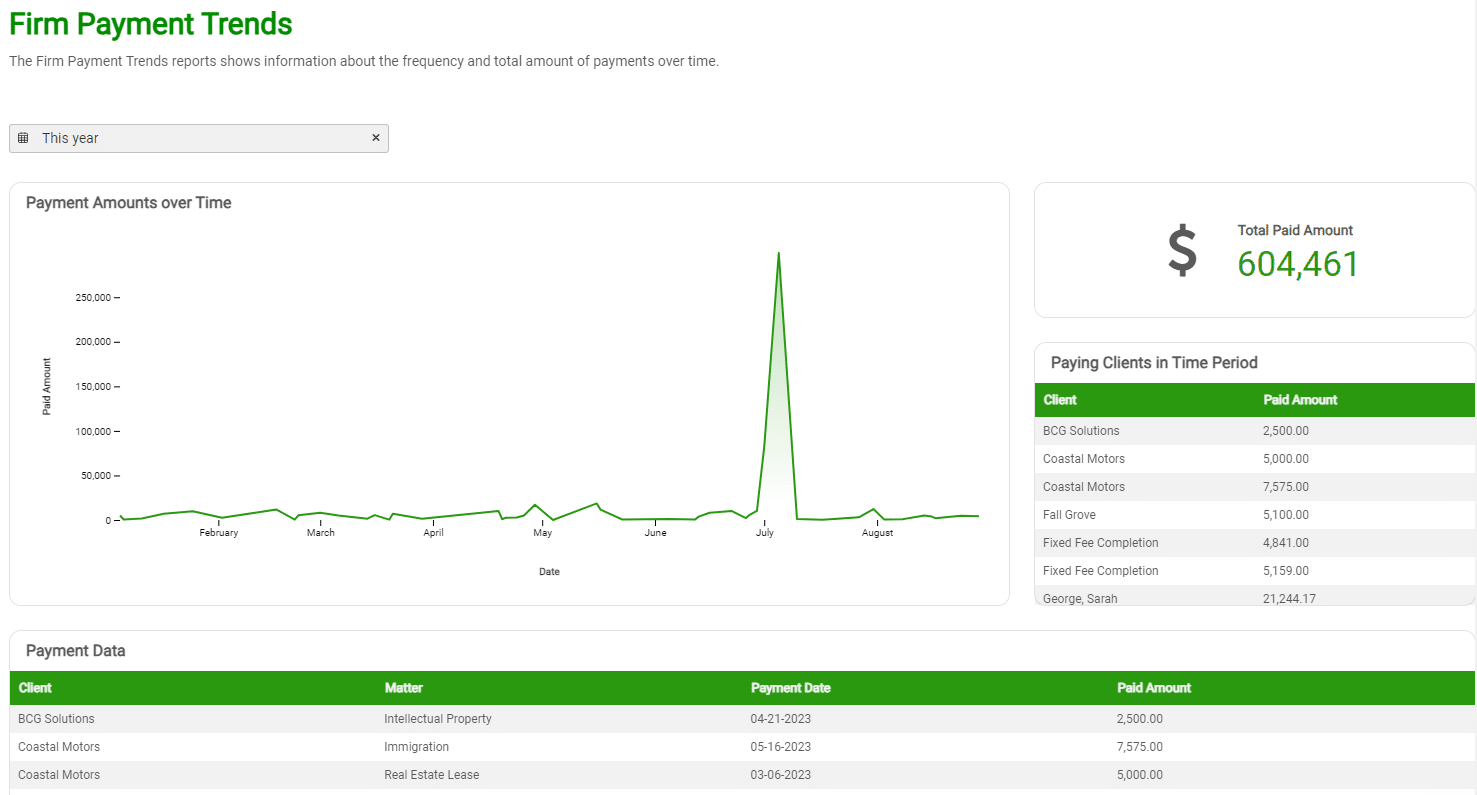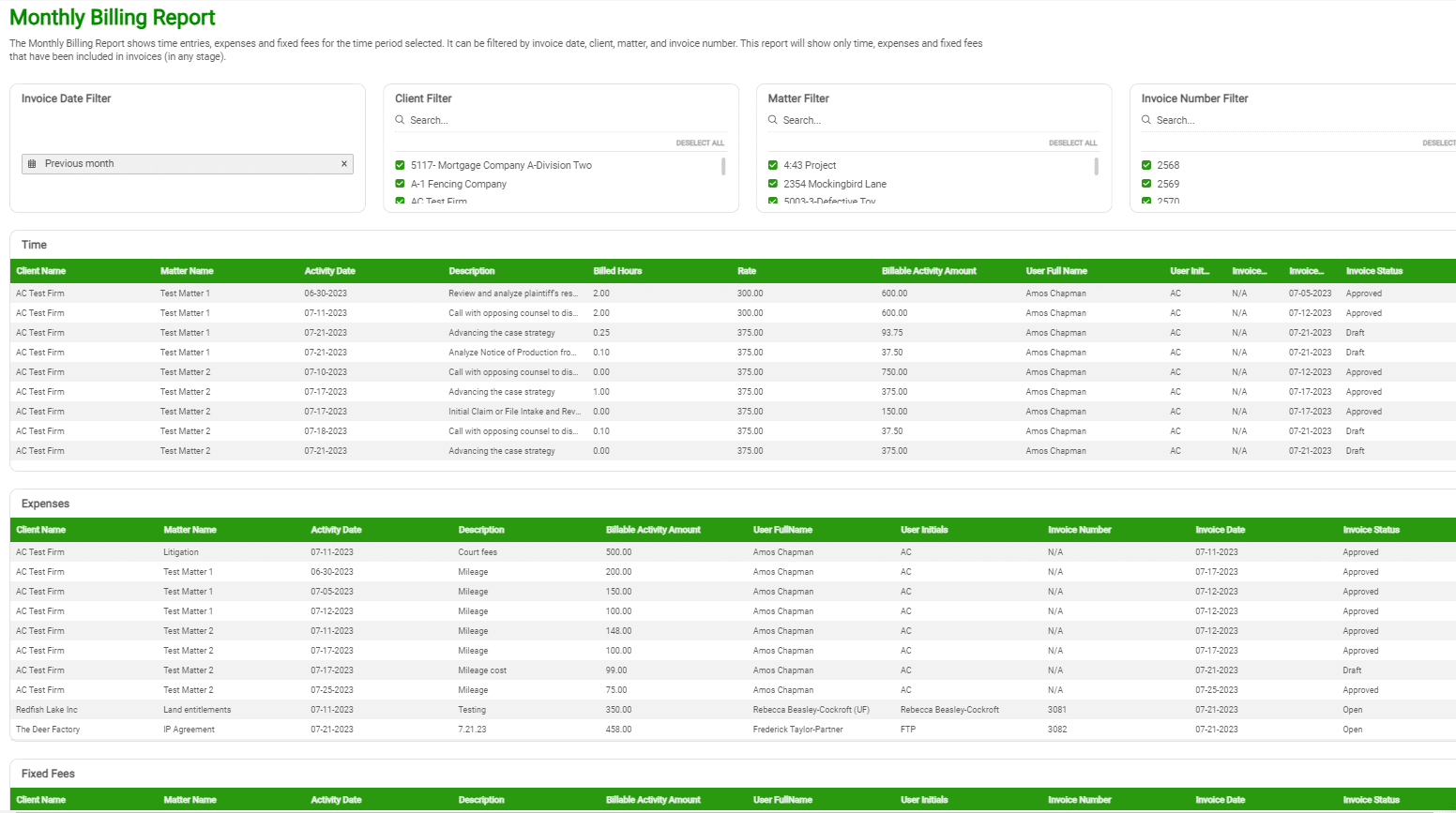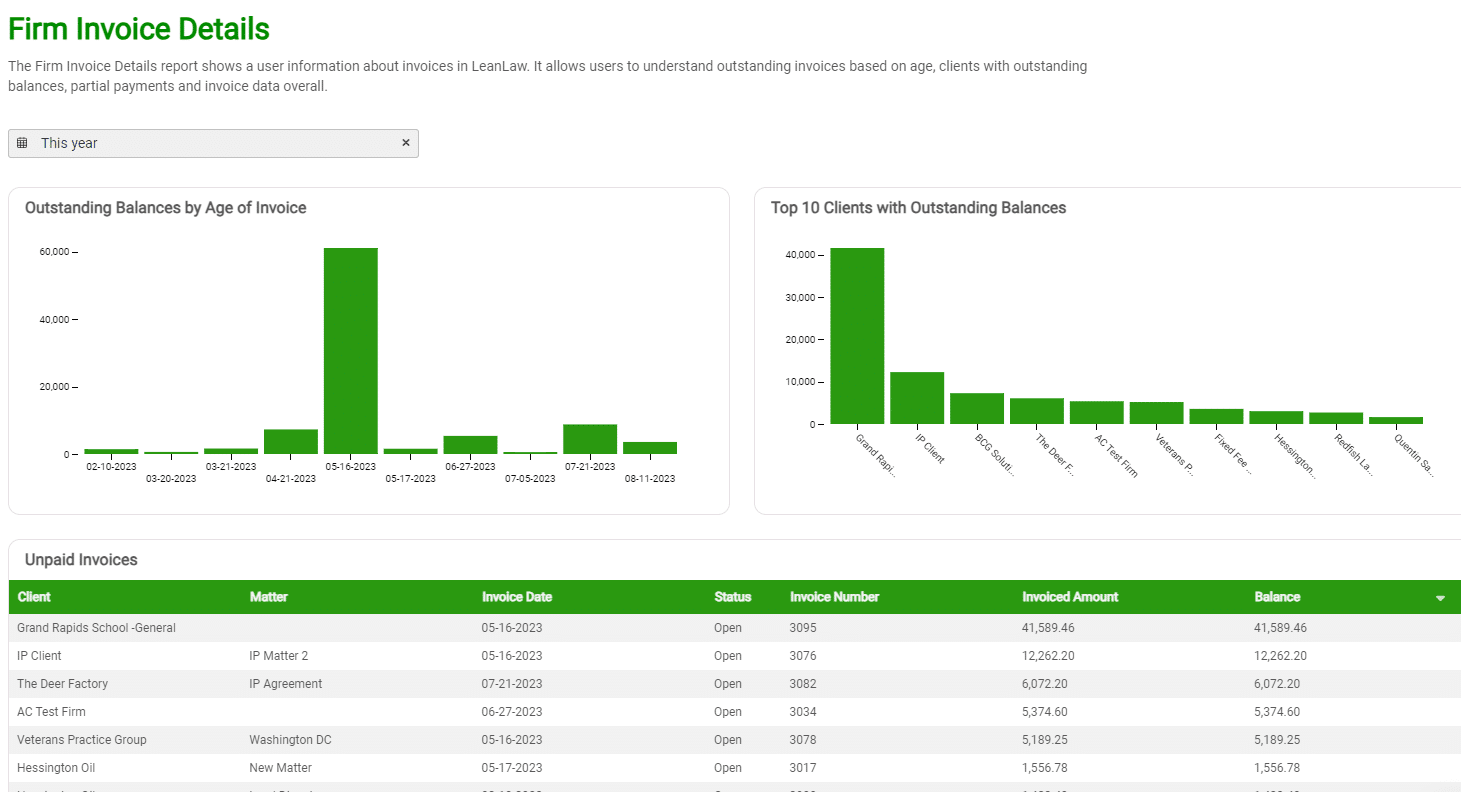No more monthly reports because your dashboards give you real-time data!
- Eliminate stale data
- Reduce manual error with automated dashboards
- Streamline reporting across the firm with easy access
- Receive actionable insights into the health of your law firm