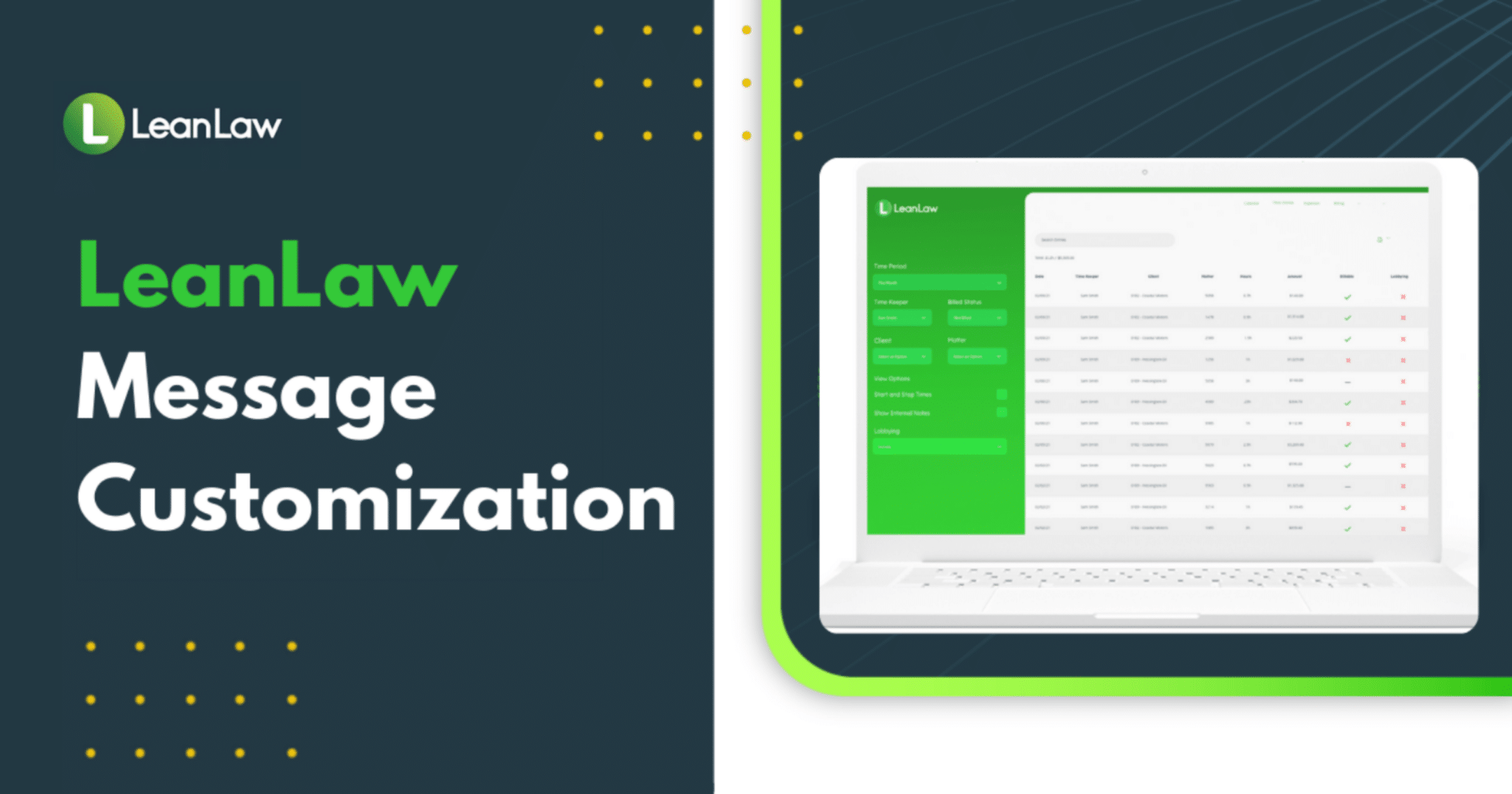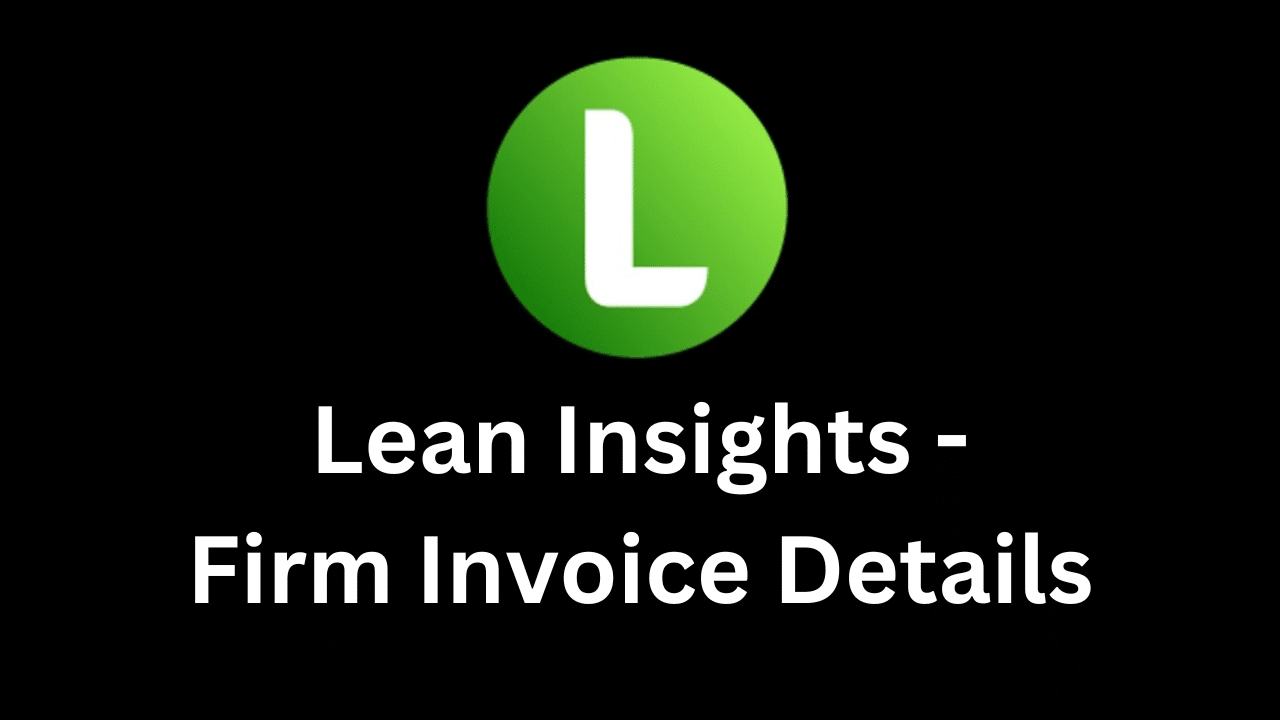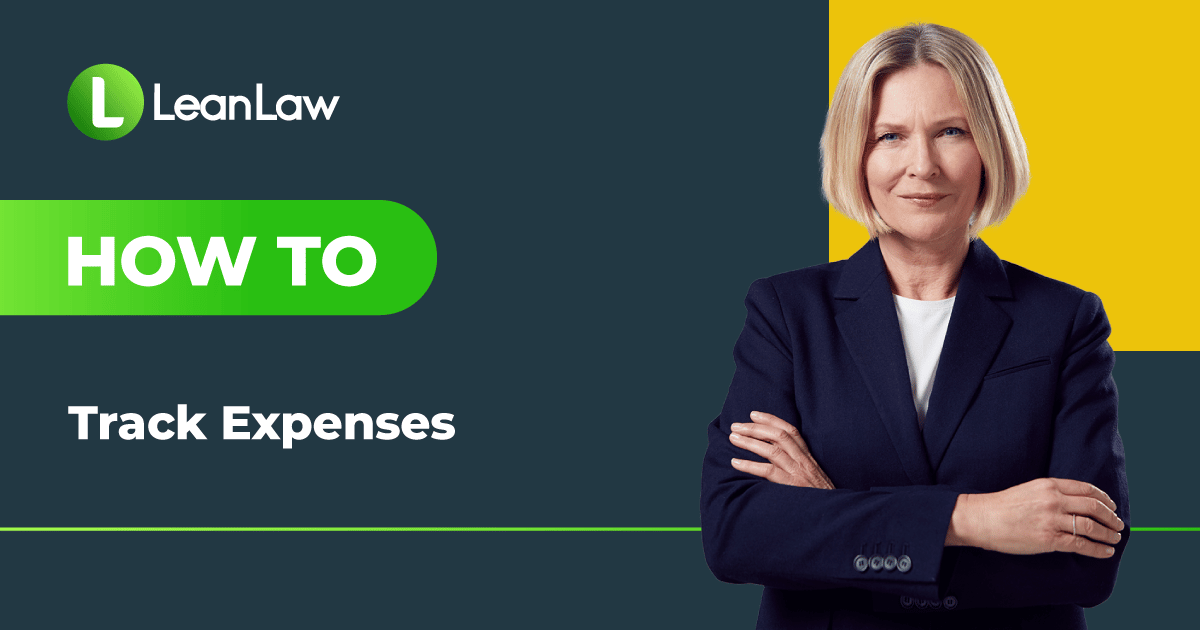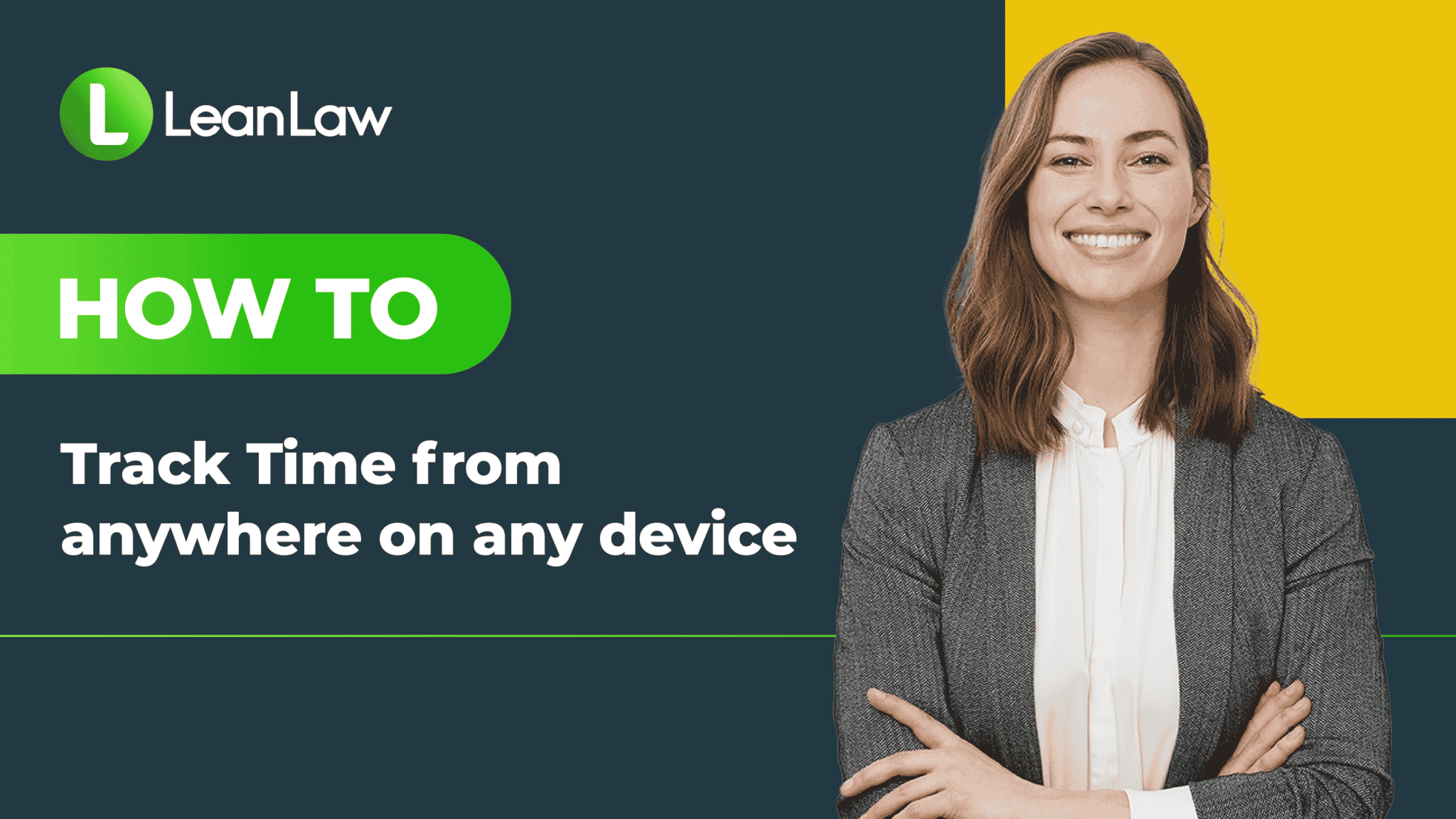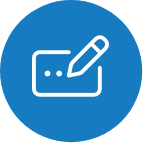Legal Software Training, Product Tutorials
& Implementation
Want a better idea of how LeanLaw’s legal management platform can take your law firm to the next level? Browse our product tutorials below, or sign up for a free trial or schedule a demo today.