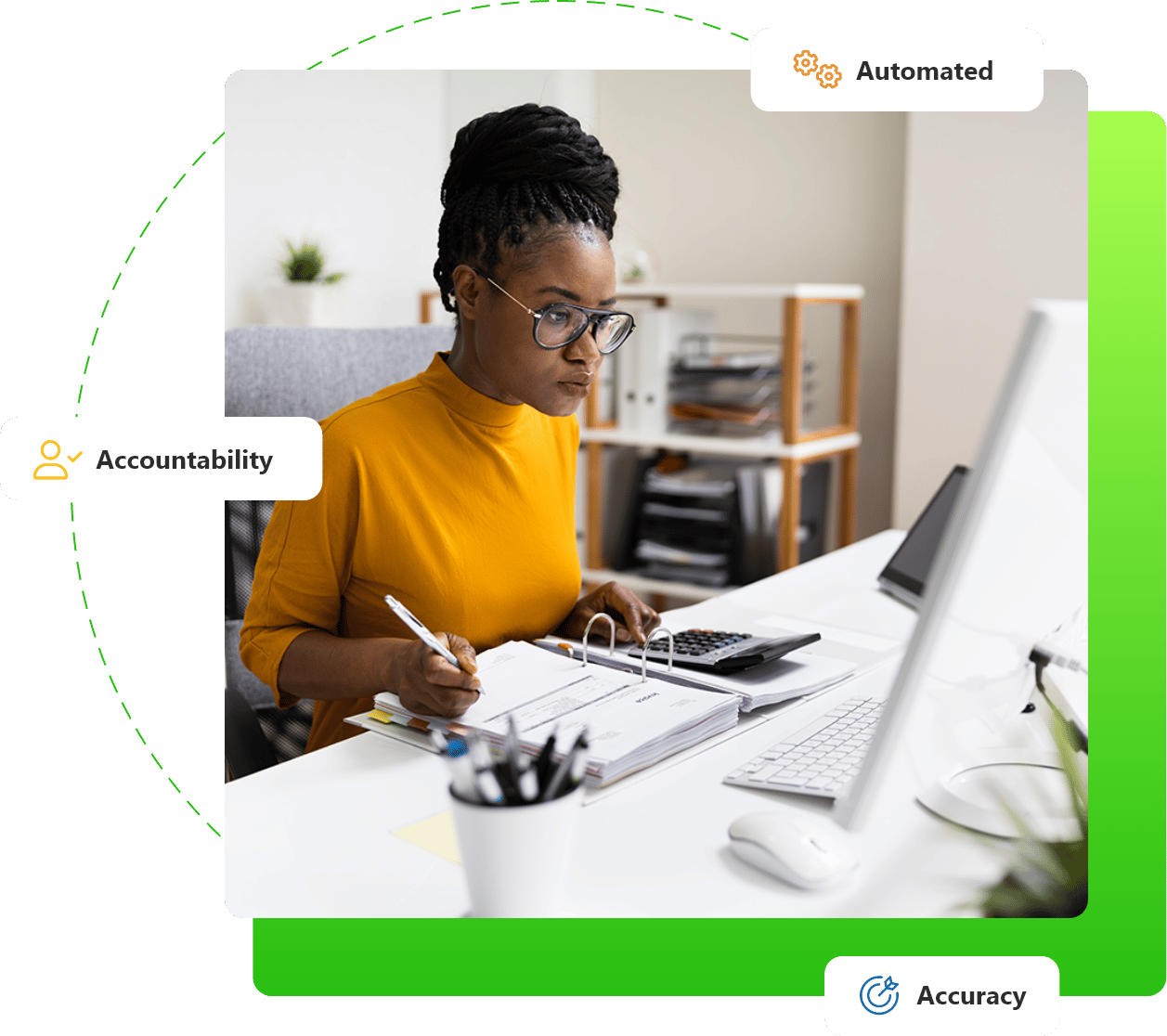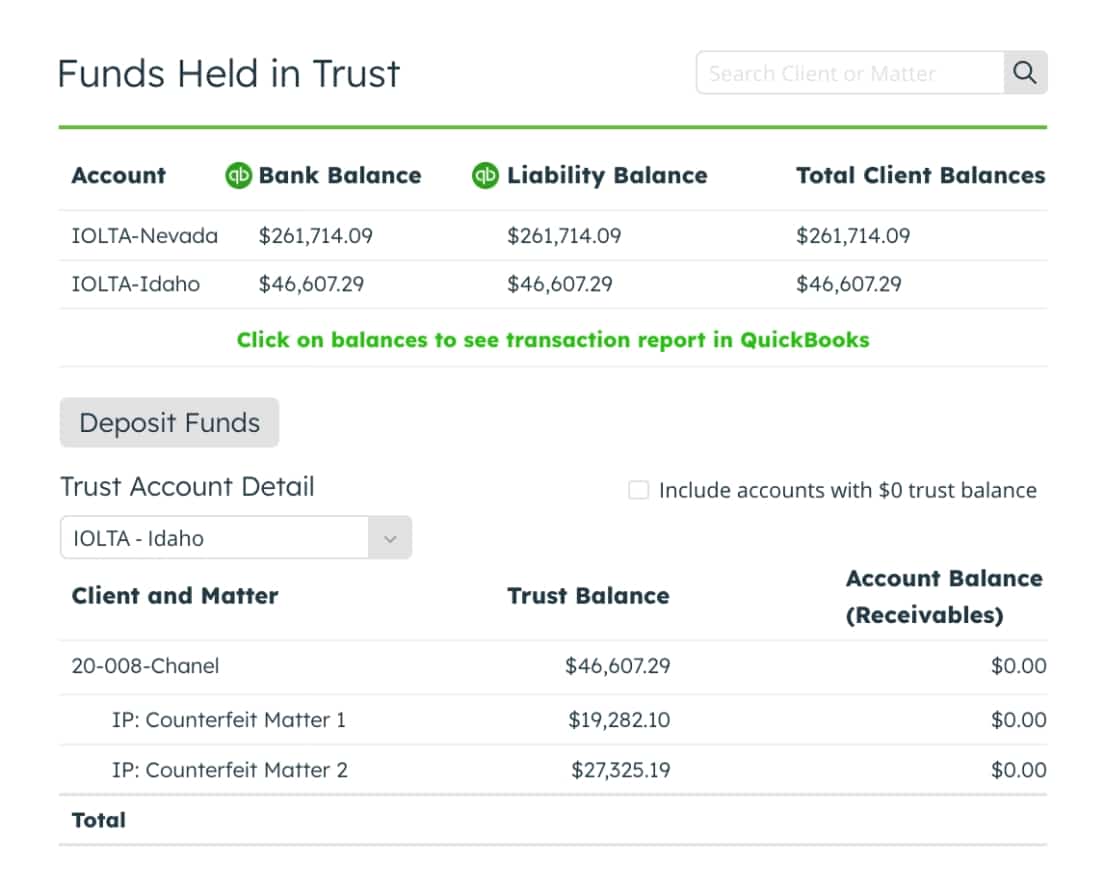Are you the person at your law firm who has recently been given the task to learn all there is to know about legal practice management software?
I know your head probably already hurts, and your heart is pounding pretty hard right now.
But believe me…this is not going to be as complicated as you think.
Key Takeaways
- Attorneys are busy people, as are their staff. Spending a significant amount of non billable time trying to research new software systems is not only tedious and overwhelming, but can also feel like a non-productive use of time.
- Legal practice management software is here to stay and – because technology is constantly improving – it’s important to spend some of your valuable time understanding the various software tools and which ones are (or aren’t) working for you.
- As software technology evolves it’s become more apparent than ever before that the all-in-one legal practice management software of the past is no longer serving lawyers and their firms. Creating a customized tech stack of tools is a much better option for a modern law firm today.
In the fast-paced world of managing a law practice, there are thousands of different tasks, deadlines, and client matters that must be tended to daily.
Learning everything there is to know about law practice management software – and then deciding which system and/or software applications your firm needs – may not be something that is moving up your priority list very quickly.
But let me take a few of your valuable minutes and explain to you why it should be.

Law Practice Management Software: What is it and Why is it Important to Me?
While researching and learning about law practice management software may require an investment of your valuable time, it is a task that can bring significant benefits to your law practice in the long run.
What is Law Practice Management Software?
Law practice management software refers to a specialized type of software solution designed to help law firms and legal professionals streamline their daily operations, manage cases, and improve overall efficiency.
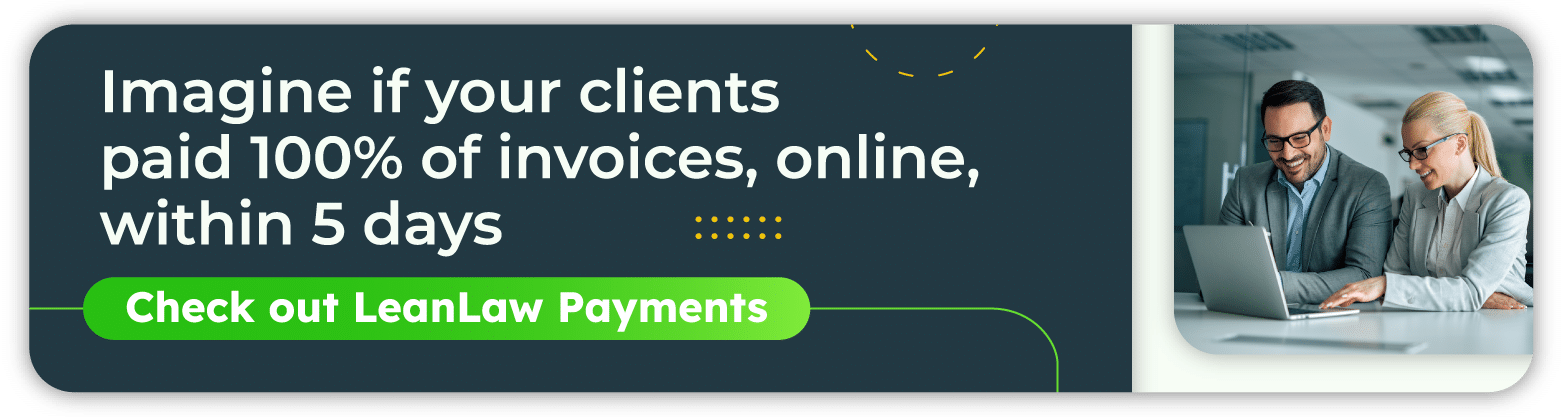
Traditionally, practice management software for law firms has been sold as a comprehensive tool that encompasses various aspects of legal practice, including everything from case management, client management, time and legal billing tracking, document management, calendaring, and more.
In recent years, however, the typical all-in-one law practice management software has begun to radically change, thanks in large part to huge advancements in technology.
Law practice management software should always be specifically tailored to meet the unique needs of law firms, addressing their challenges in organizing and managing large volumes of legal information, deadlines, and client communication.
The best legal practice management software will consolidate and centralize crucial information, allowing for your staff to have easy access to all types of important information and allow for collaboration among all your law office team members.
It is also now widely known that most law practice management software systems are best when they are custom-built, versus being bought as an all-in-one practice management software solution.
Most commonly known as a “tech stack,” this type of modern practice management software solution is best for firms who want to be able to design a software system that is designed with their specific law firm’s needs in mind.
Though this is going to be a bit different for every law firm, some of the most common key matter management features of law practice management software tech stack will typically include:
Case Management: Efficiently manage and track case-related information, including client details, deadlines, documents, and communication history. This feature helps ensure that all relevant case information is easily accessible and organized in one place.
Client Management: Maintain comprehensive client profiles, track communication history, and manage client documents and notes. Client management features enable better client relationship management, enabling personalized service and efficient communication.
Time and Billing: Track billable hours accurately, generate invoices, and manage trust accounts. Time and billing features streamline the billing process, ensuring that all billable activities are captured, and invoices are prepared promptly and accurately.
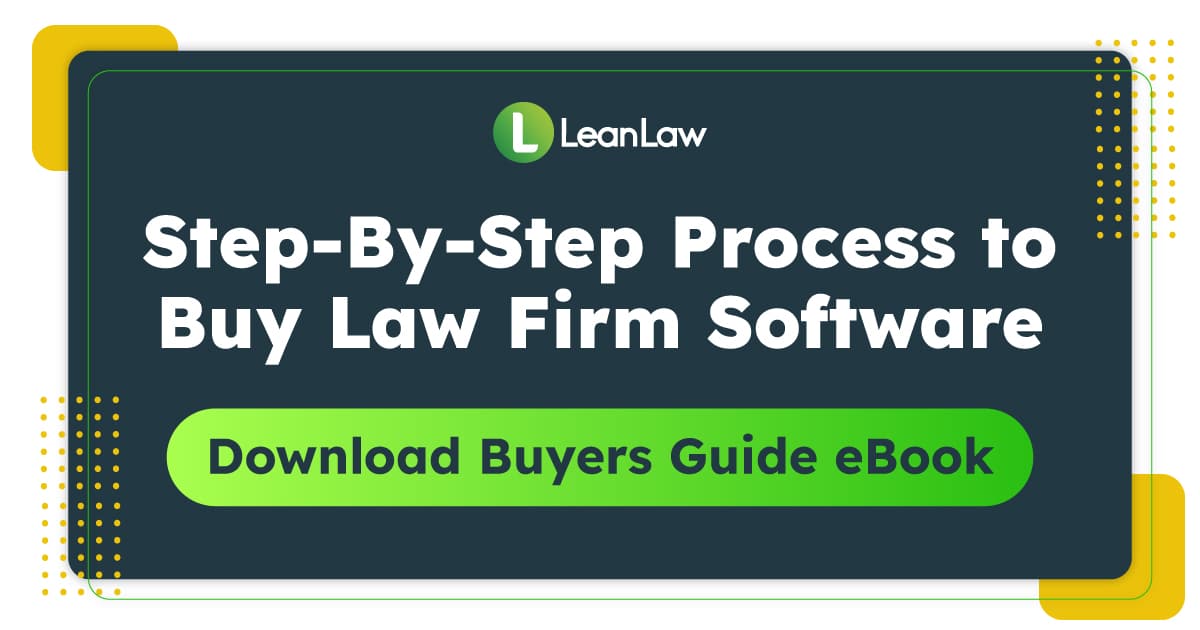
Document Management: Organize and store documents securely, with features like version control and document sharing. Document management functionality simplifies file organization and retrieval, improving collaboration among team members.
Calendar and Task Management: Keep track of important deadlines, appointments, and tasks. Calendar and task management features help you stay organized, ensure timely completion of tasks, and avoid missed deadlines.
Reporting and Analytics: Generate reports and gain insights into various aspects of your law firm’s performance, such as billable hours, financials, and case progress. Reporting and analytics capabilities provide valuable data to make informed business decisions.
Integration and Collaboration: Integrate with other essential tools such as email, document signing, and accounting software to streamline workflows and enhance collaboration.
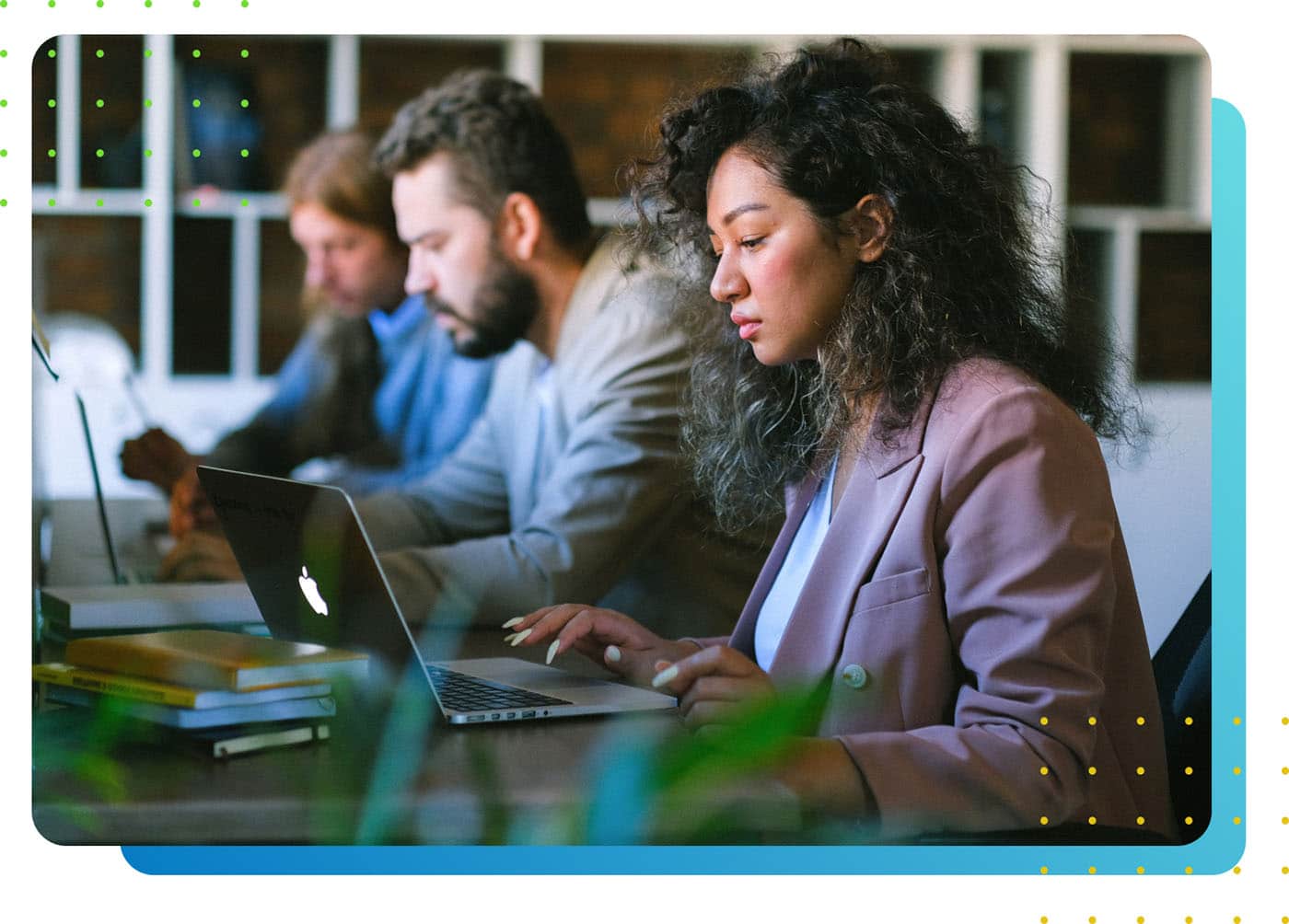
Why Should I Prioritize Learning More About Law Practice Management Tech Stack Software?
Time is money, and that statement is never more true than when we are talking about a law firm.
Every minute that a lawyer or their support staff spends on administrative tasks, inefficient processes, or searching for information is time that could be better spent on billable work or client-focused activities.
So… spending hours learning more about different software systems – particularly if you already have one that seems “good enough” – seems like a time suck away from other tasks that actually generate income.
But having the best software integrated into your law firm can save you hundreds of hours on those aforementioned tasks.
Schedule a demo
Here are some compelling reasons why:
Improved Efficiency: Law practice management software is designed to streamline your workflows and automate time-consuming tasks. By investing time in learning about the software and choosing the right solution for your firm, you can save countless hours on administrative work, allowing you to focus on more valuable and revenue-generating activities.
Enhanced Productivity: With the right software in place, you can optimize your work processes and boost productivity across your entire team. Features such as centralized document management, task tracking, and collaboration tools enable seamless communication and cooperation, leading to more efficient and coordinated work.
Better Client Service: Law practice management software empowers you to provide better service to your clients. It allows you to track client matters, organize important documents, and access information quickly and securely. With a centralized system in place, you can provide timely updates, respond to client inquiries faster, and deliver a superior client experience.
Accurate Time Tracking and Billing: Time tracking and billing accuracy are crucial for law firms. Law practice management software helps you track billable hours more precisely, capture all billable activities, and generate accurate invoices. This not only ensures that you are properly compensated for your work but also helps maintain transparency and trust with clients.
Data Security and Compliance: Law firms handle sensitive and confidential client information regularly. Investing time in researching and selecting reputable law practice management software ensures that you have robust data security measures in place. These systems often include features such as data encryption, secure backups, and compliance with privacy regulations, protecting your client’s information, and safeguarding your firm’s reputation.
Scalability and Future-Proofing: As your law firm grows, the demands on your practice management will evolve. By investing time in understanding the available software options, you can choose a solution that is scalable and can adapt to your changing needs. This future-proofing ensures that your investment in the software remains relevant and valuable over time.
Competitive Advantage: Embracing technology and leveraging law practice management software can give your firm a competitive edge. By adopting efficient workflows and delivering better service to clients, you differentiate yourself from competitors who may still rely on traditional methods. Clients increasingly expect law firms to leverage technology to deliver more efficient and cost-effective legal services.
While it may require some time and effort to research and learn about law practice management software, the benefits it brings to your law firm are well worth the investment.
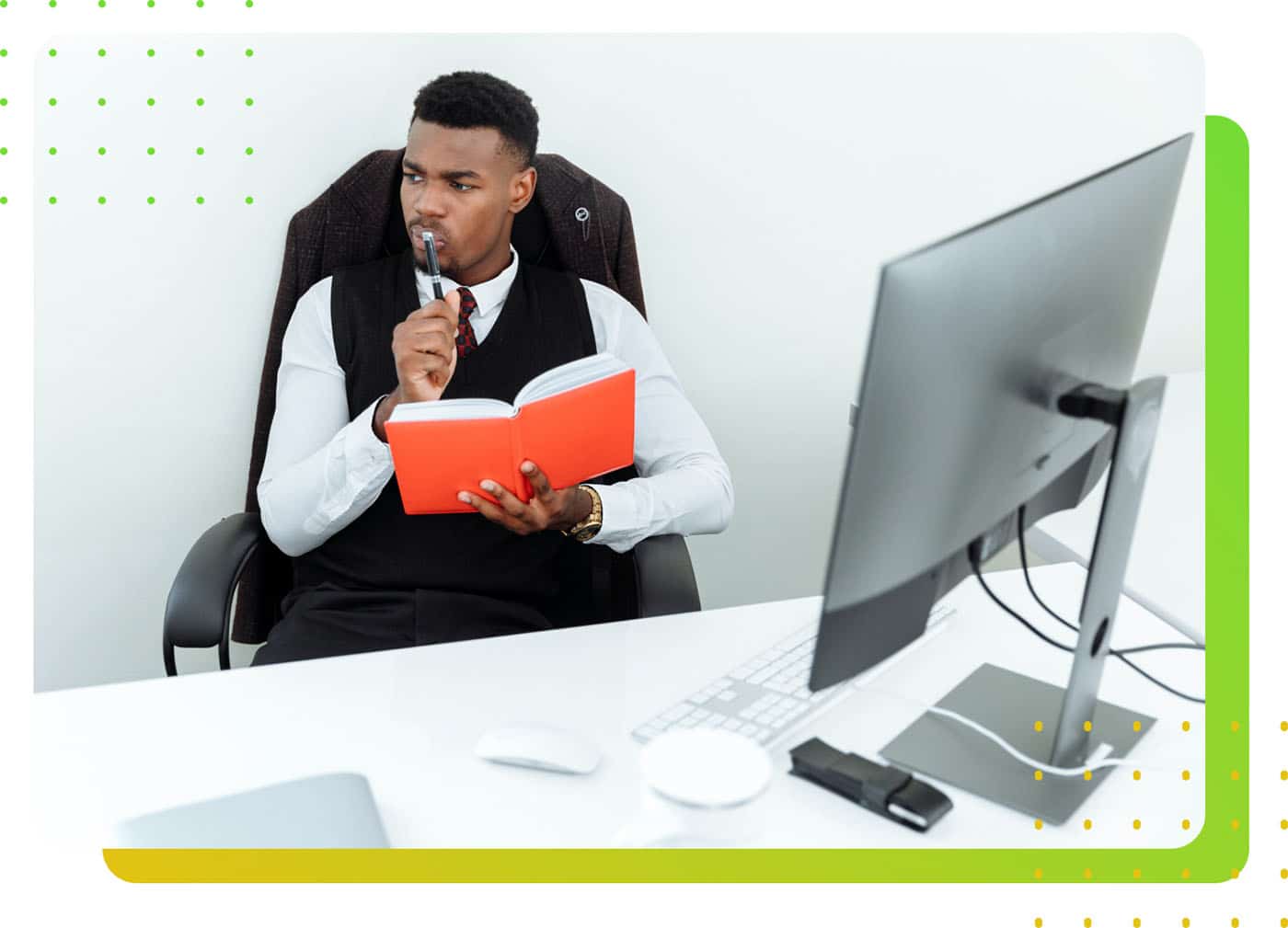
What Questions Should I Ask When Researching New Practice Management Software for my Developing Tech Stack?
When you’re able and ready to invest some time into researching the different types of new practice management software that you can implement into your tech stack, here is a list of the most important questions you will want to ask first:
1. What are the core features and functionalities of the software?
Understanding the key features of the software will help you determine if it meets your specific requirements. Don’t be embarrassed to ask lots of questions. And don’t sign on the dotted line until you know exactly what each piece of software can offer your law office.
2. Is the software cloud-based or on-premise?
Determine if the software offers a cloud based solution or requires installation on your own servers. Cloud-based solutions offer the advantage of being able to access from anywhere, as well as automatic updates, and tons more data security.
3. Does the software integrate with other tools or applications?
Check if the software integrates with other commonly used tools in your law firm, such as document management systems, communications, accounting applications, and other types of matter management. Having the right integration capabilities can streamline your workflow, improve efficiency and make everyone’s life easier and more productive.
4. What is the pricing structure?
Understand the pricing model of the software, whether it’s a monthly or annual subscription, per-user or firm-wide pricing, and if there are any additional costs for add-ons or support. Consider your budget and how the pricing aligns with your firm’s requirements.
5. What level of customer support is provided?
Determine the level of customer support offered by the software provider. Find out if they provide training, implementation assistance, and ongoing technical support to ensure a smooth transition and usage of the software.
6. How secure are the software and client data?
Inquire about the security measures that are currently in place to protect your firm’s data. Look for features such as data encryption, user access controls, and regular backups to ensure the software meets your security standards.
7. Can the software scale with your firm’s growth?
Consider the scalability of the software to accommodate your firm’s growth. Determine if it can handle an increasing number of users (lawyers and their staff), clients, and matters without sacrificing performance or functionality.
Schedule a demo
8. Are there any customization options?
Check if the software allows for customization to fit your firm’s specific workflows and preferences. Customization options can help tailor the software to your lawyer’s unique needs and enhance everyone’s experience.
9. What are the user reviews and ratings?
Make sure to spend some time researching user reviews and ratings of the software to gain insights into user experiences and satisfaction. You can also always check with the American Bar Association and see if there have been any significant complaints about the company selling the software.
10. Can I try the software before committing?
Inquire if the software offers a trial or demo period for you to explore its features and functionalities. Testing the software firsthand allows you to assess its suitability for your firm’s needs before making a final decision.
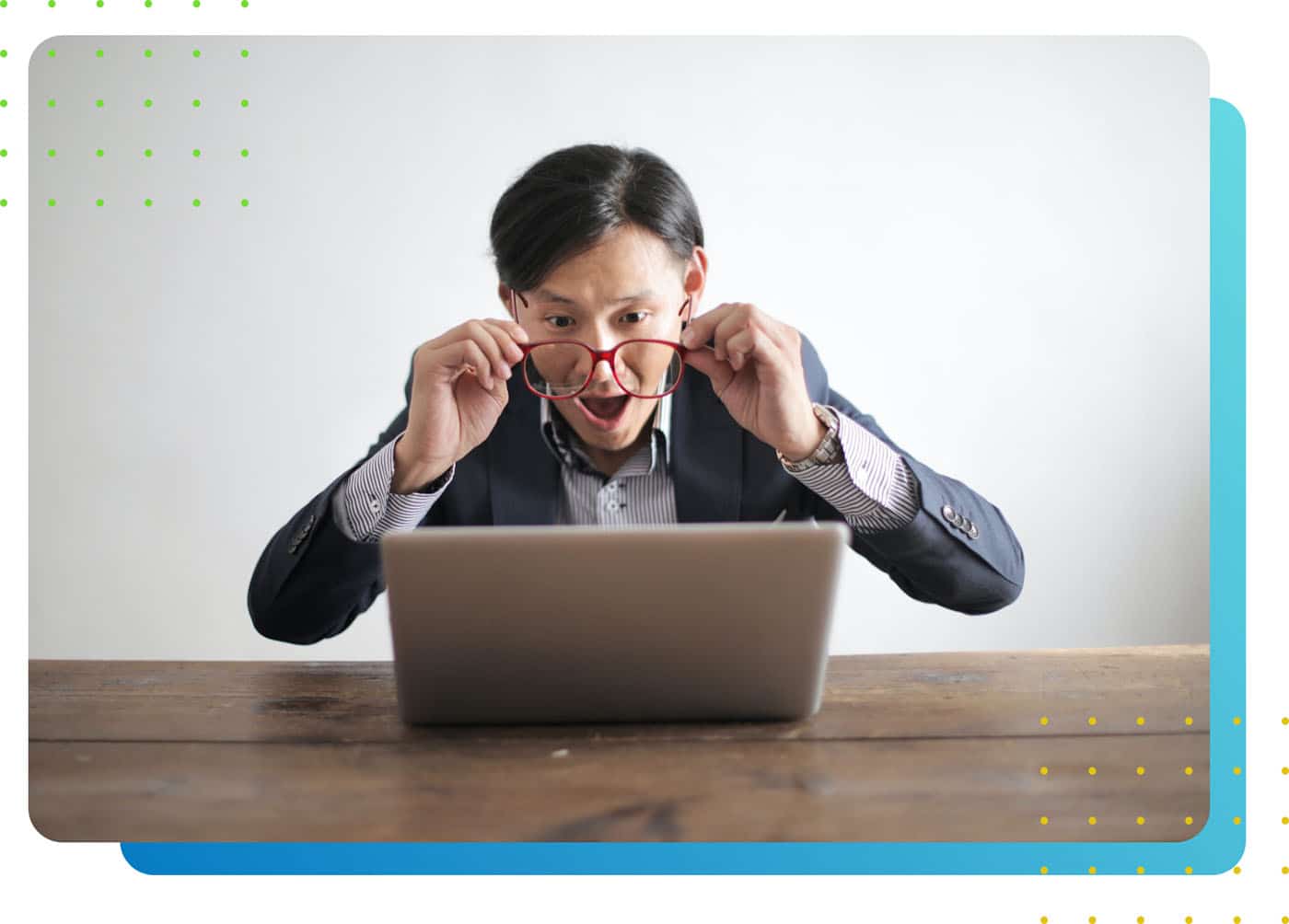
Ready to Ask Your Questions? LeanLaw Has the Answers!
If you are ready to consider integrating a tech stack into your legal practice, LeanLaw is ready to help.
LeanLaw is a legal practice management software specifically designed to streamline accounting, billing, and time-tracking tasks for law firms. It is a cloud-based software solution that integrates with QuickBooks Online, thus providing law firms with a comprehensive set of tools to manage their financial operations efficiently.
Our experts know firsthand what types of tech stack tools are needed for a law firm, based on the questions we will ask.
Not only that, but we are ready to give you answers to all the questions we laid out above, plus any others you may come up with as well.
If you want to see for yourself what LeanLaw can do for you, reach out today and schedule your free demo with one of our knowledgeable staff members.
LeanLaw can take the stress out of choosing a tech stack and help you get back to doing what you do best.