
There is no playbook for running a law firm.
But there are plenty of “experts” that will try to convince you otherwise.
This is never more true than when it comes to the companies that are trying to convince you why their legal practice management software is the best and only legal practice management solution you’ve been waiting for. But what is legal practice management software?
Key Takeaways
- All-in-one legal practice management software systems are now a thing of the past, though vendors of these practice management platforms are trying to convince you otherwise.
- Most modern firms now see the benefits of being able to create their own customized software tech stack to meet the needs of their unique law firm.
- Making sure that you have the right tools in your practice management tech stack is crucial to your firm’s success as well as your bottom line.
When it comes to legal practice management software, there is big money in convincing law firms that the only way for them to operate successfully is to invest in an all-in-one law practice management software system that claims to be capable of handling any and all tasks that are associated with the day-to-day operations of running a firm.
Most of these types of all-in-one legal practice management software systems are designed to do everything from document management and task management to matter management and case management.
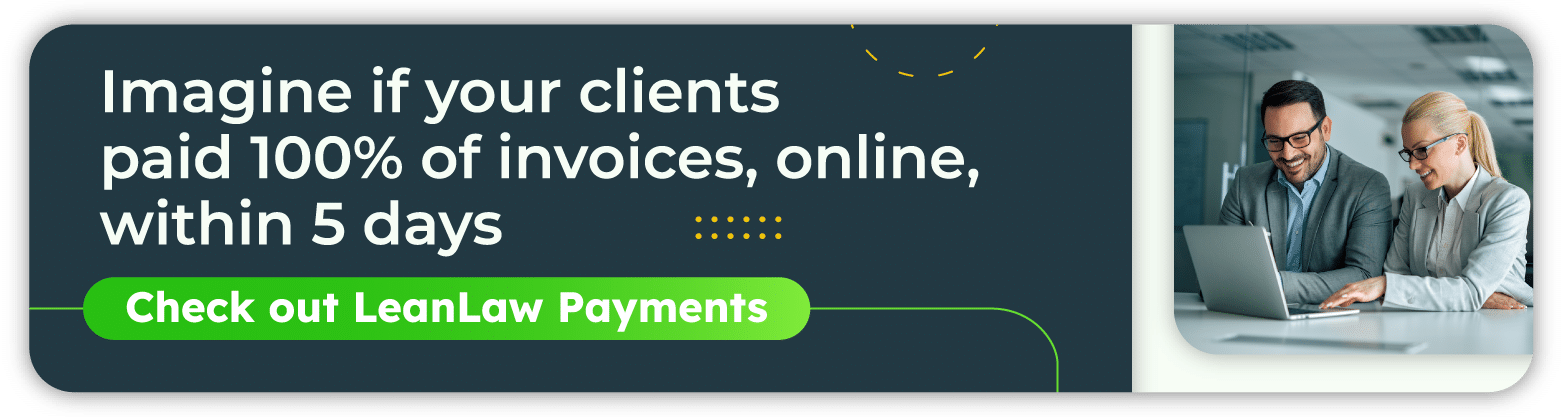
Many even claim to be able to do time and expense tracking, online payments, trust accounting regulations, and other financial tasks that are usually done better and more accurately with specific accounting and legal billing software.
But here is the one secret that most law practice management software vendors don’t want you to know…
All-in-one legal practice management software systems are no longer the only solution for a law firm that is looking for ways to manage and operate their firm’s workflow.
In fact – not only are all-in-one practice management software systems no longer the only solution…they are often the wrong solution for a modern-day law firm.
Are you skeptical? Good! Let’s dive deeper and learn why.
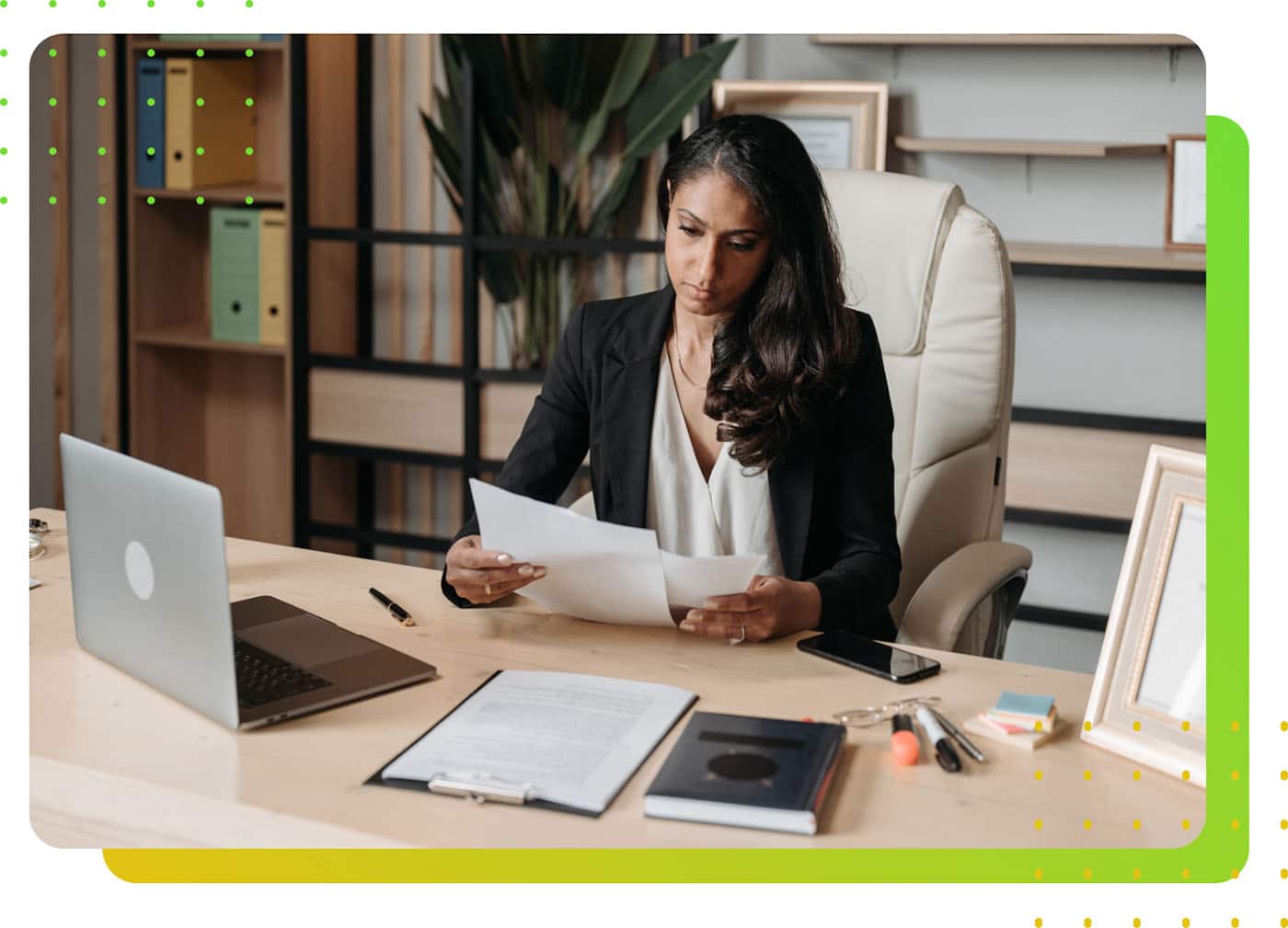
Why That All-in-One Legal Practice Software System is No Longer Serving You
All-in-one legal practice management software systems are designed to be a comprehensive solution for all of a law firm’s needs, from matter management and task management to billing and accounting.
However, in trying to do everything, these practice management software systems can become overly complicated and difficult to navigate.
While they may claim to have all the features a law firm could want, they may not be optimized for the specific needs of each individual firm, leading to inefficiencies, inaccuracies, and – ultimately – frustration.
One of the main issues with all-in-one legal management software systems is that many include features that are not necessary or relevant to a particular law firm’s practice.
By having features that aren’t used, it can lead to a cluttered interface that makes it difficult for everyone in your practice to find the tools and features that are needed.
Another problem with all-in-one legal practice management software systems is that they may not be as flexible as newer, more customizable legal practice management systems are today.
When a law firm is limited to only the features and integrations that are built into the legal practice management software, rather than being allowed to customize and build out their own tech stack, it is going to result in the firm struggling to stay relevant and be able to adapt to changing needs of the industry, their staff and their clients.
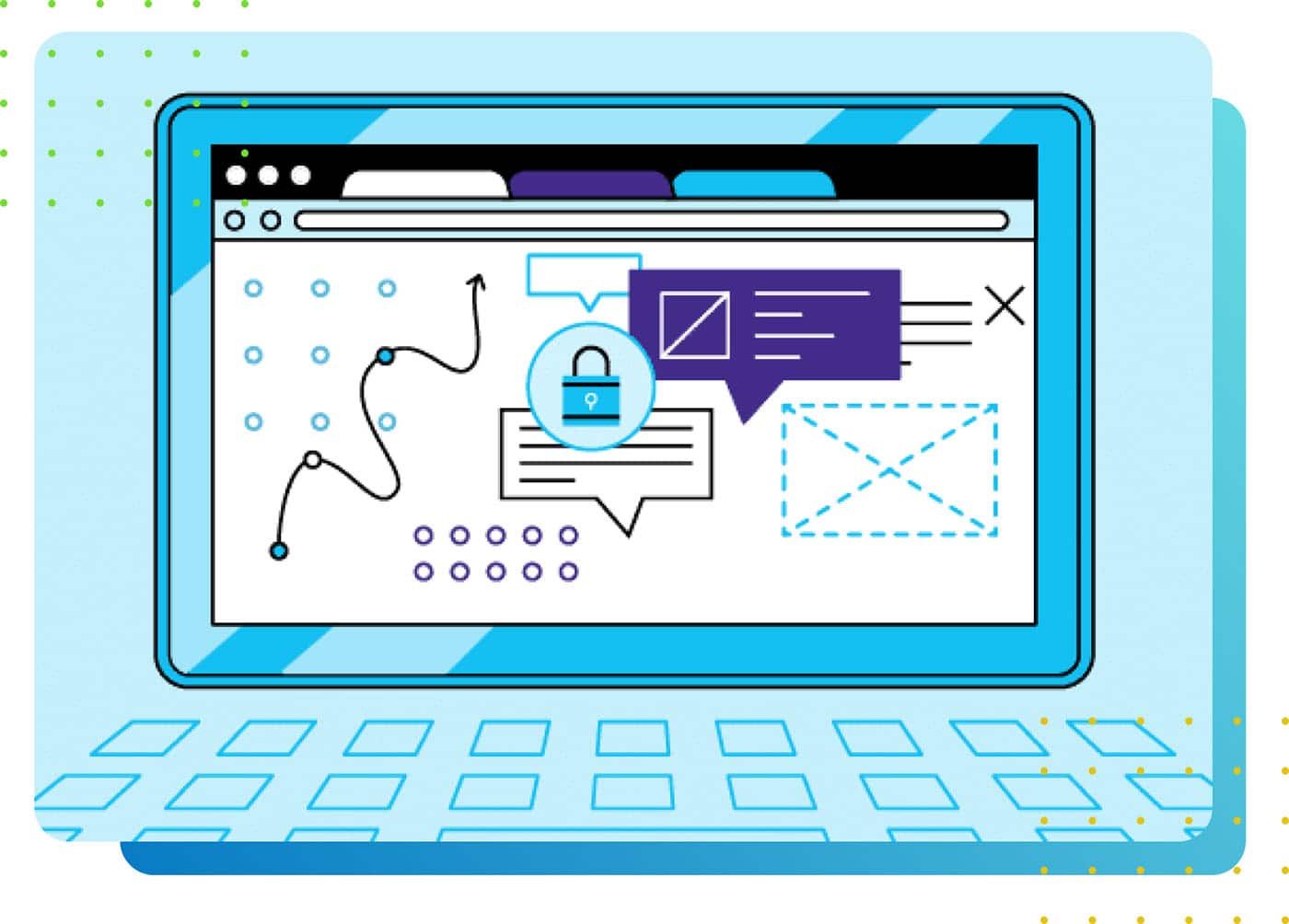
What Does a Legal Practice Management Tech Stack Look Like?
A legal practice management tech stack is a collection of software tools and applications that work together to manage different aspects of a law firm’s operations.
Tech stacks are the modern alternative to all-in-one law practice management software systems. A tech stack of the software tools that a specific law firm needs in order to operate successfully can easily replace an outdated and antiquated all-in-one law practice management software system.
While it would be counter-intuitive to assume that there is a one-size-fits-all solution when it comes to a legal practice tech stack, there are certainly a handful of software tools that are typically seen in most tech stacks. Here are some examples:
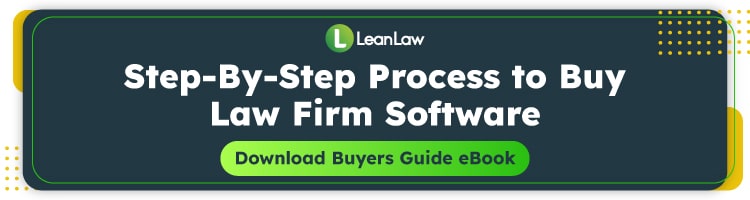
Case management software: Case management software is designed to help law firms manage their cases and related tasks, such as document management, time tracking, and calendaring. It enables lawyers and support staff to collaborate on cases and stay on top of deadlines and other important information.
Billing and accounting software: Billing and accounting software is critical for law firms to manage their finances and ensure they are getting paid for the work they do. This type of software can automate timekeeping, generate invoices, and track payments.
Document management software: Document management software helps law firms organize and manage all of their legal documents in a central location. This includes case-related documents, such as pleadings and discovery requests, as well as general office documents, such as HR forms and client intake forms.

Communication and collaboration tools: Communication and collaboration tools, such as email, chat, and video conferencing software, are essential for law firms to stay connected and work together efficiently, particularly in today’s remote work environment.
Contact management: With contact management software, law firms can easily track their interactions with clients and prospects, keep their contact information up to date, and manage their relationships more efficiently. This can lead to better client communication, client management, increased productivity, and ultimately, better profitability for the law firm.
Practice-specific software: Depending on the type of law practiced by a law firm, there may be specific software tools that are critical to their operations. For example, a law firm that specializes in immigration law may use specialized software to track visa applications and communicate with clients.
By building a tech stack that is tailored to its specific needs, a law firm can ensure that it has the right tools to manage cases, finances, and communications efficiently and effectively.
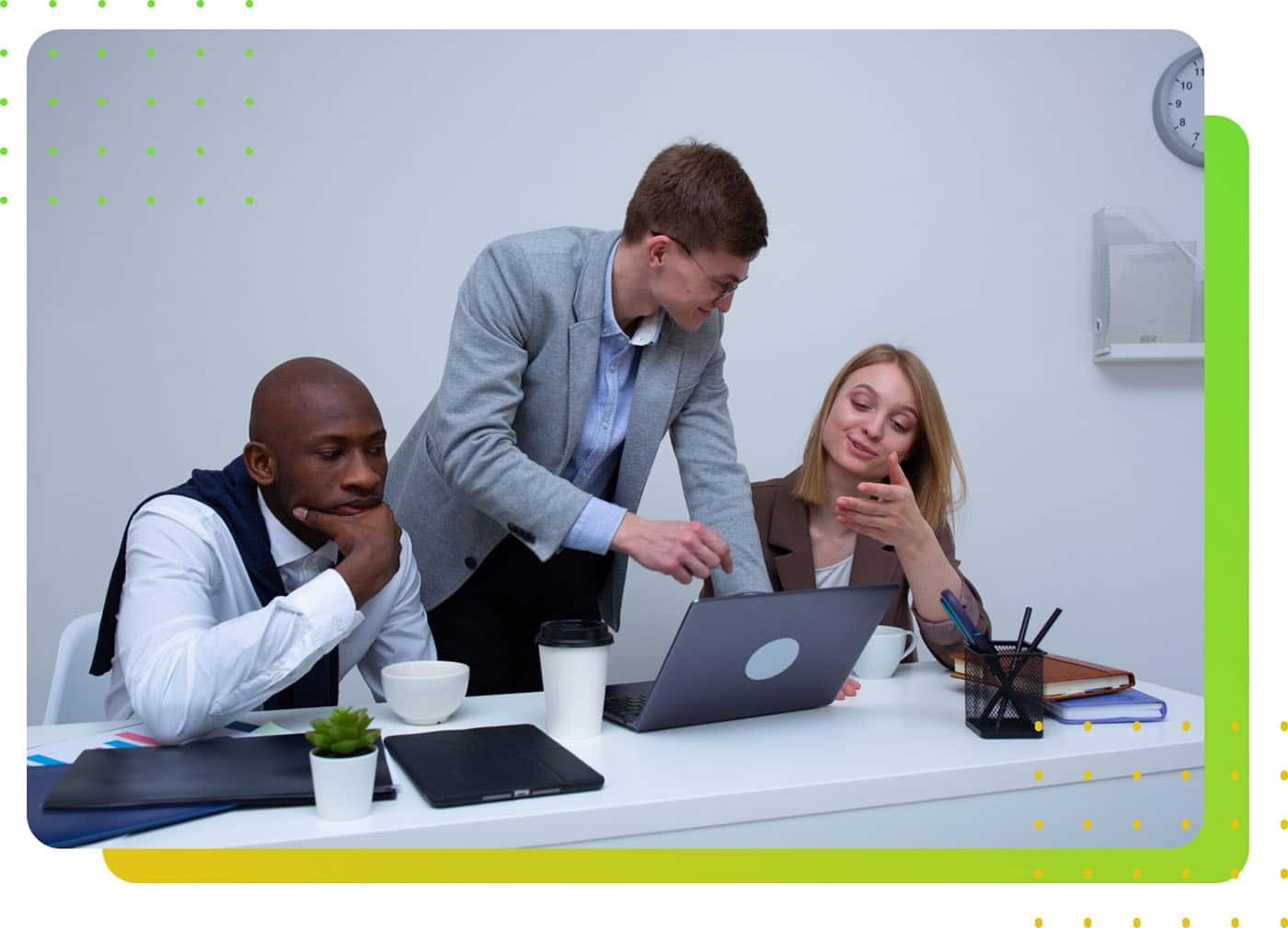
I Already Have a Tech Stack… How Do I Know if it’s Right for My Firm?
If your firm has already moved away from the outdated concept of the all-in-one legal practice management software system and has adopted the tech stack model, congratulations!
You are already way ahead of the game!
That said, you may still be wondering…how do I know that my tech stack is the right tech stack for my firm?
How do I know I’ve prioritized the most important things?
As law firms continue to adapt to an increasingly tech-driven world, having the right tech stack is going to be essential.
And knowing how to switch things up is going to be as well.
Schedule a demo
The right combination of tools can help your firm become more efficient, productive, and profitable. Here are some key things to think about when you are analyzing the tech stack you’ve put together:
Does your tech stack support your staff’s workflow needs and processes? Your tech stack should be designed to help your firm achieve its goals and support your unique workflows. If you find that your tech tools are causing more headaches than solutions, it may be time to reevaluate.
Are your tools integrated with the rest of the stack? A key advantage of a tech stack is the ability to integrate tools and streamline processes. If your tools are not able to be integrated, you may be missing out on efficiency gains and opportunities to reduce errors.
Are your tools scalable? As your firm grows, your tech stack should be able to grow with it. Make sure your tools can accommodate your future needs, whether that means adding new team members or expanding your practice areas.
Are you taking full advantage of automation? Automation can help save time and reduce errors in repetitive tasks, such as data entry, many firm accounting tasks, document assembly, and plenty of other administrative tasks. Look for opportunities to automate processes across your tech stack.
Are you taking full advantage of tools you may already have? Before investing in too much tech stack practice management software, remember that you may already have some useful tools at your disposal that you may not be fully utilizing. Microsoft Office and G Suite, for example, offer a variety of features that can be helpful for law firms. From legal document management to client management, these office suite applications can be an important part of your overall tech stack and not cost your firm any additional money or training.
Are your tools secure? Obviously, security is a top concern for law firms, and your tech stack should be designed with the utmost security in mind. Make sure your tools have robust security features and comply with industry standards.
Are you getting the most out of your tools? Finally, make sure you are taking advantage of all the features and capabilities of your tech stack. Many firms invest in tools but only use a fraction of their functionality.
By evaluating your tech stack against these factors, you can make sure that you have the right tools in place to support your law firm’s practice management success.
Remember, your tech stack should be a strategic asset that helps your firm become more efficient, more profitable, and more client-focused.

LeanLaw and Your Tech Stack: How to Create the Best Law Practice Management Software for your Billing and Accounting Needs
LeanLaw is a cloud-based billing and practice management software system that’s designed specifically for legal professionals and law firms.
Not only does LeanLaw offer a suite of tools to help legal professionals streamline their daily tasks, but it can also be a vital part of any modern law firm’s tech stack.
One of the unique features of LeanLaw’s billing and accounting legal software is its integration with QuickBooks Online, which allows law firms to easily manage their financials without needing to switch between multiple systems.
Schedule a demo
With LeanLaw, you can simplify your billing and accounting processes while also ensuring your firm is in total compliance with all ethical and financial regulations.
By integrating LeanLaw into your tech stack, you can streamline your operations, improve the firm’s productivity, and focus on making your law firm as successful as possible.
If you’re ready to see how LeanLaw can help create the best law practice management tech stack for your firm, then reach out today for a free demo from one of our tech stack experts.
Let us help your firm move forward and see what a well-designed tech stack can do for you!


