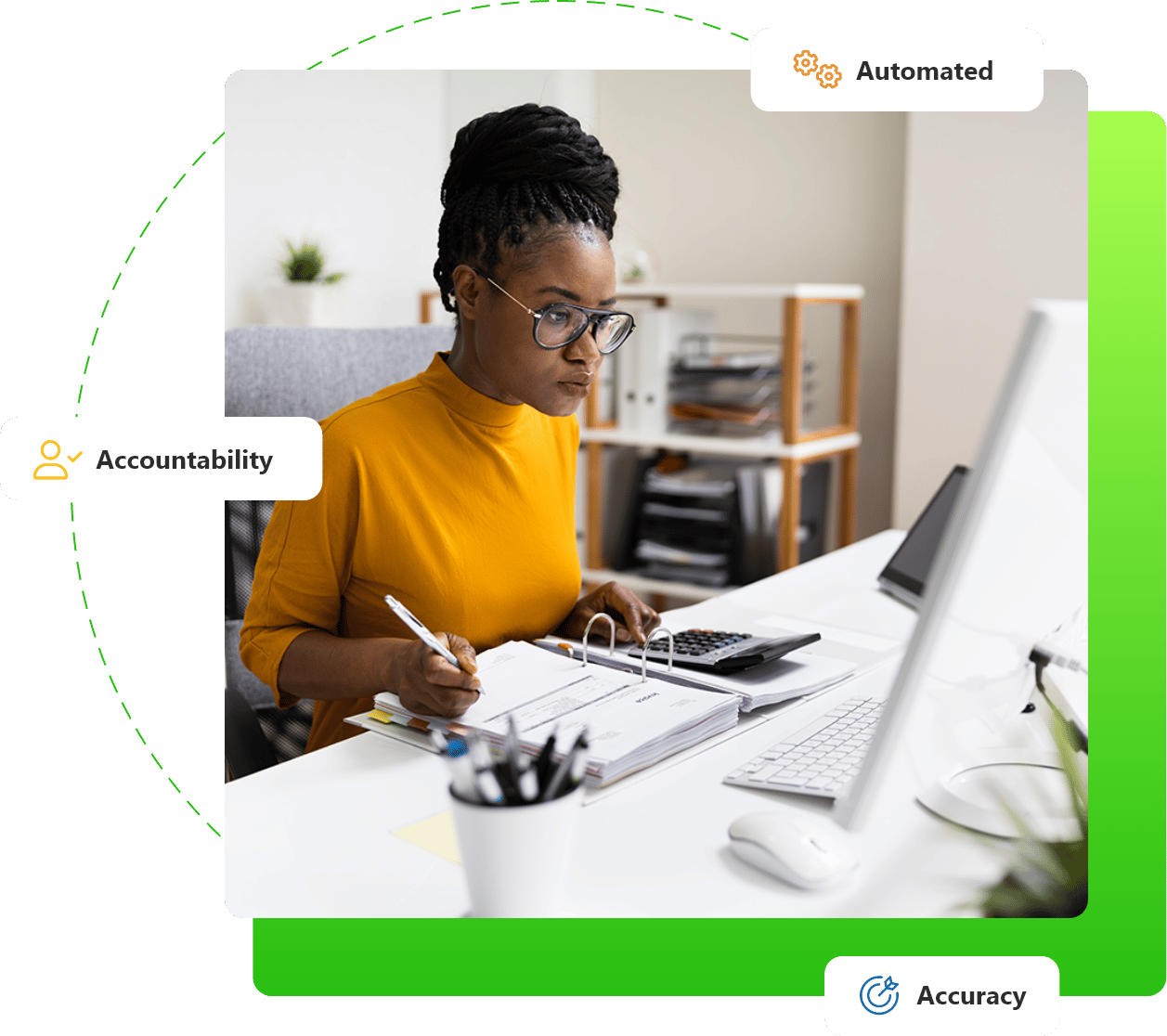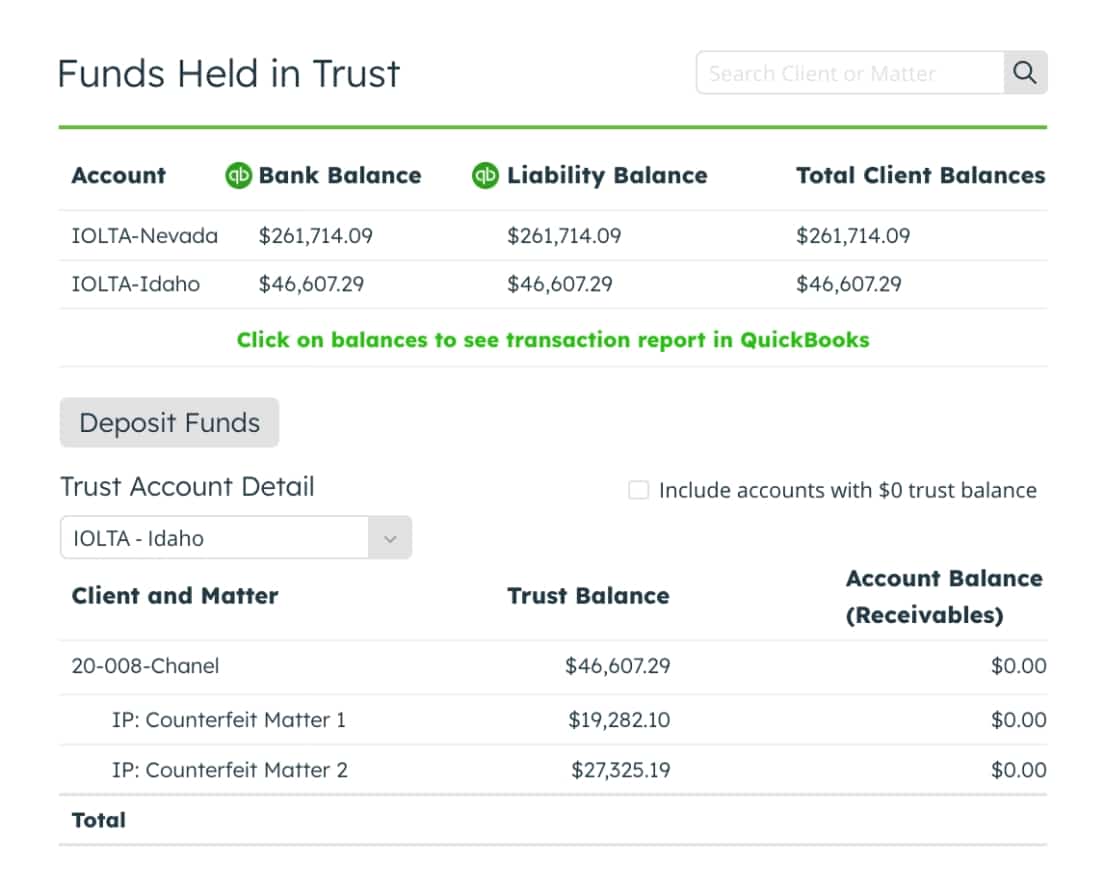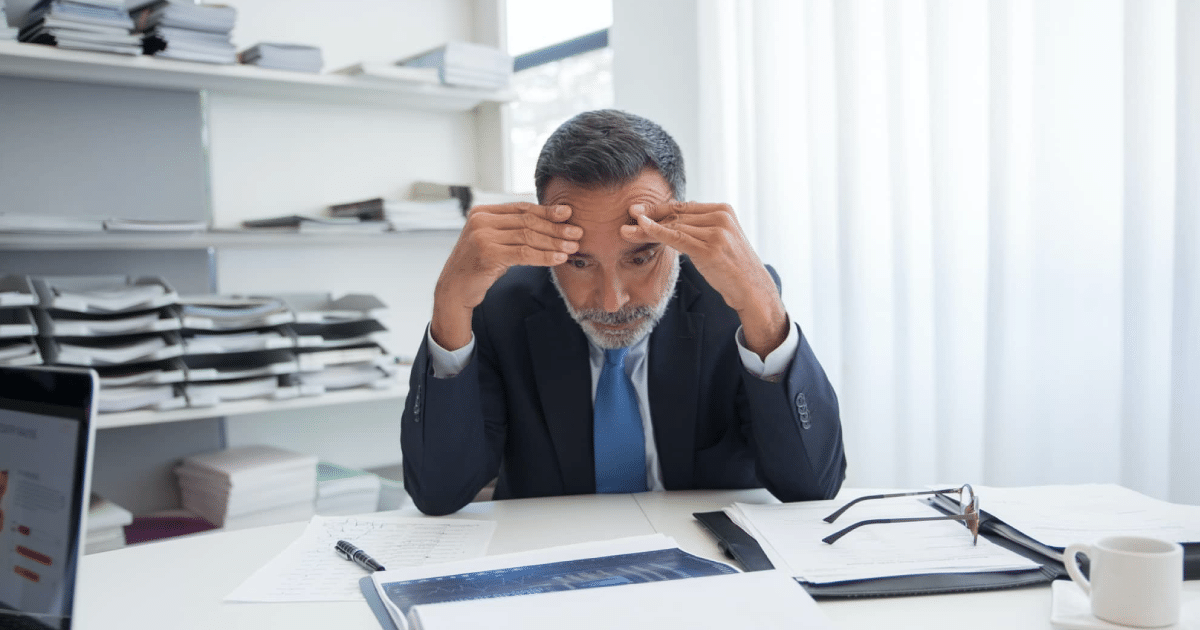
Running a law firm is fraught with big decisions. From creating an effective business plan to creating a positive work environment, many of the decisions made around a law practice will have nothing to do with the actual practice of law.
That said, making these types of big decisions early on and with as much knowledge as possible will lead to the law firm’s overall long-term success.
One of the most important decisions that a law firm will make is regarding technology.
In today’s world, we all know how rapidly technology is expanding and changing the way we live our daily lives, interact with our families and communities and how we operate and conduct our professional lives.
Keeping up with the ever-changing technological advances can be overwhelming, and many of us dread knowing that something we just began to finally understand today may already be changing in a few months’ time.
For these reasons, if you are the person charged with choosing, implementing, updating, and always understanding your firm’s tech needs, you may feel a bit intimidated by the whole process.

But here’s the good news. Finding the right resources to help you navigate the complex but necessary world of legal practice management software can make an enormous difference in your experience.
It can also mean that your final decisions on what sorts of traditional or cloud based legal practice management practice software your firm will need will be made with enough information and education to help you make the best decisions for your law firm and legal professionals.
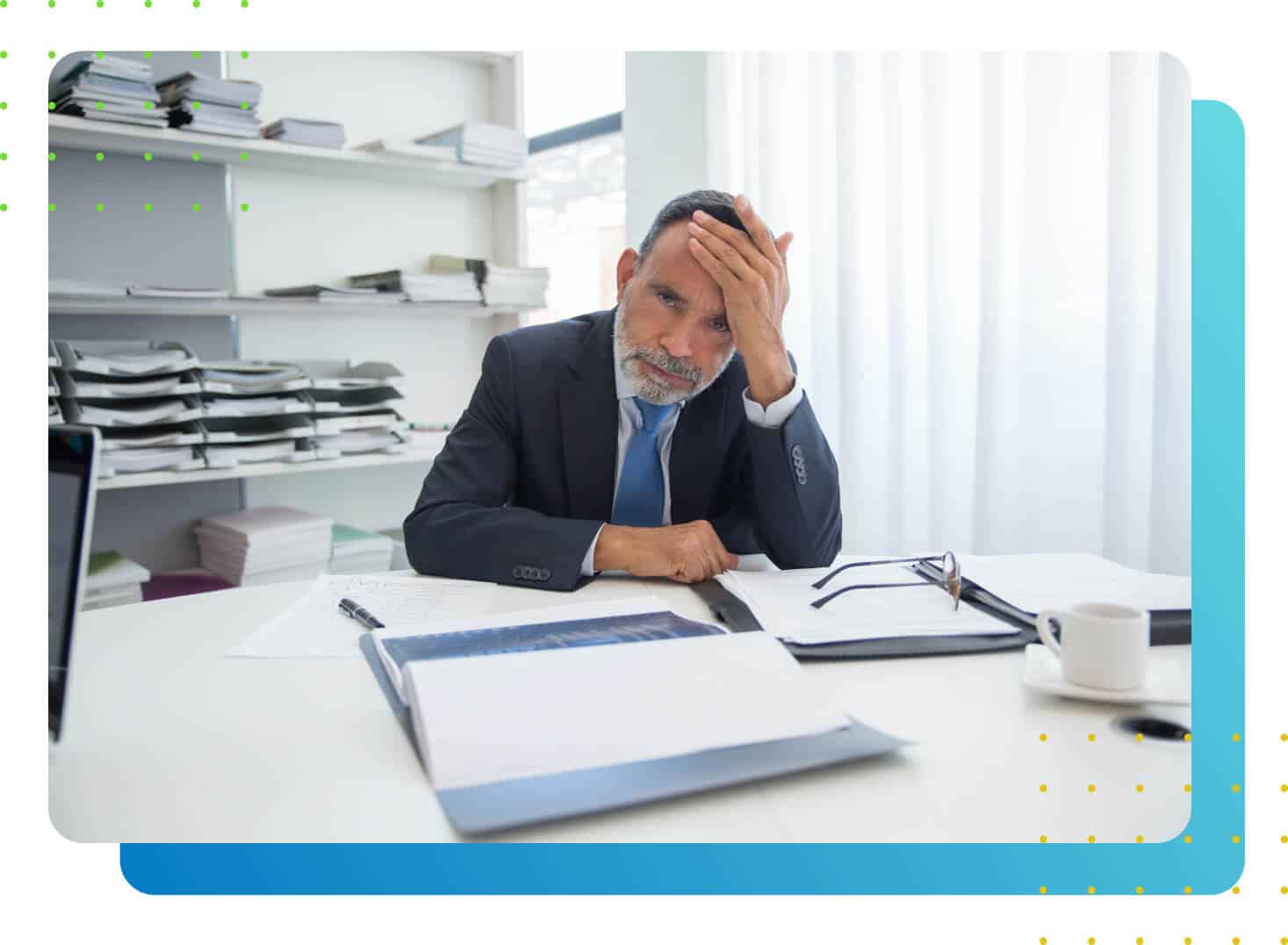
What, Exactly, is Legal Practice Management Software?
Understanding what is meant by legal practice management software will be the first step in helping you to determine what your firm’s needs are and why.
It will also help you to be more discriminate when making technology decisions for your firm and understanding why some legal practice management software may not be needed, despite what the actual practice management software companies are trying to tell you.
Schedule a demo
When talking about practice management software legal firms are often offered, it’s important to understand that companies that sell the traditional, all-in-one management software systems will want you to define legal practice management software as the complete system that allows for a law firm to manage day-to-day workflows and business operations within their law practice.
This type of law practice management software is usually sold to a firm as a bundle, claiming that it can help manage a law firm’s cases, contacts, calendars, documents, tasks, time tracking, billing, payments, accounting, and more.
But though all of those tasks are what make up a typical law firm’s daily workflow needs, there are going to be plenty of firms that don’t need that extensive and all-encompassing type of task management for their firm.
Why?
Because in many cases, there are plenty of tasks that are already being handled by other methods and don’t need to be part of the firm’s law practice management solutions.
What, Then, is Alternative Law Practice Management Software?
The idea behind alternative law practice management software is simply this:
You need to figure out what task management applications are already working perfectly well for your lawyers and law firm, then seek to discover ways in which you can implement task management software for the areas that need to be improved.
For example, if your firm is already using a document management system that is working just fine for your lawyers, staff, and clients, then there is no reason you should consider having to transfer all of your legal documents and files into another system.
On the other hand, if you find that your invoice delivery or online payment system is not resulting in payments being made promptly, then you may want to heavily consider switching to an alternative way of sending, tracking, and receiving your payables from clients and others.
But though this may make perfect sense, you may also be wondering how you can make these determinations in a way that is going to be understandable as well as prove to be profitable long term.
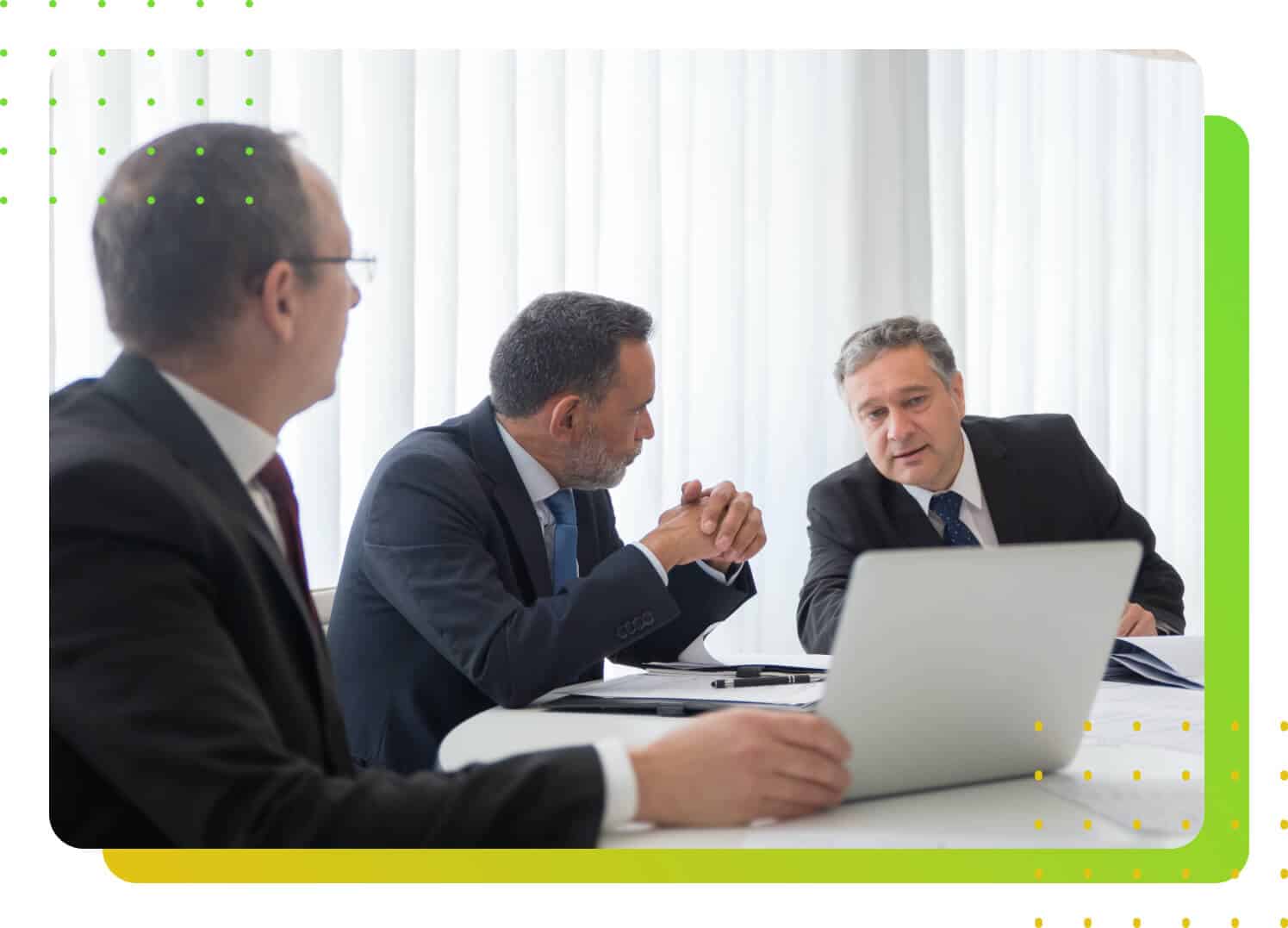
Questions to Ask When Determining Your Firm’s Practice Software Needs
Deciding what practice management systems are already effectively working for your firm and which ones could be improved upon is going to make a huge impact on your lawyers and support staff’s satisfaction and productivity as well as your law firm’s overall success.
By asking yourself a host of questions that pertain to different areas of legal practice management systems, you will be able to have a much better idea of where you will want to implement new legal practice management software.
It will also help you decide where you can feel confident that your current matter management systems are working exactly as they should.
Does My Firm Have an Effective Form of Client Management and Client Communication?
When looking at your law firm’s overall practice management software, one of the first areas that you’ll want to assess is how effective are your client management system and your client communication.
Anyone who is involved in the day-to-day operations of law firm management knows the invaluable role that strong communication plays in the overall relationships between lawyers, law practice staff, and the clients they serve.
It should go without saying that every time someone from your law firm interacts with a client or prospective client, they are shaping the direction of the relationship and the impression of the law firm.
Having a good system in place that will constantly cultivate the communication experience for your clients is going to be an essential element to all the other aspects of your law firm running smoothly and as efficiently as possible.
One of the most essential components of client communication is going to be through email.
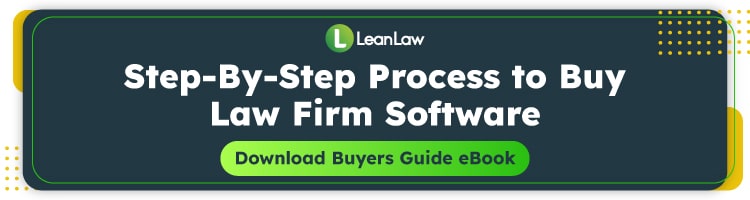
Being able to send documents back and forth as well as set up appointments, send reminders, or even manage invoicing and payments will all be much simpler and straightforward if your firm has a well-organized and user-friendly email management system in place.
This is one area where many of the traditional practice management software companies will try and tell you that their system can greatly improve your client communication.
They will promote their communication software as an “essential tool” to your overall communications as well as important to your contact management as well.
Interestingly, the “essential tool” they are often trying to promote will be something you are very possibly already using, and have already implemented into your practice.
For example, if a practice management software company suggests that you would benefit from their add-in tools that work with Outlook 365 or Gmail, you may suddenly realize that you are already using one of these platforms on your own.
Don’t let a legal software company sell you something you already have that is already working fine for your staff and clients in the way they communicate. Instead, look for a system that will enhance what you already have, not try and replace it.
Does My Firm Have an Effective Form of Legal Document Management?
Let’s face it…document storage is a huge aspect of every law firm and having a secure and organized system in place is not only desired but is absolutely necessary for keeping your staff happy, your clients satisfied and your reputation high.
From file storage to file sharing, document management is something that your firm may already be doing well.
Most law firms can’t function without a good document storage system in place, and it would be imprudent to replace what you have with something else, just because it seems more sophisticated or advanced.
Plenty of law firms like to use Google Drive or Dropbox or OneDrive to manage and store their files.
If this is a case management system that works for your firm then stick with it! These are perfectly secure methods of storing documents and can be incredibly user-friendly, which means your staff will continue to use them to their full potential.
If, on the other hand, you feel your document storage system could be improved, there are lots of options out there that don’t require you to overhaul your entire practice management software system.
For example, a favorite document storage system used at LeanLaw is Epona, a document management system with a deep integration into SharePoint, Office 365, and Microsoft Office Suite.
Epona can allow a law firm to put together a practice management-like “tech stack” which becomes a customized best in breed software system that your lawyers are already familiar with and probably enjoy using.
In the past, Microsoft didn’t have all of this functionality, nor were there the advancements in cloud storage that there are today.
Now, however, the options for document storage with a product like Epona and your already established practice management system are endless (and exciting!) and you should take advantage of what you’re already paying for.
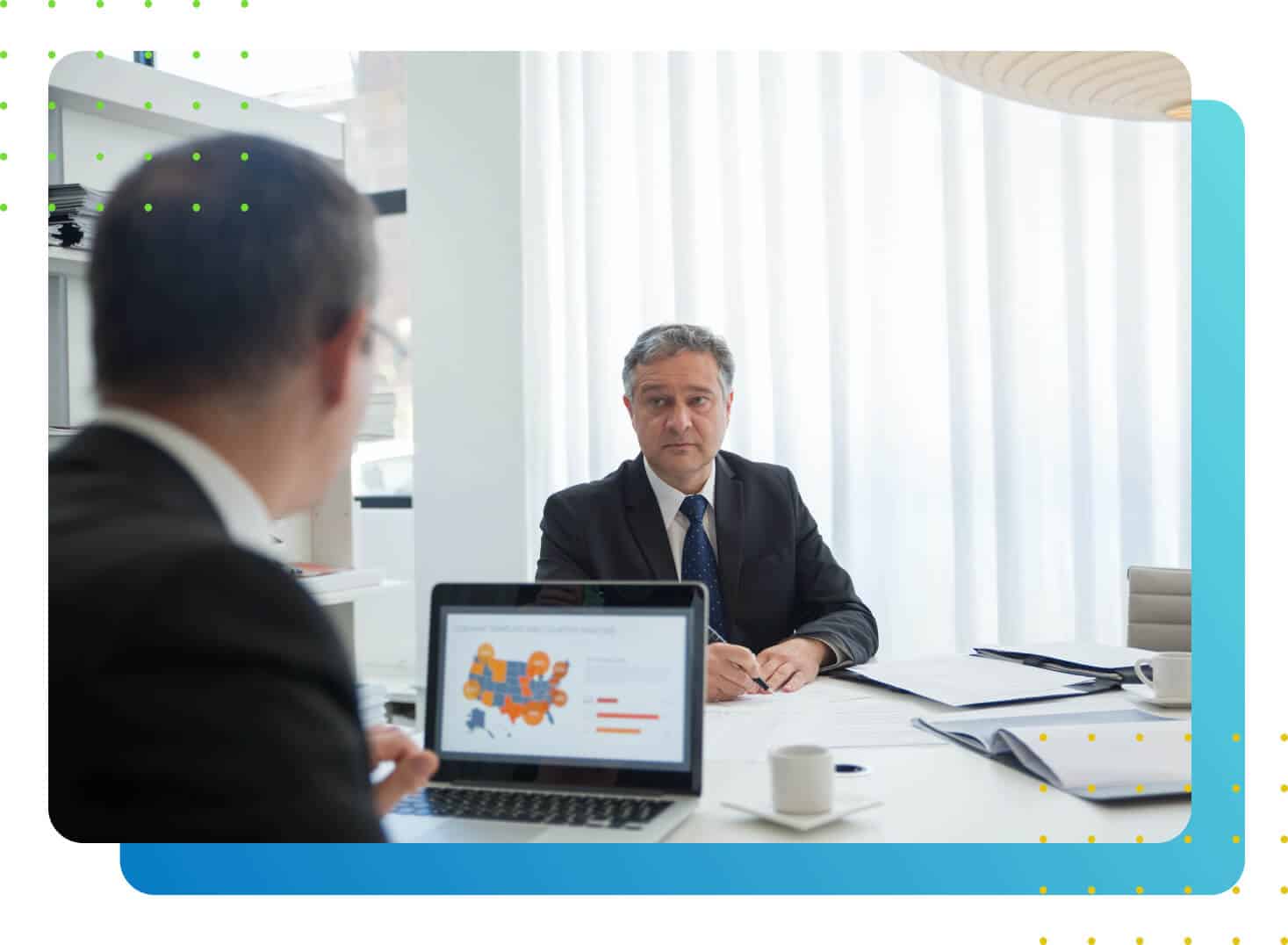
Does My Firm Get Paid in a Reasonable Amount of Time?
Here’s another great question to ponder when you are thinking about adding more technology to your firm and whether or not that technology should include software that will help improve your invoicing process as well as how and when payments are received.
As more billing software uses the internet to send invoices and receive payments, having the right legal software that can incorporate these types of tasks will continue to become increasingly necessary for not only your business but for your clients as well.
And this is not just the case for legal professionals.
Research tells us that more than 50% of individuals now use a credit card for an online payment. Being able to pay for an item or pay an invoice is no longer a nice-to-have option…it’s table stakes for any business that wants to stay relevant and profitable.
And here’s the great news…even if your law firm isn’t currently using some sort of online payment service for your computer-savvy clients to pay their invoices, you don’t need to invest in an entirely new practice management software system.
Using software such as LeanLaw means you can bring your firm up to date with all the best billing features that are on the market today while also keeping the management systems you already have in place.
Software such as this will allow you to send out customized invoice emails that are client-specific and easy to read and understand.
It will also allow your firm to receive online payments through a secure client portal, giving your clients an easy and secure way to stay on top of their bills while allowing your accounting department to reconcile their accounts receivable promptly.
Solid and simple accounting software is an integral part of any successful law firm. Just know that you can find and implement it without having to switch up and switch out the tools that are already working just fine for your firm.
Does My Firm Have Accurate and Easy to Use Time and Expense Tracking Software?
Having a solid and simple accounting software in place for efficient invoice delivery and effective billing options is going to be a big bonus for any busy law firm.
But…before you can send out the invoices, you need to make sure your lawyers and their support staff are billing their time correctly.
Most attorneys work by the hour, so making sure that every minute is correctly captured is critical to their overall success.
When an attorney records their billable hours for a case, they must make sure they record everything, from the time spent on the phone or reading a client’s email to the time they spend in court or researching a case.
Because attorneys know that they are working on billable time, it would make sense that keeping track of their billable hours would be pretty simple, right?
Often, this is not the case.
Some reports even suggest that attorneys are billing less than three hours a day on average, meaning they are either spending the majority of their time doing case management work that doesn’t involve billable time, or that they are not fully capturing and recording the hours they could be billing for.
Having the right software to ensure that your attorneys can easily record their billable time is going to make a big difference in how accurately your lawyers get paid.
Platforms like the one that LeanLaw is built on have come up with an innovative way to LeanLaw ensure that everything billable is being captured, that money is flowing through your firm in a way that’s easy to track, and that reports are always run-ready.
By using the robust capabilities that QuickBooks Online can offer, LeanLaw is able to create a customizable cloud based software system for a law firm’s accounting department.
This deep integration between LeanLaw and a cloud based solution like QuickBooks Online means that there is only one set of data being shared with everyone in the firm, and that the data is able to be shared in real time.
With this type of continual sync, the people in the accounting department can send an invoice, input payments, and reconcile accounts all while your office staff is working in other areas of matter management and everyone is looking at the same data which is constantly being updated.

How Can I Find out More About the LeanLaw Model?
If — after coming up with your answers to the above questions — you think a product like LeanLaw would work well for your law firm, then reach out to us today.
Through a free demo, our highly skilled staff can help you understand more fully what the differences are between an alternative cloud based legal practice management software like LeanLaw and some of the more traditional types of law practice management software that have been around for years, but often don’t give a modern-day law practice what is it they are looking for.
Schedule a demo
When you reach out to LeanLaw, you’ll learn:
- How LeanLaw is designed to perfectly sync with the rest of your software and optimizes your existing financial tech stack & workflows.
- How LeanLaw can generate data-driven insights to unlock smart financial decision-making within your law firm.
- How LeanLaw can increase your practice’s revenue and productivity with simplified timekeeping, invoicing, accounting, and payments.
Are you ready to take the next step toward finding a customizable software system that will help your entire law practice work smarter and not harder?
Then LeanLaw is what you’ve been looking for. Let us show you why.