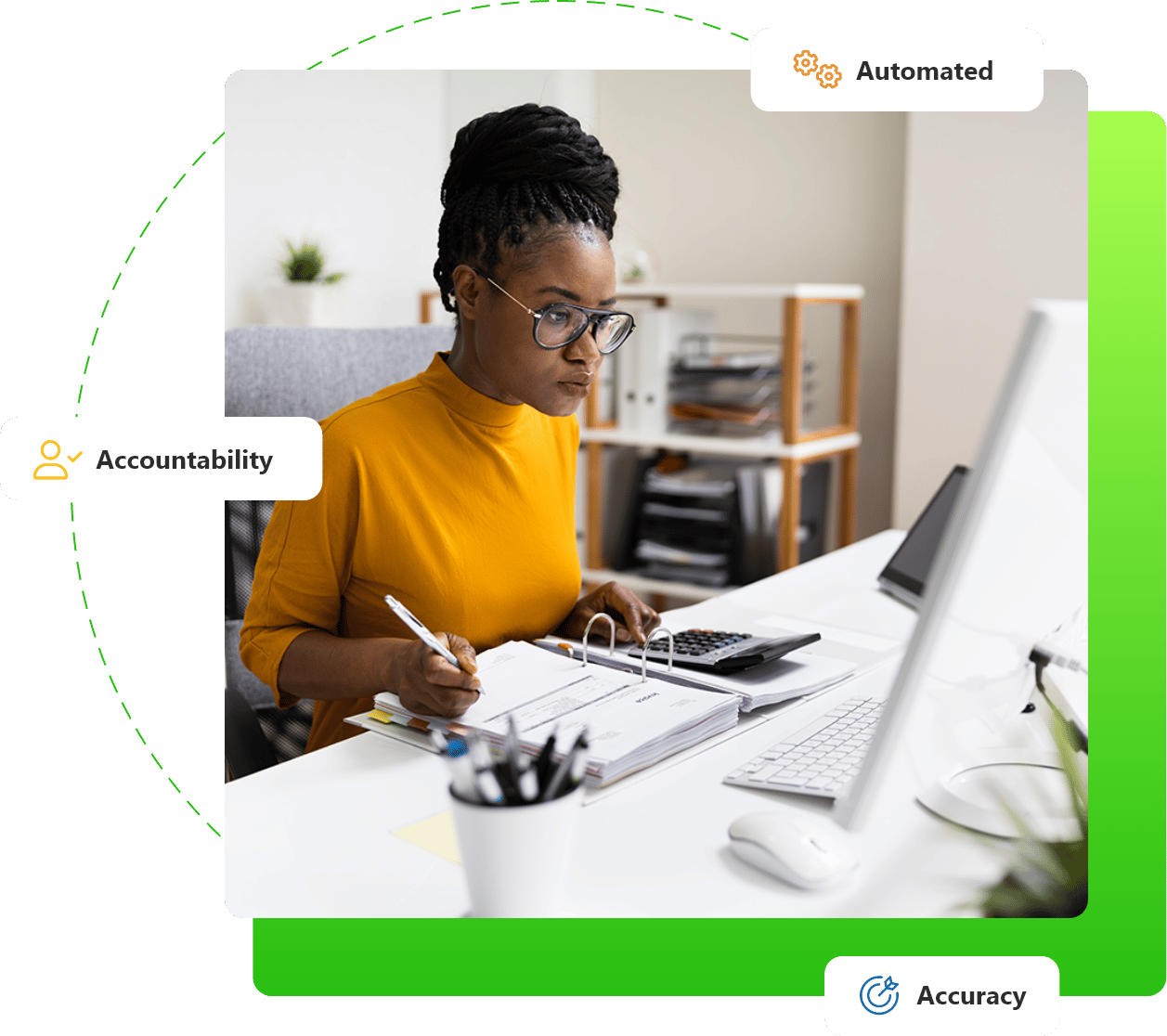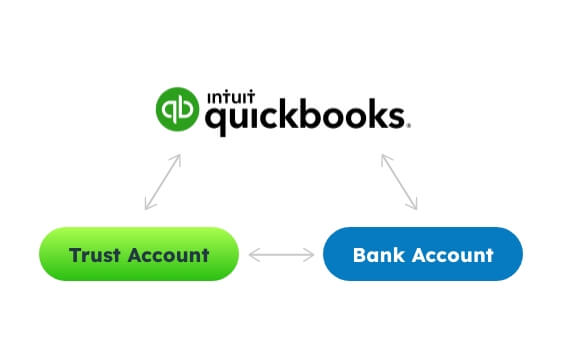If you are trying to make the challenging decision of choosing a cloud based legal practice management software system for your law office, you no doubt have a long list of questions you are trying to get answered.
And, as technology seems to be evolving daily, your list may be evolving alongside it!
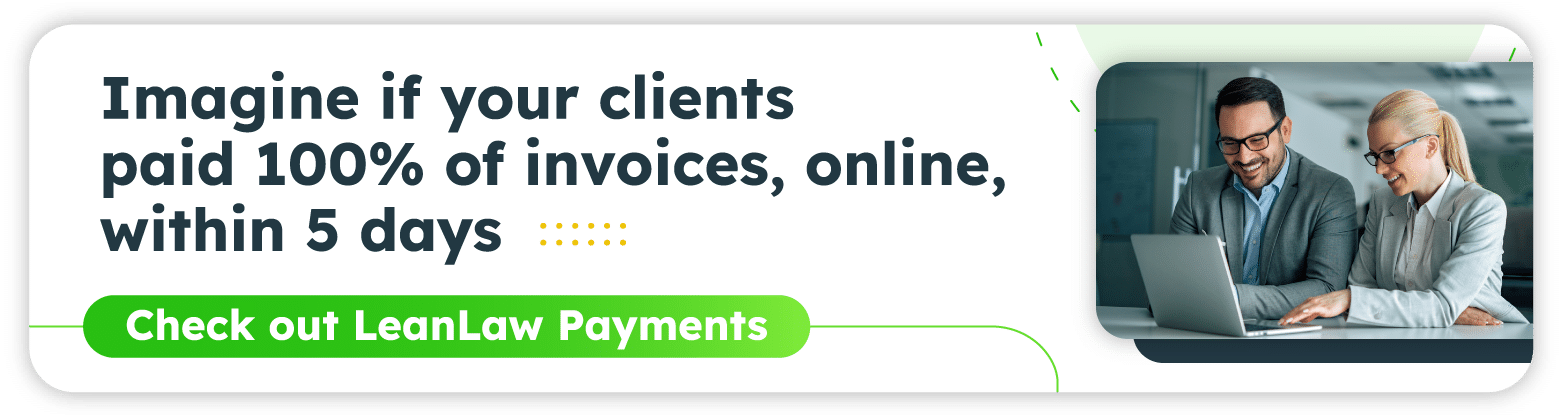
Most legal professionals who are charged with the task of choosing practice management software for their team are not skilled IT professionals.
Though you may have some excellent skills when it comes to everything from daily operations to the long-term strategic planning, the idea of diving more deeply into understanding exactly what types of software is going to best serve your staff and clients may leave you feeling a bit overwhelmed and maybe even frustrated.
On top of that, many companies that sell legal practice management software can actually make the whole process feel even more intimidating when they begin “talking tech” and make you feel as though you are making a dire mistake by not investing in their entire system.
Take a deep breath.
Legal practice management software has gone through some incredible changes in the last few years and has come a long way from where it used to be.
Gone are the days that you have to invest thousands of dollars and man-hours into integrating an entire system into your practice, then desperately trying to get your entire team to figure out how to use it.
(And not just use it, but actually use it effectively in order to make it worth all those thousands of dollars you just spent on it!)
Whether you are just beginning to research the various options available to you when it comes to cloud based legal practice management software for law firms, or you’ve been doing this for years, there are certain questions to ask that will give you a better idea of what it is you’re looking for and what your law firm needs.
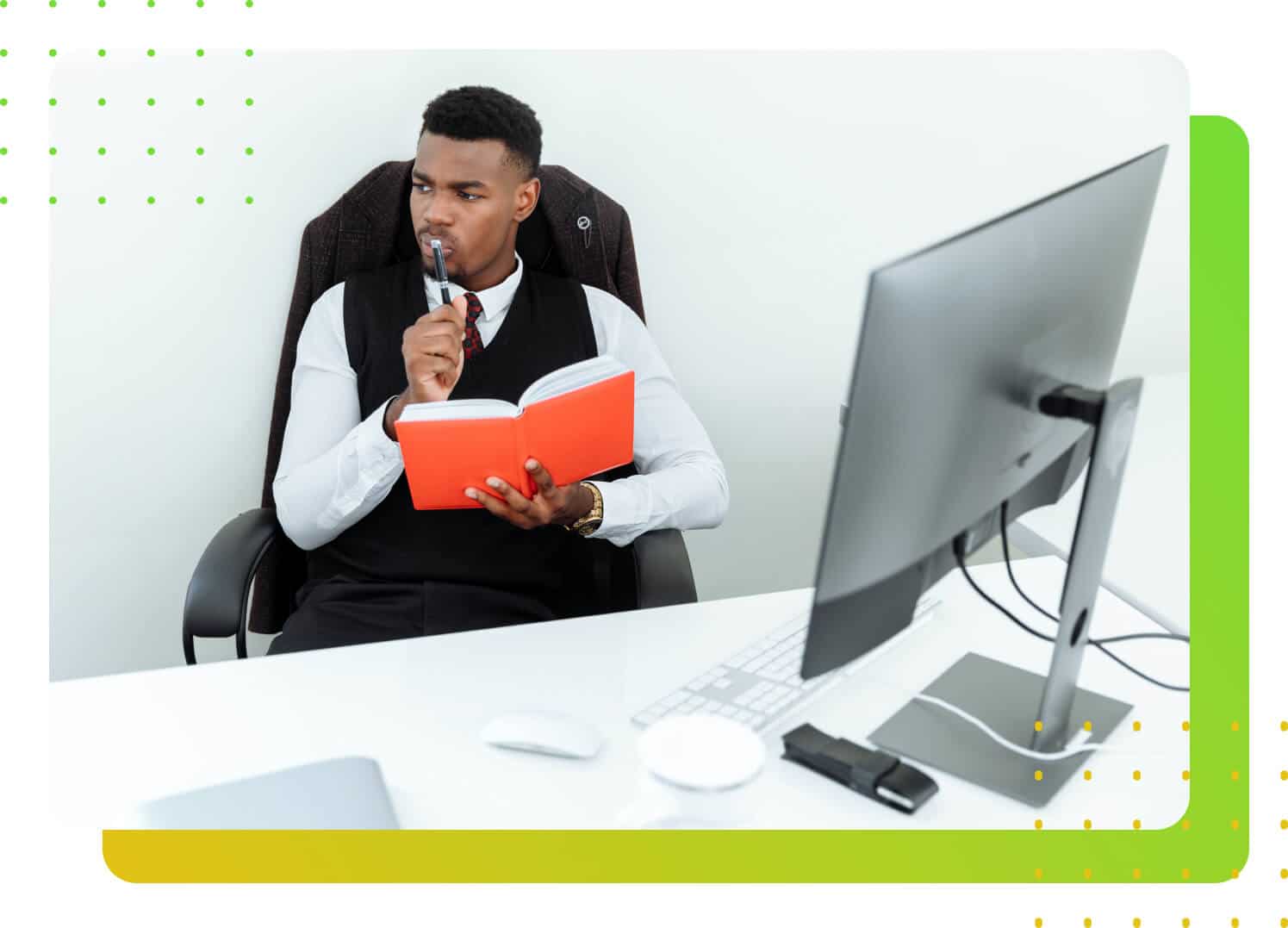
Question 1: What Does “Legal Practice Management Software” Really Mean?
The phrase, “legal practice management software” is typically used when referring to the entire software system that is put in place to help law firms manage day-to-day workflows as well as business operations within their law practice.
Law practices are complex businesses and rely heavily on different types of management software to help in their efficiency and productivity.
Some of the most common ways a law firm uses technology is in the areas of administrative tasks, overall task management, matter management, client management, and when managing everything that has to do with the accounting department.
(Side Note: All of these various tasks are extremely important to the overall operations of a successful law firm, but the need for strong and specific technology in the accounting department will be an area you must focus on, no matter your budget or your size.)
In the past, “legal or law practice management software” was usually used when referring to companies that market and sell software systems that claim to incorporate all the above tasks…and sometimes more!
But as simpler-to-use software platforms continue to advance, many are now finding they don’t need the practice management software legal firms have been offered in the past.
They realize that they already have certain systems in place that could easily substitute for some of the systems the “all-in-one” law practice management software is suggesting they use.
For example, if your lawyers and staff are using Gmail for client communication, what would be the point of trying to implement a different email management system when you already have one in place that works well, everyone understands, and isn’t costing you anything extra.
The bottom line is this:
Though the term “legal practice management software” has historically been used to refer to complete software systems, this no longer has to be the case.
As legal professionals grow increasingly savvy about the vast number of options they now have when it comes to creating their own practice software, the term “legal practice management software” no longer refers to those “complete software system” companies of the past.
Instead, realizing they can create their own a la carte-type legal practice management systems, many legal practices are now turning to companies like LeanLaw to help them do exactly that.
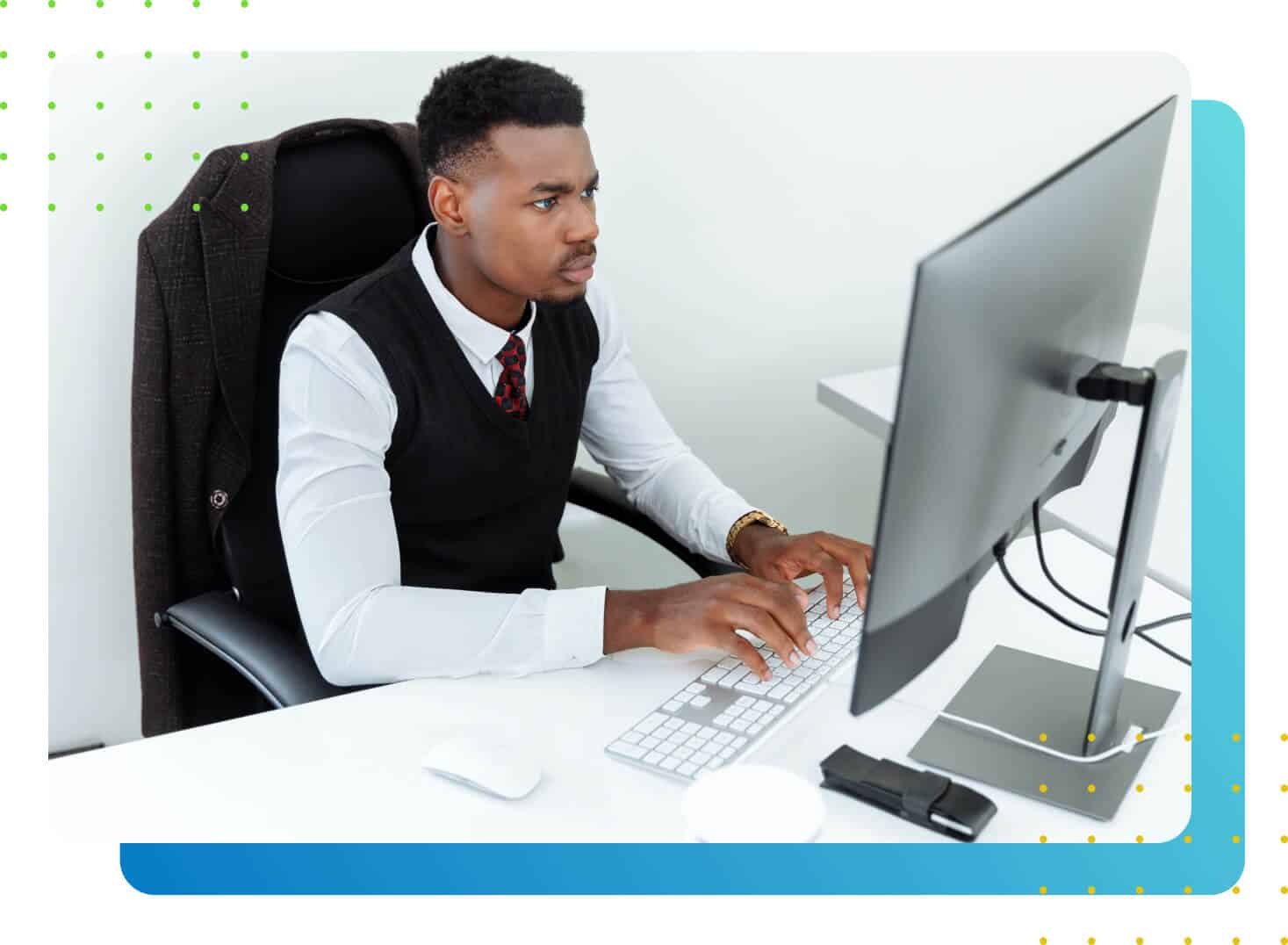
Question 2: How Difficult Will it be to Integrate New Practice Management Software into Our Firm?
This may be one of the biggest questions asked when it comes to implementing new practice management software into a firm, regardless of whether they are implementing new software, or starting from scratch.
Let’s be real here. Unless you are a millennial or an IT guru, there’s a very good chance that new and improved technology makes you feel a bit intimidated.
And even if that super amazing millennial or IT guru sits right next to you and tries to walk you through it, there’s still a relatively good chance that you are still not going to use it to its full potential.
Why?
Schedule a demo
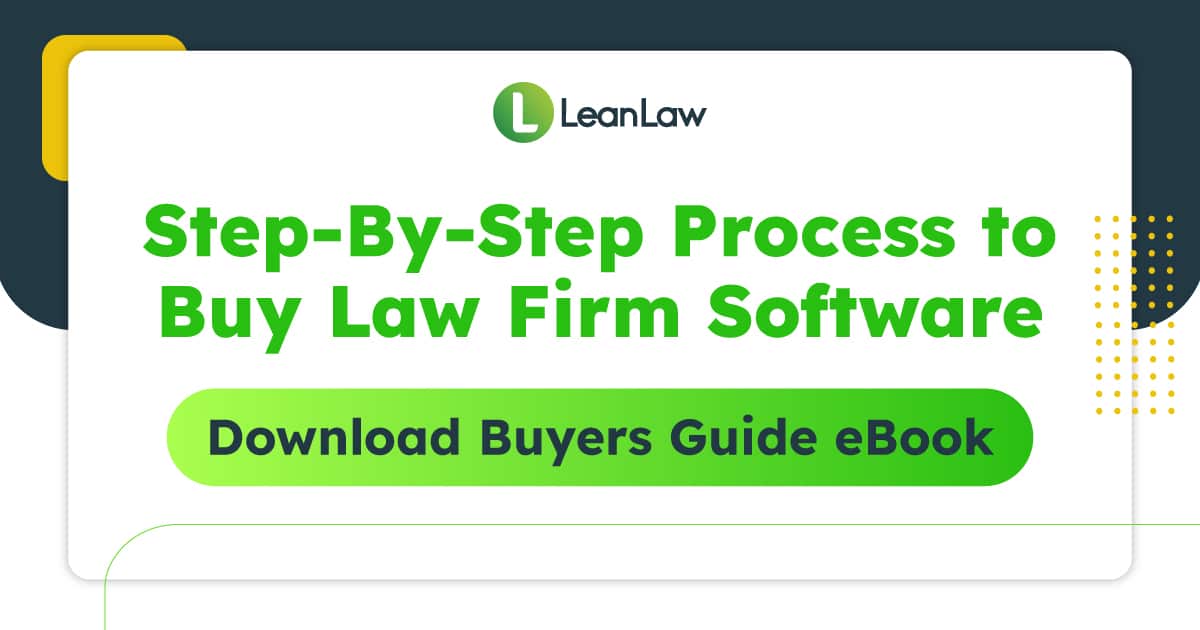
Because technology can be like learning a foreign language for most of us. And trying to learn and utilize it can often be a huge time suck, stealing away (valuable!) billable hours for attorneys and their staff.
All of this to make clear that it will be vital you make sure that any technology you integrate into your firm is technology that all of your attorneys and staff will feel comfortable using.
Not only that, but if you already have certain software applications or platforms in your existing “tech stack” that work for your team, why reinvent the wheel? (And spend valuable time and revenue in the process?)
When looking at new practice management software for your firm, make sure that you are given a clear demonstration of how the product will be implemented and integrated into your existing practice.
Not only that, but if you believe there are features to the new software system that you already have in place, point that out.
It is the practice management software company’s responsibility to convince you why their features will work better than the ones you, your staff, and customers are already comfortable with and utilizing well.
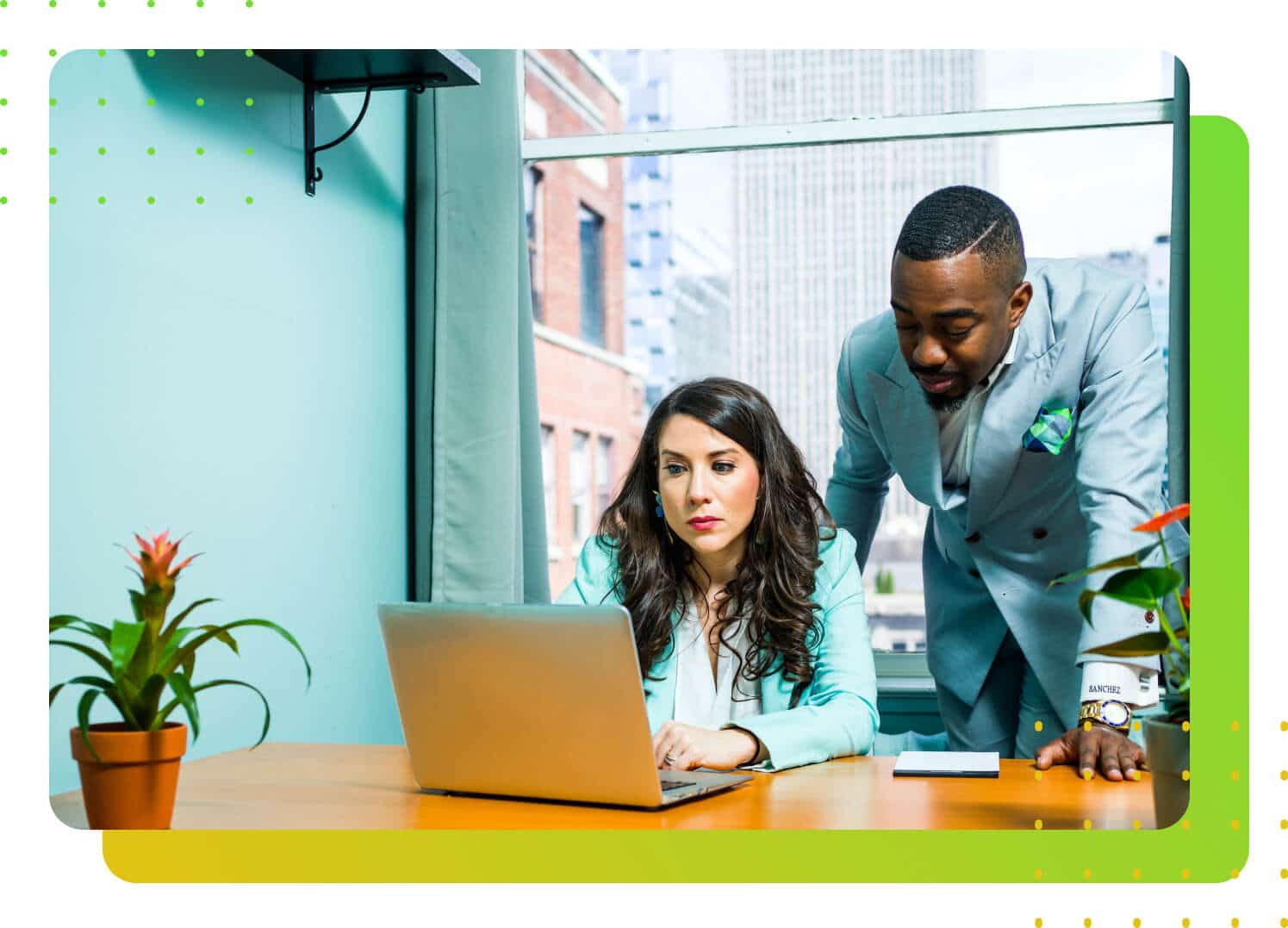
Question 3: How Difficult Will it be to Train Our Staff to (Fully) Use the New Software?
Just as important as making sure that any new practice management software will integrate easily into your existing workflow is making sure that you have a good understanding of the amount of time it will take to train your staff on the new software system.
Ask the practice management company’s software representatives to give you some hard statistics from existing law firm customers regarding the number of employees who have fully adopted the platform and are using it to its fullest potential.
There is plenty of evidence that shows us that employees and staff understand the benefits of more technology in the workplace.
At the same time, research also tells us that though 90% of C-suite executives believe their company pays attention to people’s needs when introducing new technology, just over half of their staff feel the same way.
Another problem is that there is often a disconnect between the staff at an organization like a law firm and the people making the technology decisions.
For example, if you are the person talking to practice management software reps about what a new software system can do for your legal document management and document storage, you may have no idea how your legal document management and document storage is currently being handled.
Perhaps the people who are typically the ones dealing with most of the document management and document storage are perfectly happy with the current system and don’t see any reason to change it.
A good practice management software rep may try to convince you otherwise. But allowing your staff to be involved in that decision and ask some of the most pertinent questions about document management will go a long way.
Not only will it allow you to have a better understanding of how your current document management system works, but it will also allow your staff to feel as though they have some voice and ownership in the process.
When it comes to new software integration, make sure you know what your staff is already working with, what type of time and training they’ll need to be up to speed on a new system, and how this software system has worked for other firms as well.
Remember, facts can definitely be our friends. Get as many as you can before you make a final decision on what sort of software your legal practice needs.

Question 4: Is the Legal Software Cloud Based or Will it be Restricted to One Machine?
Yet another crucial question that will need to be answered by any practice management software company is whether or not the system is cloud based or can only be accessed when sitting at a specific computer or device.
Any true cloud-based platform will make it possible for you, your attorneys, and anyone else on your staff to be able to gain access to whatever task management feature they need, regardless of whether they are sitting in the office or are working from a remote site.
As technology continues to advance, so does our desire to be able to work from various locales. Not only that, but for a busy attorney who is driving in between client meetings or possible court cases, having the ability to have access to legal files or other needed case management documents while en route has become more of a necessity than a desire.
There’s also the obvious shift in remote work since the pandemic changed the way many of us work and deal with task management workflows, no matter what our job happens to be. Having secure cloud based practice management software means that being in the office full time is no longer a necessity in order for attorneys and their staffs to be able to complete their work.
And cloud based practice management software also means that multiple departments can be working on various projects simultaneously! While an attorney in your firm can be reviewing files for a specific case, someone in your billing department can be reviewing time and expense tracking reports, both at the same time, while both looking at different screens in different locations.
Many practice management software systems now boast of their cloud based platforms, but many still require large system downloads in order to install and load, which can be incredibly cumbersome and less user-friendly.
It also means that those systems may only be able to be accessed when a person is working in the office, which would take away from the benefits and flexibility that a truly cloud based platform provides.
When discussing any software implementations with a legal practice management software firm, make sure that not only is the system cloud based, but that it also can be utilized regardless of where the user is located.
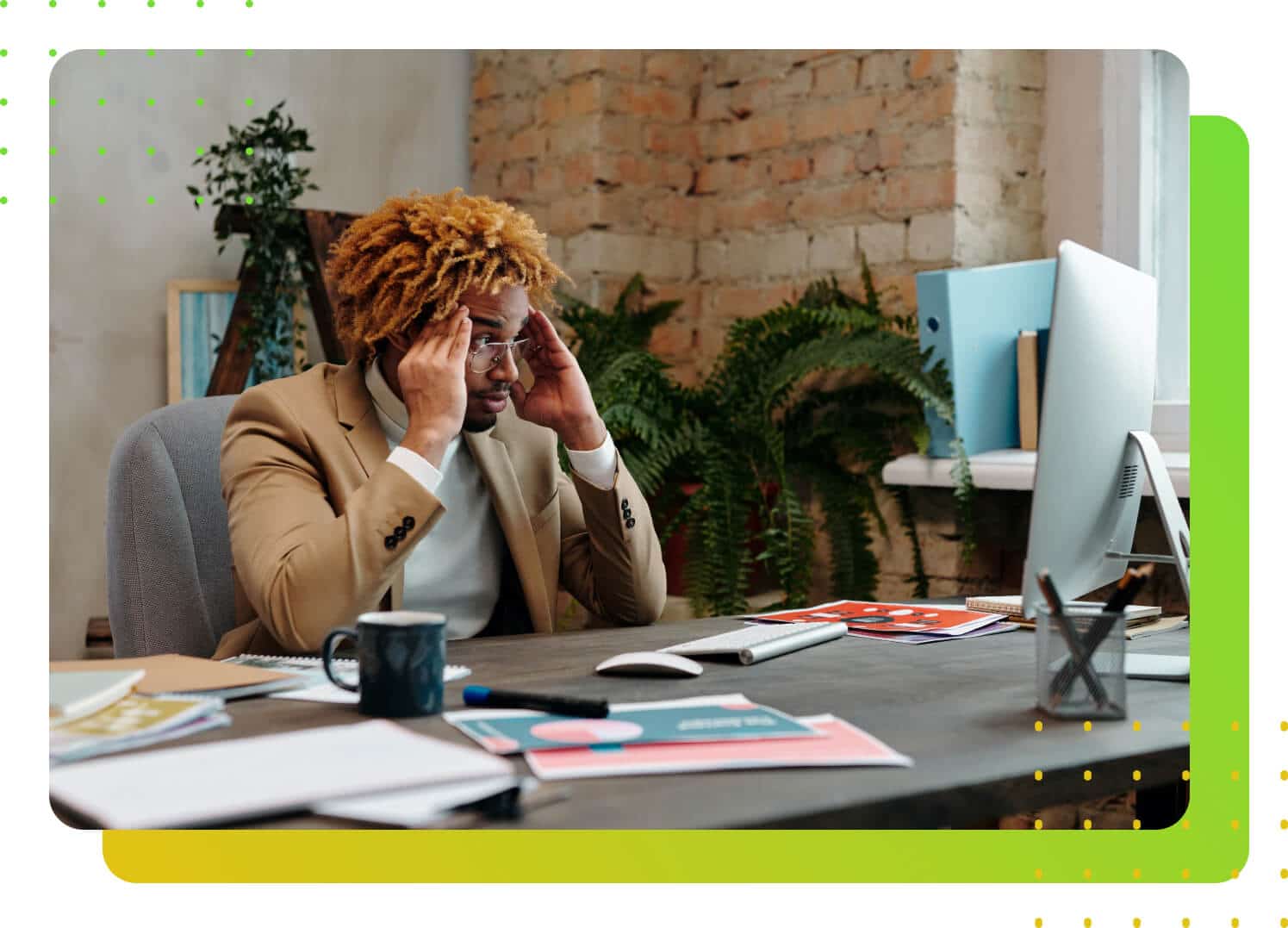
Question 5: Does the Practice Management Software Automate Workflows like Bank Reconciliation, Payroll, and Payments?
Finally, another crucial question to ask when researching various practice management software options is whether or not the system can automate various workflows, particularly those that involve various accounting tasks, such as bank reconciliations, payroll, and various forms of payments.
The ability to automate different workflow tasks is one of the biggest benefits of technology in business today. Having the right workflow automation platform is going to make the flow of all sorts of tasks more immediate and accurate across all departments in your firm.
For example, one of the best ways that automation is utilized in a law firm is when it comes to billable hours.
Since most attorney work on an hourly rate, it’s essential that they have a method for recording every minute spent working on a case.
With the right automated legal software, a good time tracking feature will make it easy for an attorney to capture all time spent working on a client’s case. That time tracking feature will then automatically push those billable hours into an invoice that can be viewed by the billing department in real time.
Another great example of the importance of automated law firm software is when it comes to trust accounting, a highly regulated part of every law practice.
Trust accounting must always be 100% accurate and able to be accessed in real time. Because of the various trust accounting regulations that are set forth by every state, you need to make sure your accounting software is able to always be in sync through three-way reconciliation with your bank balances to your ledger balance to the sum of the individual client accounts.
In the past, trust accounting could be one of the most tedious and overwhelming aspects of a law firm’s accounting needs.
But if you invest in accounting software that is designed to create an automated workflow for these types of tasks, you will never have to worry that your bank balances aren’t in sync, or that your firm is not following the trust accounting regulations that have been established.
Staying in compliance with the rules and regulations that are mandated by state bar associations or the American Bar Association is a crucial aspect of any law firm’s success.
Software that is designed with that in mind is well worth the investment you make in it. Just make sure that you are investing wisely.
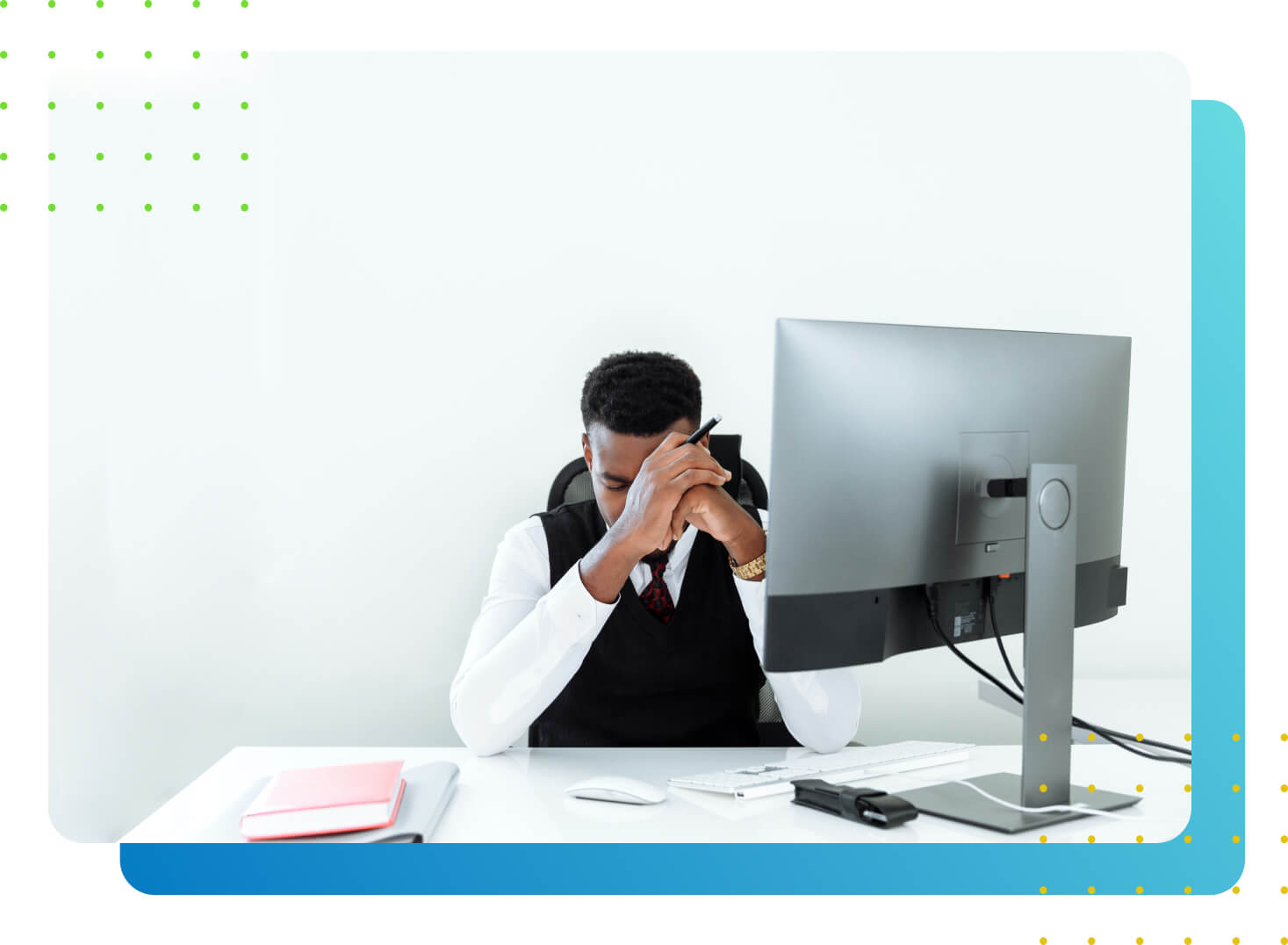
LeanLaw: The New Way to Invest in Practice Management Software!
LeanLaw is legal accounting software that has been designed with all the above questions in mind.
Created by legal professionals who grew frustrated with the traditional legal practice management software, LeanLaw focuses on the areas in a law practice that are needed, while integrating with software systems that you most likely already have in place…and that your staff already enjoys using!
Built on QuickBooks Online, LeanLaw is a cloud-based platform that allows for tons of flexibility while also ensuring that real-time accuracy is always a top priority.
From getting paid faster with invoice delivery and online payments options to expense tracking and time tracking, our team of experts can show you every feature that’s available on our innovative legal accounting software system.
Schedule a demo
During your free demo, you will also learn how easy it is to run compensation reports with the click of a button and perform three-way banking reconciliations as often as necessary.
If you are ready to learn more about how LeanLaw can make running a profitable law firm straightforward and simple for everyone involved, go ahead and request that free demo today.
From small to large to midsize law firms, law practice management solutions don’t have to be complicated.
Come join the movement away from complex legal practice management software and find out how best-in-breed software like LeanLaw can work for your law practice.