
Sometimes having options is a good thing.
Other times, too many options can be a headache.
Thanks to the ongoing advancements in technology, the wide array of legal practice management software options that are available in the market today can feel overwhelming, and it can be hard to determine which one is the best fit for your law firm’s unique needs.
Are you looking for law practice management software that is an all-in-one type solution?
Do you prefer to build your own tech stack, picking and choosing the types of management software that will best fit your law firm’s needs?
Is cloud-based software best for your firm?
Key Takeaways
- Knowing what your law firm needs for its law practice management software will be an essential component in the effective running of your practice.
- Whether you choose to invest in an all-in-one law practice management software solution or decide to build your own tech stack, there are certain features almost every law firm will need.
- Having a strong, cloud-based accounting and billing software system can be a cornerstone of a successful tech stack and can easily be incorporated in with many software systems you already have in place.
Choosing the right legal practice management software is a critical decision for any law firm and it can significantly impact your staff’s efficiency, productivity, and overall success.
By evaluating your options, you will be armed with the insights and information necessary to make an informed decision and build a practice management tech stack that will best support your firm’s growth and success.
What are the Necessary Components of a Strong Law Practice Management Software System?
Though practice management software legal systems may need to be customized based on your firm’s size, area or practice of law, there are some basic components that will most likely be necessary for every legal professional to have in place.
Here are some of the most common:
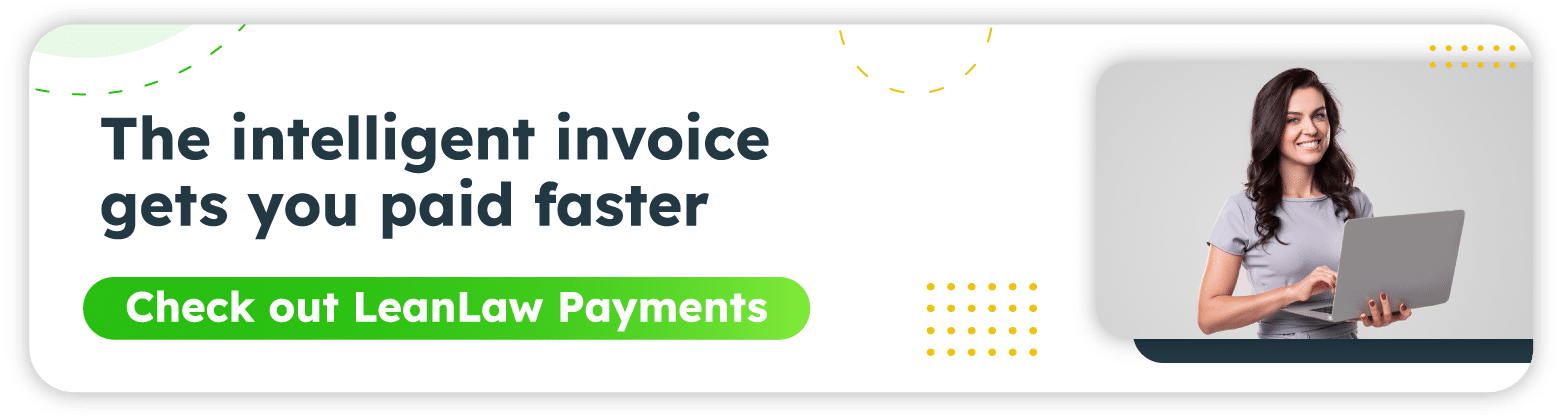
Case Management: A reliable law practice management software system should offer comprehensive case management features that integrate easily with other law firm software. This includes organizing case information, tracking case progress, managing deadlines, and facilitating seamless collaboration among team members.
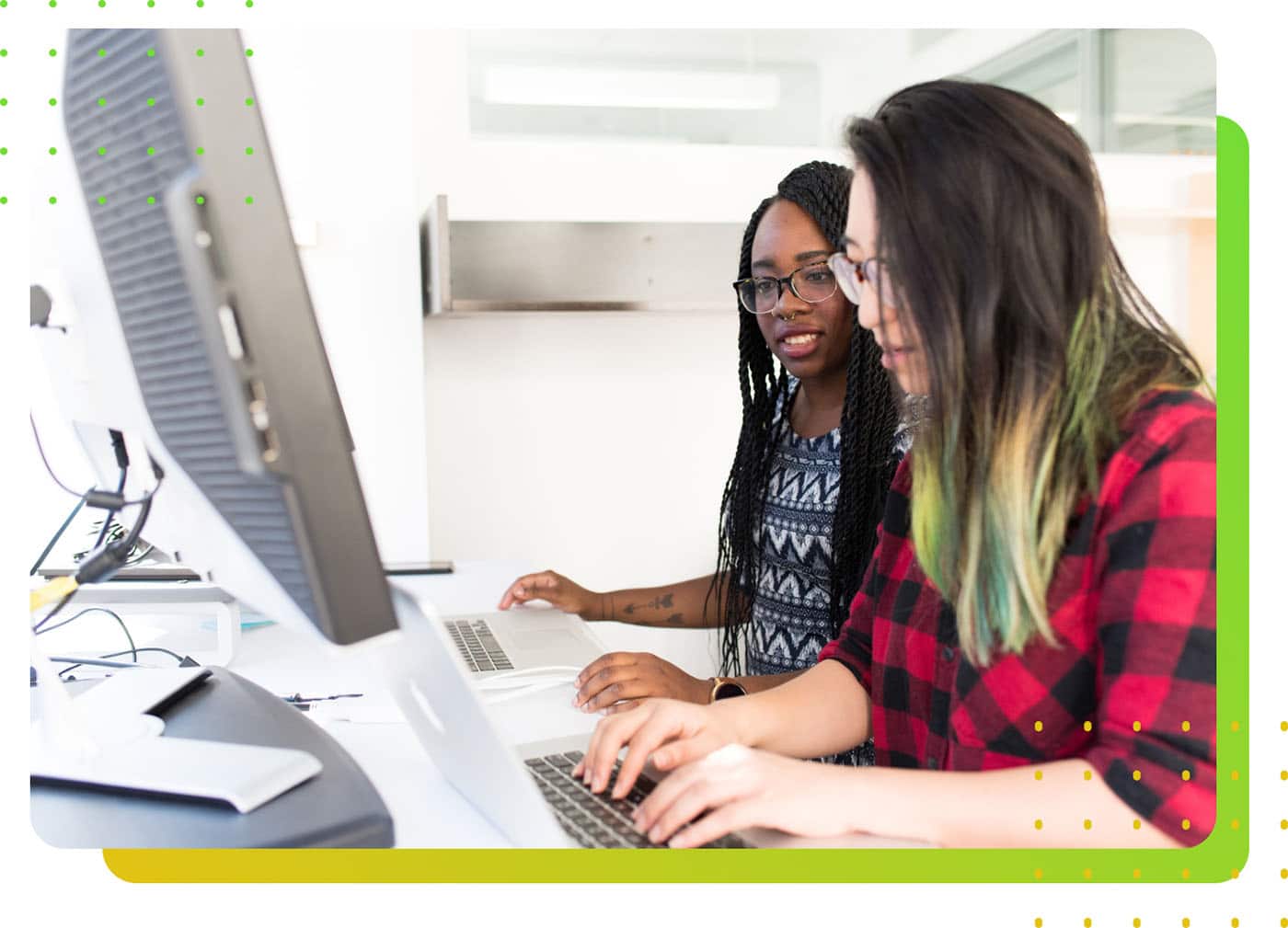
Legal Document Management: Efficient document management is crucial for law firms. The software should provide secure document storage, easy retrieval, version control, document sharing, and collaboration capabilities.
Matter Management: Matter management is the process of organizing and managing legal cases within a law firm. It involves keeping all case-related information in one centralized location, while also ensuring efficient organization and productivity. With the right matter management software, firms can collaborate seamlessly, track tasks, and improve communication among team members.
Time and Expense Tracking: Accurate time tracking and good billing management are fundamental for law firms. The software should allow for easy time entry, expense tracking, and invoicing. Advanced features like automated billing, customizable billing templates, and integration with accounting systems streamline the billing process and improve financial management.
Calendar and Task Management: A strong law practice management software system should include a calendar and task management functionality. This allows for many administrative tasks to be completed in a timely and efficient fashion, as users can schedule appointments, set reminders, manage deadlines, assign tasks, and track progress.
Client Management: Effective client management and contact management features are essential for maintaining strong relationships and providing excellent client service. The software should enable easy access to client records, communication tracking, conflict checking, and client communication management.
Reporting and Analytics: Robust reporting and analytics capabilities provide valuable insights into the firm’s performance, profitability, and productivity. The software should offer customizable reports and analytics dashboards to monitor key metrics and make data-driven decisions.
Mobility and Accessibility: With the increasing popularity of remote work and on-the-go access, a strong law practice management software system should provide mobility, flexibility, and accessibility. Cloud-based solutions are best for this, as they allow users to access critical information and perform tasks from anywhere, while also using any device that has an internet connection.
Integration Capabilities: Seamless integration with other software applications is crucial for a law firm’s all-in-one practice management software or customized tech stack. The software should have integration capabilities with other crucial management tools like accounting software, email systems, document management platforms and more, which will enable ongoing data synchronization, eliminate the possibility of duplicate data entry and allow any number of administrative tasks to be done automatically.

Step-By-Step Process for Attorneys & Law Firmsto Buy Law Firm Software
Understand who needs what and prioritize features as you investigate new software. Download Buyers Guide eBookBy ensuring that these necessary components are present in your law practice management software system, law firms can streamline their operations, enhance collaboration, improve efficiency, and provide exceptional client service.
Do I Need an All-In-One Legal Practice Management Software System? Or Can I Build My Own Tech Stack Instead?
Choosing between an all-in-one legal practice management software system or building your own tech stack is a decision that many law firms grapple with. Big names in the business like Clio legal practice management software will make it seem like their product is the only one you need but every system has its weaknesses.
While all-in-one law practice management software systems used to be the best solution for legal professionals, most modern law firms now choose to build their own tech stack and incorporate into it the features they need.
While all-in-one solutions offer the convenience of having all the necessary tools in a single package, building your own tech stack allows for more flexibility and customization. Here are a few factors to consider when making this decision:
1. Specific Needs: Assess the specific needs of your law firm. An all-in-one solution may be suitable if you require a comprehensive set of features and prefer a unified interface for managing different aspects of your practice. On the other hand, building your own tech stack allows you to choose specialized tools that best fit your unique requirements.
2. Scalability: Consider the scalability of your firm. All-in-one software systems typically offer a wide range of features, but they may come with a higher price tag and unnecessary functionality that might not be relevant to your firm’s size or practice areas. Building your own tech stack allows you to start with essential tools and add new solutions as your firm grows and needs change.
3. Integration: Evaluate the integration capabilities of both options. All-in-one software systems often have built-in integrations that allow different modules to work seamlessly together. However, building your own tech stack gives you the flexibility to choose best-of-breed solutions and integrate them using APIs or other integration methods.
4. User Experience: Consider the user experience and ease of use. All-in-one systems generally provide a unified interface and workflow, which can simplify training and adoption. On the other hand, building your own tech stack means managing multiple applications, potentially requiring more training and adjustment for your team.
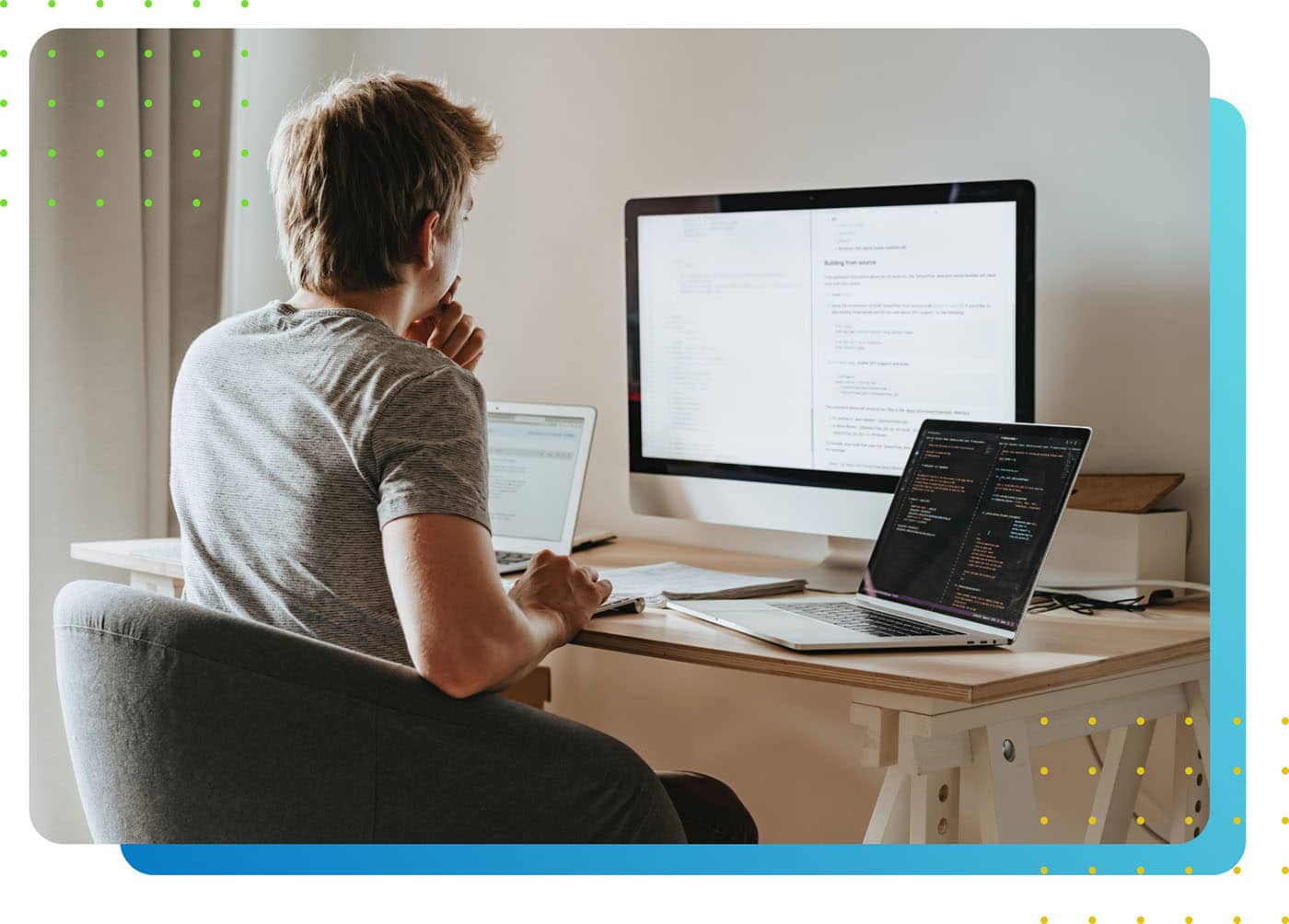
5. Cost: Compare the cost of an all-in-one system versus building your own tech stack. All-in-one solutions typically have a subscription-based pricing model, while building your own tech stack allows you to select tools based on your budget and pay for them individually. However, it’s essential to consider the potential costs of integrating and maintaining multiple tools.
Schedule a demo
Ultimately, the decision between an all-in-one legal practice management software system and building your own tech stack depends on your firm’s specific needs, preferences, scalability, integration requirements, user experience, and budget.
Assessing these factors will help you make an informed decision that aligns with your firm’s goals and long-term growth strategy.
Building My Own Tech Stack…Factors to Consider
Building your own tech stack for your law firm involves carefully selecting and integrating different software tools to create a customized solution.
Here are some factors to consider when building your tech stack, focusing specifically on some of the more popular software options on the market today — many of which your law firm is most likely already using for its law practice management in one way or another.
1. Microsoft 365:
Microsoft 365 provides a suite of productivity tools that include Word, Excel, PowerPoint, Outlook, and more. It offers cloud-based storage, email hosting, and collaborative features to enhance teamwork and communication.
By integrating Microsoft 365 with your tech stack, you can leverage familiar tools for document creation, email management, and collaboration. It enables seamless sharing and editing of documents, real-time co-authoring, and efficient email communication with clients and colleagues.
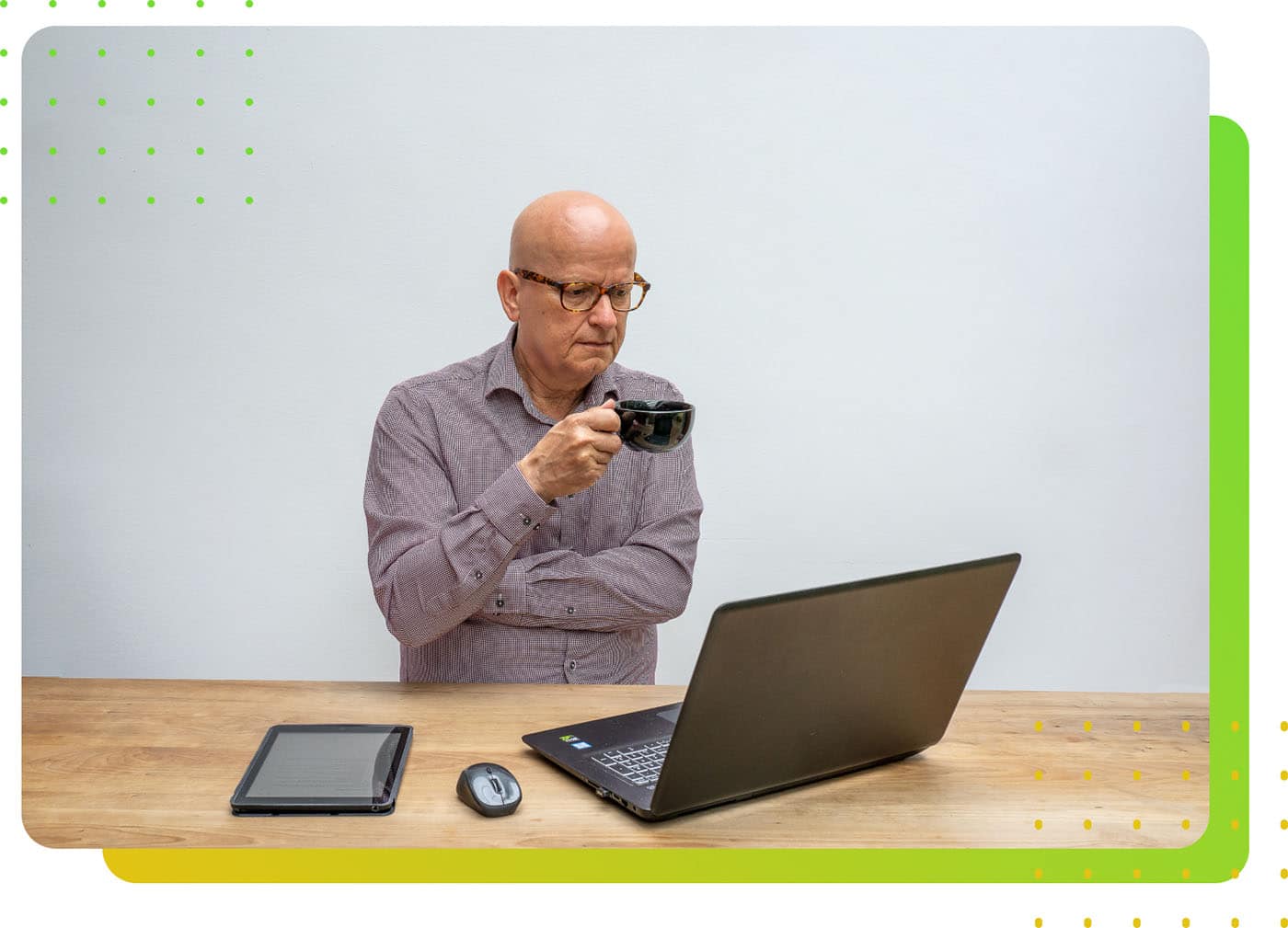
2. Google Suite:
Google Suite offers a collection of cloud-based productivity tools such as Gmail, Google Drive, Google Docs, Sheets, and Slides. It enables collaboration, document sharing, and communication within and outside your law firm.
Incorporating Google Suite into your tech stack will allow for easy collaboration, real-time document editing, and cloud-based storage. It facilitates effective communication and file sharing with clients and colleagues, enhancing productivity and efficiency.
3. QuickBooks Online:
QuickBooks Online is a cloud-based accounting software that simplifies financial management for businesses, including law firms. It offers features for invoicing, expense tracking, bank reconciliation, and financial reporting.
Integrating QuickBooks Online with your tech stack provides accurate and efficient accounting and financial management. It enables you to track billable hours, generate invoices, manage trust accounts, and monitor financial performance, ensuring compliance with accounting standards and simplifying tax preparation.
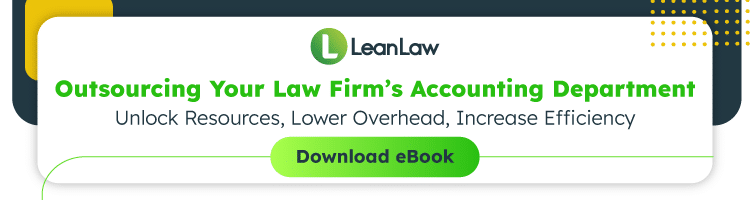
4. LeanLaw:
LeanLaw is a comprehensive legal practice management software designed specifically for law firms. It offers features like case management, time tracking, billing, document management, and trust accounting.
With LeanLaw, you can streamline your firm’s operations, improve efficiency, and enhance client communication. Its user-friendly interface and intuitive features make it easy for attorneys and staff to manage their tasks and collaborate effectively.
The integration of LeanLaw with other essential tools in your tech stack ensures seamless data flow and eliminates the need for manual data entry or switching between multiple applications.
When building your own tech stack, it’s important to consider how various law practice management software tools can be integrated together and fully complement your firm’s specific needs.
With the four tools outlined above, your law firm can have the most powerful legal practice management solution available to any modern law firm today.
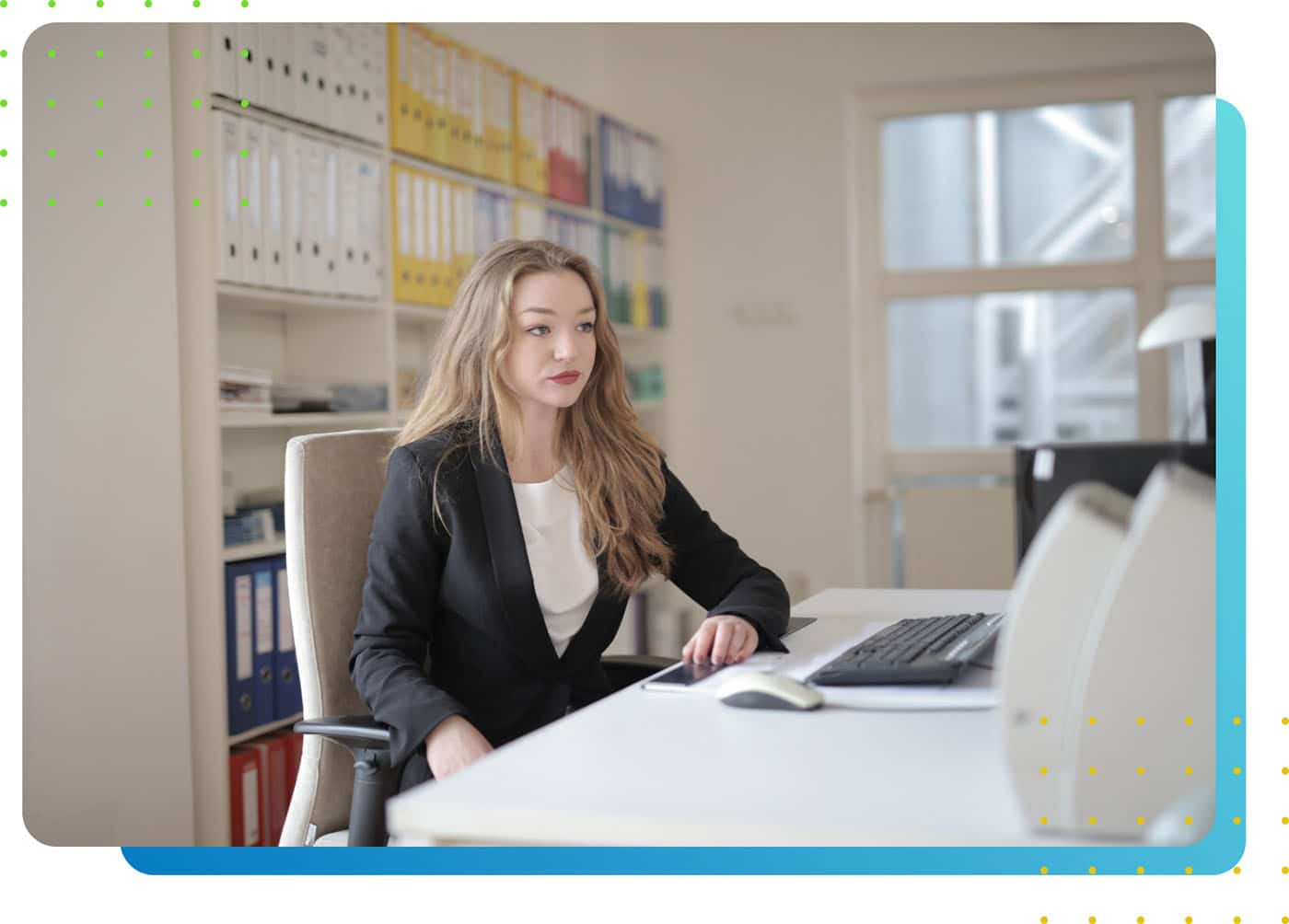
LeanLaw: The Best Tech Stack Solution for Your Law Firm’s Accounting and Billing Needs
When it comes to building a tech stack for your law firm’s accounting and billing needs, LeanLaw emerges as the best solution.
With its specialized focus on accounting and billing, LeanLaw offers a comprehensive set of features and functionalities tailored to the unique requirements of law firms.
By integrating seamlessly with popular software like QuickBooks Online, LeanLaw provides a powerful and efficient solution for managing your firm’s accounting and billing processes.
From time tracking and trust accounting to invoicing and billing management, LeanLaw streamlines your billing and accounting workflow, enhances accuracy, and improves your law firm’s financial integrity.
With LeanLaw as part of your firm’s practice management tech stack, you can optimize your overall operations, drive staff productivity, and keep your bottom line low and your profit margins high.
Law practice management solutions don’t have to be complicated. Come see how LeanLaw legal software can quickly become an integral part of your legal practice’s tech stack today.


