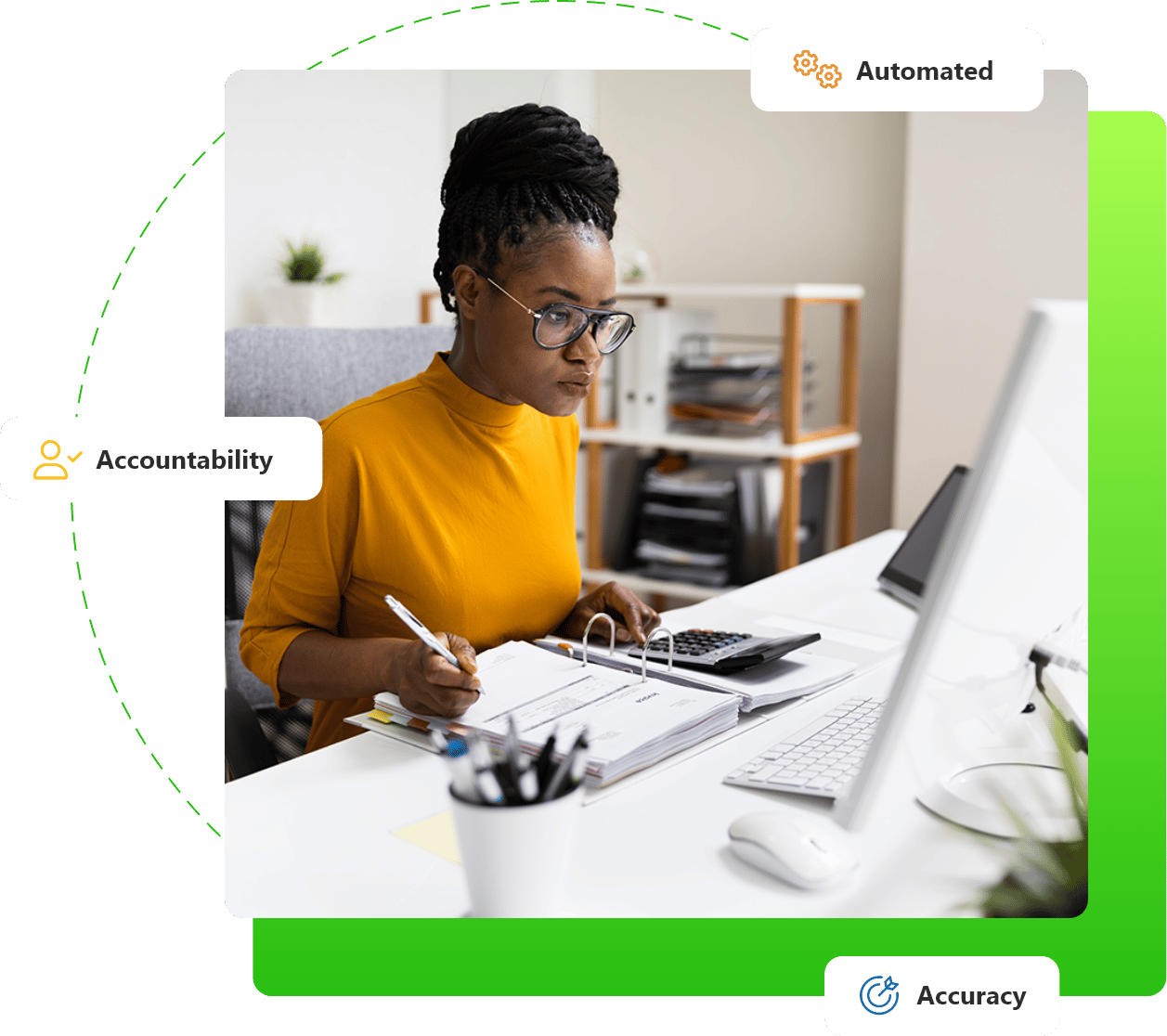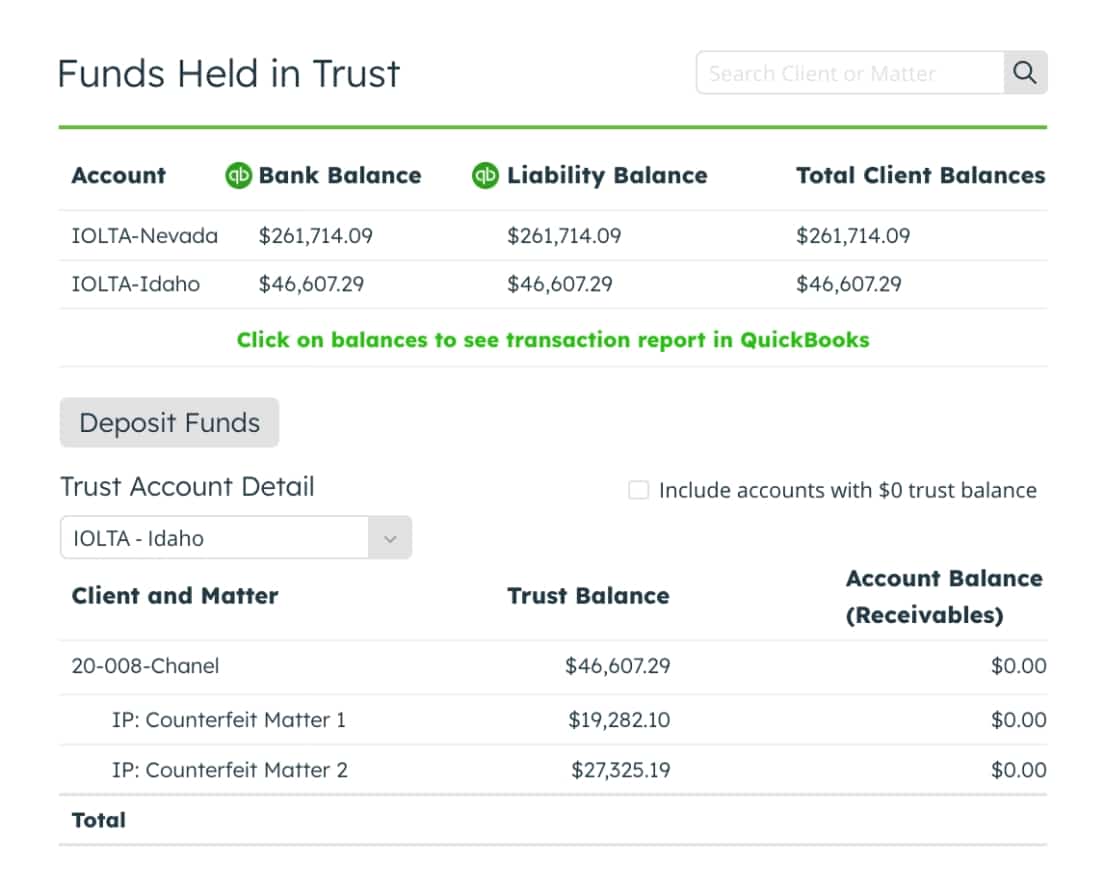Lawyers are not mathematicians.
While most are educated on legal terms and confident making legal arguments, they may not feel as confident when it comes to recording billable hours, tracking time, billing clients, and actually getting paid for their services.
In some cases, the disconnect is a simple lack of understanding about the billing process and how to handle it for the greatest benefit to the firm. Other times it’s because there are a multitude of other tasks that are taking priority over worrying about how many billable hours someone has recorded or whether or not someone has been tracking their time correctly.
But regardless of why a lawyer may or may not be focused on billable time, it’s a good idea for anyone who is responsible for it to have a quick grasp of how to calculate billable time correctly.
Key Takeaways
- Lawyers and their support staff typically bill in what is known as billing increments when charging their clients for time spent on their case.
- Billable hours charts will allow a law firm and its attorneys to track time in a way that makes sense, but they can be tedious to use and often errors are made.
- Automating as many aspects of the billing process as possible is going to greatly reduce staffing errors and cut down on time spent on administrative and accounting tasks.
Whether your law firm is using a practice management software system to keep track of or customized legal time tracking software like LeanLaw, there is a systematic and customary way that most law firms track time accurately.
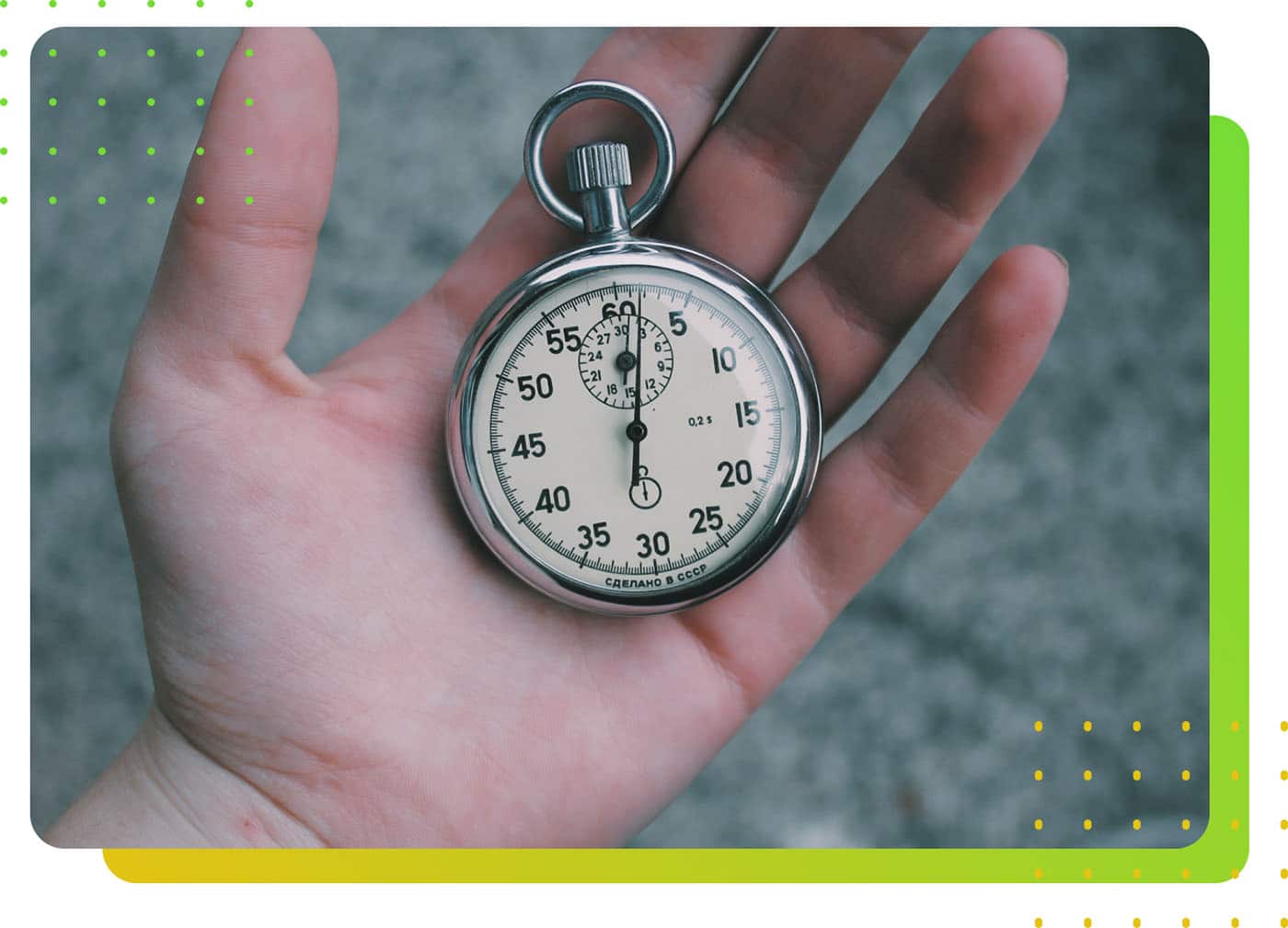
How to Track Time with a Billable Hours Chart
A billable hours chart will allow a law firm and its attorneys to track time in a way that makes sense for the firm while also making sure that transparent billing practices are upheld.
Though there are plenty of billable hours charts available to attorneys and their staffs, a law firm that elects to use a legal accounting software system like LeanLaw won’t have to worry about keeping track of those hours themselves.
With a billing increment chart (or LeanLaw software) you can calculate how many increments of an hour to charge based on the time an attorney or their support staff spends with a specific client.
It is standard industry practice to use a billing increment of 1/10th of an hour rule, or a minimum billing increment of 6-minutes.
Here’s a good example of how minute increments work:
Let’s say an attorney in your firm works on a client’s case for 15 minutes at a rate of $100 per hour. Your increment chart will then show that the time increment is 0.3. This would then be multiplied by the hourly rate ($100/hour) for a sum of $30 total for that client’s invoice for that period of time.
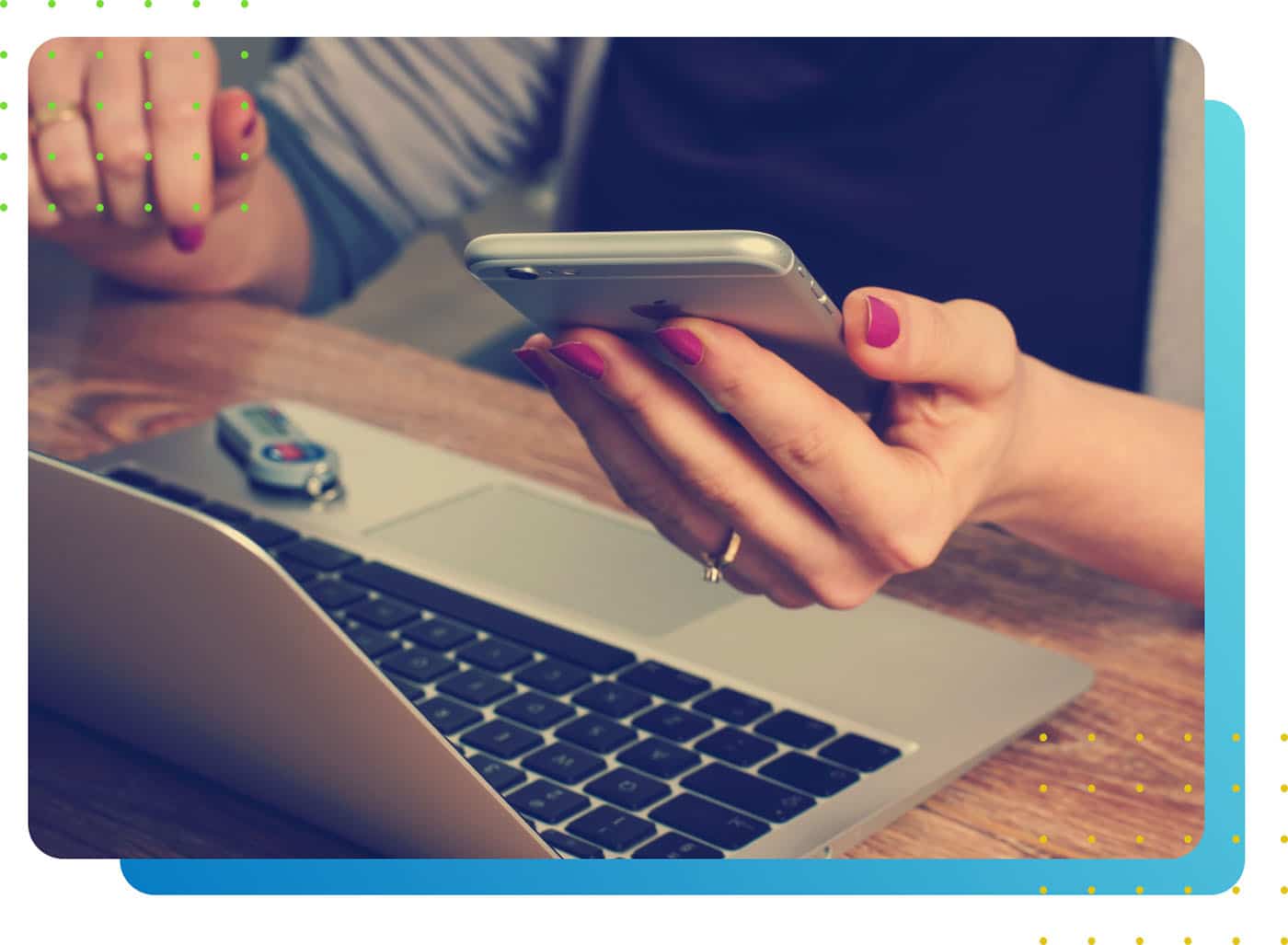
Why do Most Lawyers Choose to Bill in Six-Minute Increments?
It may be interesting to some to understand why time increments of six-minutes has become the law industry standard increments for billable time.
Billing in six-minute increments is standard practice for practical reasons.
For a law firm to try to bill for anything less than that becomes difficult to track. It also can be quite time-consuming for an attorney or their timekeeper to keep track of, not to mention the difficulty if they are trying to calculate it by hand.
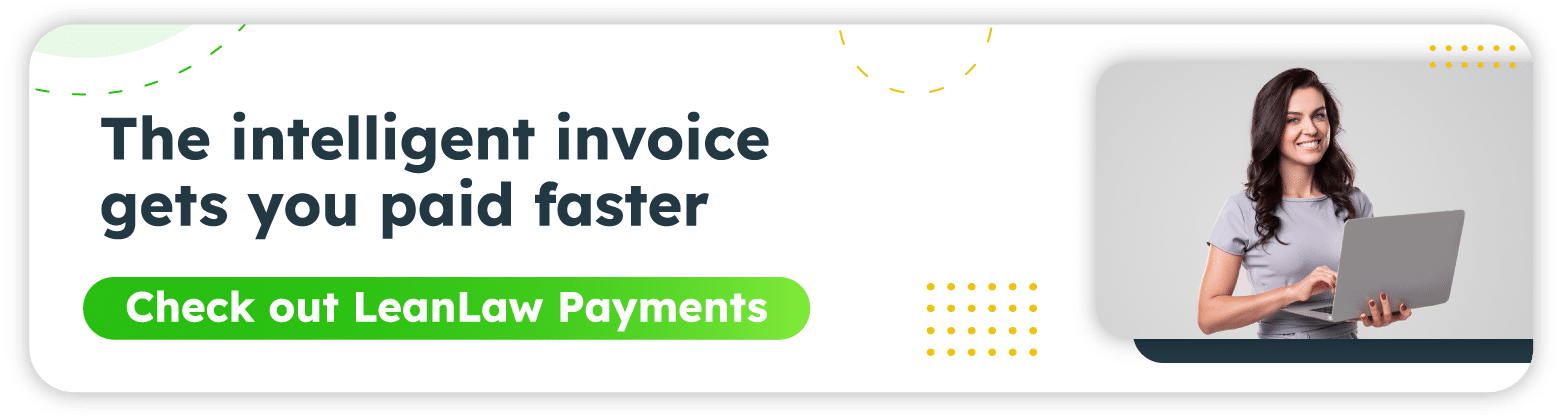
Trying to keep track of time increments any smaller than 6-minutes is going to lead to plenty of wasted time and plenty of errors, which will lead to frustration for your attorneys, your legal staff and — ultimately — your clients.
Similarly, for a firm to bill in larger increments, such as half-hour increments, is going to be difficult for clients to accept. Often, because of the nature of legal work, an attorney would most likely have to include multiple tasks in that time-frame, which can easily result in a client wondering how much time they actually spent on casework.
Using the six-minute increments standard is the easiest way for a firm to calculate billable hours and allows for reasonable invoicing without excess padding or lost time.
Are There Other Billing Increments That Make Sense?
Though the six-minute increment has become a relatively standard industry practice, this won’t always work for all law firms.
If a firm chooses the standard increment chart used by most firms, they will be billing one a one-tenth of an hour.
Therefore, 1/10 of an hour (.1) will be 6 minutes, 2/10 of an hour (.2) will be 12 minutes and so on. If Attorneys choose the increments they intend to bill in and then round up to the nearest billing increment of their choice. An attorney will almost always round up to the nearest tenth if their billable time is right on the cusp of the increment.
Billing in six-minute intervals can prove problematic for some firms. Though increments this small may look better to the client on a monthly invoice, billing like this can also be inefficient when it comes to certain case work and more annoying than helpful.
On the other hand, billing in larger increments isn’t always better, since bigger chunks of time can look unprofessional to a client and cause them to doubt whether or not the work was billed for appropriately.
Schedule a demo
For example, if a client sees on an invoice that they’ve been charged for a 15-minute increment for the “review of email from opposing counsel,” they may feel as though that’s an impractical amount of time to have spent on reading just one simple email.
Larger increments suggest – even if untrue – that an attorney may be billing for more time than they’re actually putting in. This can have a detrimental effect on an attorney’s relationship with their client, not to mention the reputation of the firm as a whole, especially if the other law practices in the area bill using a smaller standard increments scale.
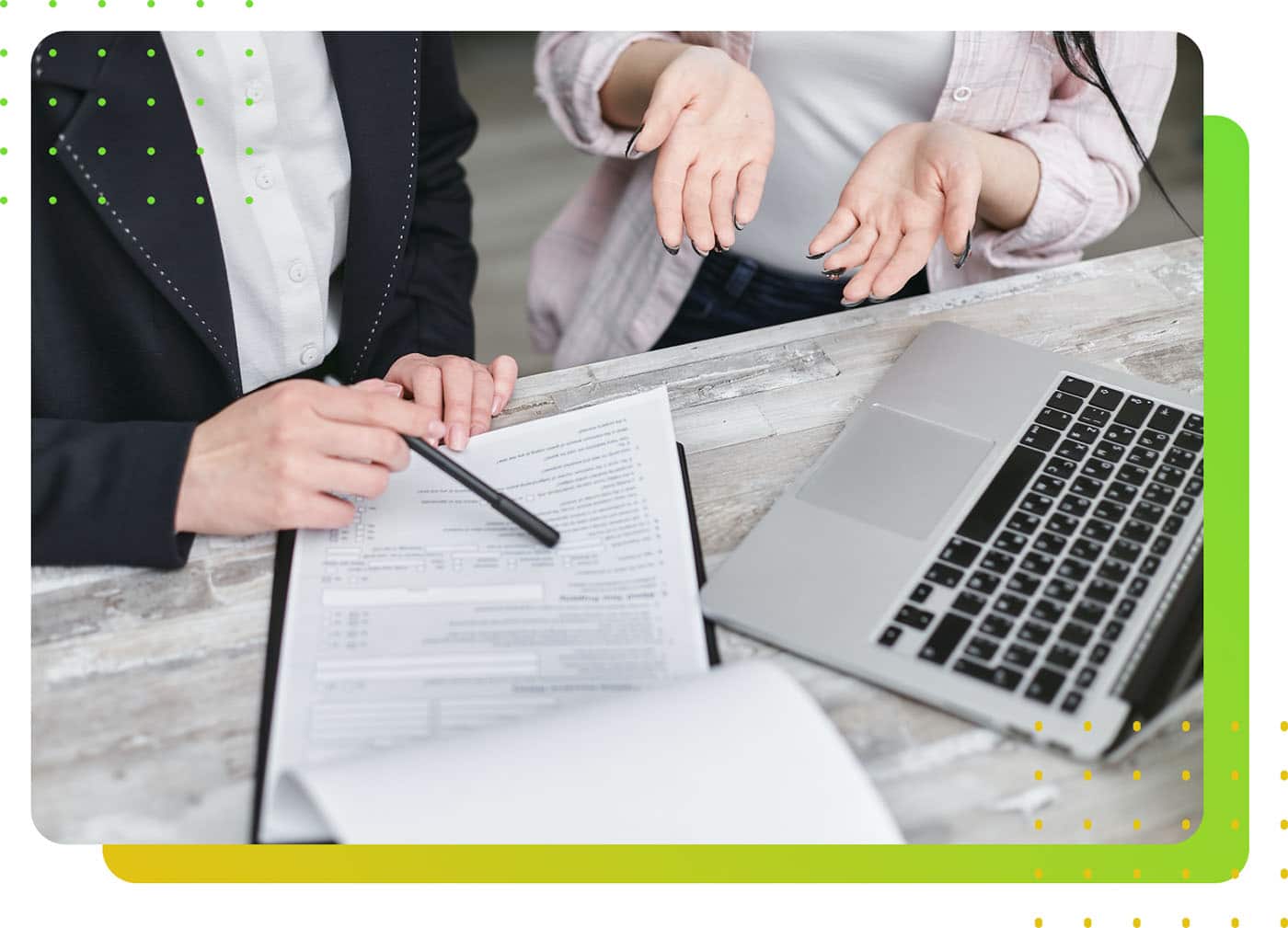
LeanLaw: The Billing Software Solution for Billing Increments
LeanLaw is a cloud based legal accounting software system designed to make the entire process of legal billing easier for your attorneys and support staff while also making invoices as transparent as possible for your clients.
With the option to enter time in 6 minute or 15-minute increments, users of LeanLaw’s timekeeping software can drag and drop tasks to give timekeepers no more reasons to delay.
From timekeeping that begins with an automatic increment calculation to e invoices that are accurate and easy to interpret, LeanLaw legal accounting software tracks billable work hours in real time, leading to a reduction in errors or missed time.
LeanLaw legal time tracking software can provide a legal practice with timekeeping abilities not always realized in the past:
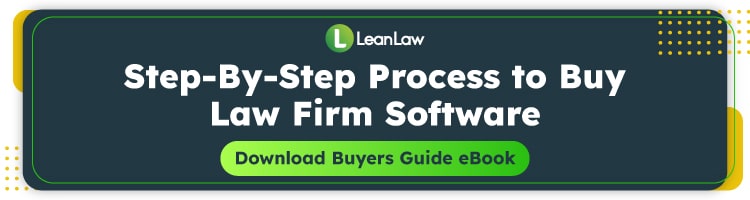
- Automatic increment calculation: Rather than manually calculating time increments and billing rates with a chart, LeanLaw time tracking software uses pre-set rates to automatically round time entries to the nearest increment. Not only that, but LeanLaw has four different tools for keeping track of time, since different people like using different systems.
- Simplified time tracking processes: Time tracking software helps you log your billable hours when they happen, instead of trying to remember them later. You can add time entries to meetings, phone calls, tasks, emails, and more. This means that your attorneys can now track time on their favorite devices (without having to do the math!)
- Real-time tracking: Time tracking software has automatic timers to record the time you spend on a task, so there’s no need for your attorneys and timekeepers to try and keep track of their own hours. As soon as a task is completed an attorney can record it in seconds, and those increments of time will automatically be pushed to that client’s invoice in QuickBooks Online.
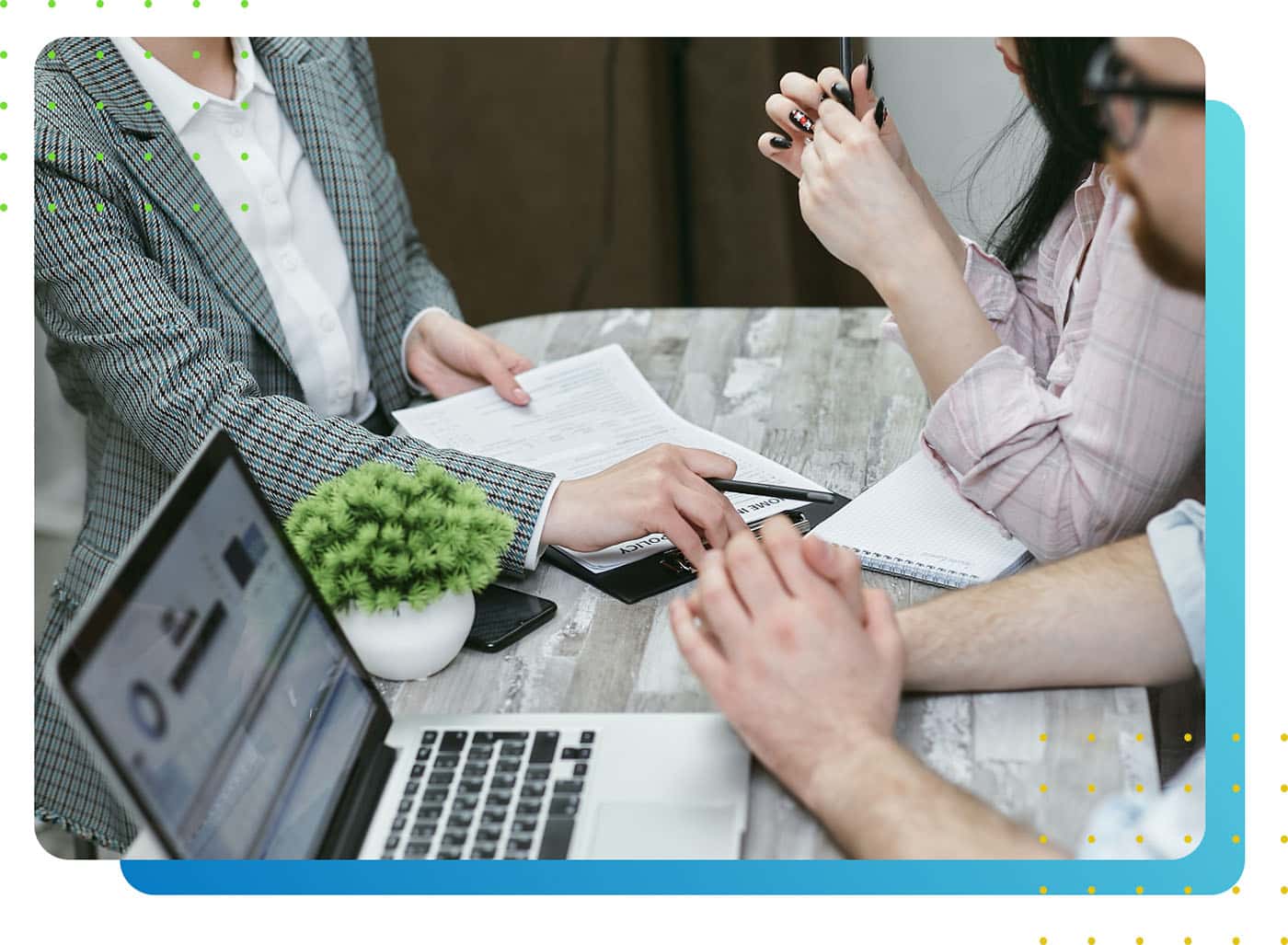
How Can I Implement LeanLaw’s Accounting Software into My Legal Practice?
Though billing increments charts have historically been useful resources for manual timekeeping, this is no longer the case.
With the introduction of new and improved legal technology, law firms no longer need to spend hours counting their billable hours and doing the math before submitting invoices to clients.
By implementing LeanLaw’s legal time billing software, your law firm can quickly have access to an automated process that will help ensure accurate and efficient time tracking and billing every time you use it, no matter where you are or how long the time period is.
Schedule a demo
And automated timekeeping is only one small facet of what LeanLaw can offer your firm.
From time tracking to invoice creation, LeanLaw is a system designed by legal professionals for legal professionals who know the headaches most legal practice management software create when it comes to accurate and straightforward billing and accounting for your firm.
When you’re ready to introduce the best e billing software legal solutions to your legal practice, take a look at what LeanLaw has to offer.
It’s time to overcome the redundancies and human error of older technology. Once your billing workflow has a solid foundation, your entire firm is going to flourish and your attorneys are going to be able to focus on what they are trained and are meant to do…being lawyers rather than being accountants.