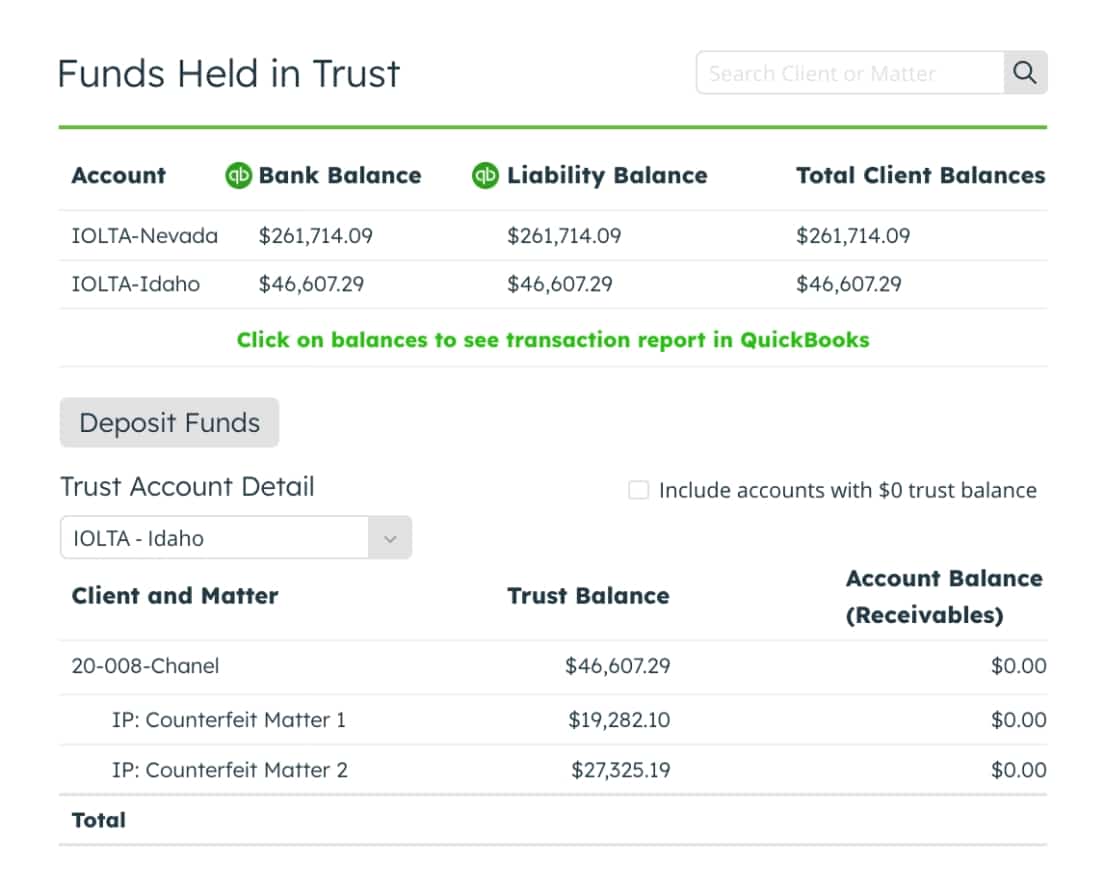Do you find yourself smiling and nodding when someone in your office mentions “the Cloud,” but are still not completely sure how it operates?
Do you hear phrases like “cloud computing” and “cloud-based solutions” but wonder what they actually mean for your law firm?
Don’t worry, you’re not alone.
Key Takeaways
- Cloud-based software is becoming an increasingly important part of law practice management solutions, but many lawyers are still unclear how it works.
- Cloud-based legal practice management software allows its users to be able to access all sorts of documents, legal files, and data securely from any device with an internet connection.
- Knowing what parts of your law firm’s software tech stack can be cloud-based is going to help make your law office run more efficiently and make your staff’s time more productive.
In an American Bar Association article from November 2021, it was stated that the 2021 ABA Legal Technology Survey report showed that lawyers are still “being late arrivals to technologies widely in use in other professions and businesses.”
There are a variety of reasons for this, from time constraints to the need to bill for seeing clients, not researching technology. That said, it has also become increasingly evident that advanced technology is here to stay and will be a necessary part of any modern law firm’s practice management software legal tech stack.
Not all law firms are created equal and nor are all legal practice management software systems.
Knowing what is going to work best for your law firm is a crucial part of determining how to best make practice management software work for – and not against – the legal professionals in your practice.
One type of technology that has gained significant traction in recent years across all sorts of industries is cloud-based software. With the increasing reliance on digital solutions and the need for remote access to data, cloud-based software has become a game-changer for businesses worldwide.
The Cloud offers law firms a wide range of benefits, from enhanced mobility and flexibility to improved collaboration and data security.
But it’s still a mystery to many.
Let’s look at the power of cloud-based software and how it can transform the way your law firm operates, while also discovering how cloud-based software can propel your firm to new heights of efficiency, productivity, and client satisfaction.
What (Exactly) is Cloud-Based Software?
Cloud-based software, also known as Software-as-a-Service (SaaS), refers to any sort of work or transfer of data that happens over the internet, instead of happening on individual computers.
When a law firm decides to implement cloud-based legal practice management software into their office, users can access all sorts of documents, legal files, and data securely from any device with an internet connection.
This approach eliminates the need for complex hardware infrastructure and manual software installations, offering legal practices a much more streamlined and flexible legal practice management solution than ever before.
What are Some Examples of How Cloud Based Legal Practice Software Works for a Law Firm?

Imagine if your law firm had a tech stack of practice management software that was accessible to anyone in your office at any place or time.
Now…imagine that tech stack of practice management software was able to allow those same people the opportunity to collaborate seamlessly, work efficiently, and stay productive…whether they are in the office, at a client meeting, or even working from home.
Does this sound too good to be true?
With cloud-based legal practice management software, this vision becomes a reality.
The flexibility and accessibility offered by cloud-based practice management systems empower law firms to break free from the constraints of traditional on-premises systems and embrace a more agile and dynamic approach to their legal practice management software needs.
By leveraging the power of the Cloud, law firms can transform the way they work, unlocking new levels of efficiency, collaboration, and productivity.
Here are some examples of what to consider when beginning your legal practice management software comparison:
Legal Document Management:
Cloud-based legal practice management software offers robust document management capabilities. It provides a secure and centralized repository for storing all case-related legal files, allowing for easy access, organization, and retrieval. With features like simultaneous document assembly and collaborative editing, multiple team members can work on documents together, ensuring real-time collaboration and seamless document management.
Case Management:
Cloud-based practice management software excels in case management functionalities. It enables law firms to efficiently manage their cases by centralizing case-related information, deadlines, tasks, and milestones. The software facilitates matter tracking, ensuring that all team members stay updated on case progress and important deadlines. Automated workflows and task assignments streamline case management processes, improving efficiency and ensuring timely completion of tasks.
Contact Management:
Cloud-based practice management software includes robust contact management capabilities. It allows law firms to maintain a comprehensive database of contacts, including clients, opposing counsel, experts, and other relevant parties. The software enables efficient organization, tracking, and communication with contacts, ensuring that all necessary contact information is readily available when needed.
Matter Management:
Cloud-based practice management software simplifies matter management for law firms. It provides a centralized platform to track and manage all aspects of a matter, including case documents, tasks, deadlines, time tracking, and billing. The software ensures that critical matter information is easily accessible, allowing for efficient matter management and effective collaboration among team members.
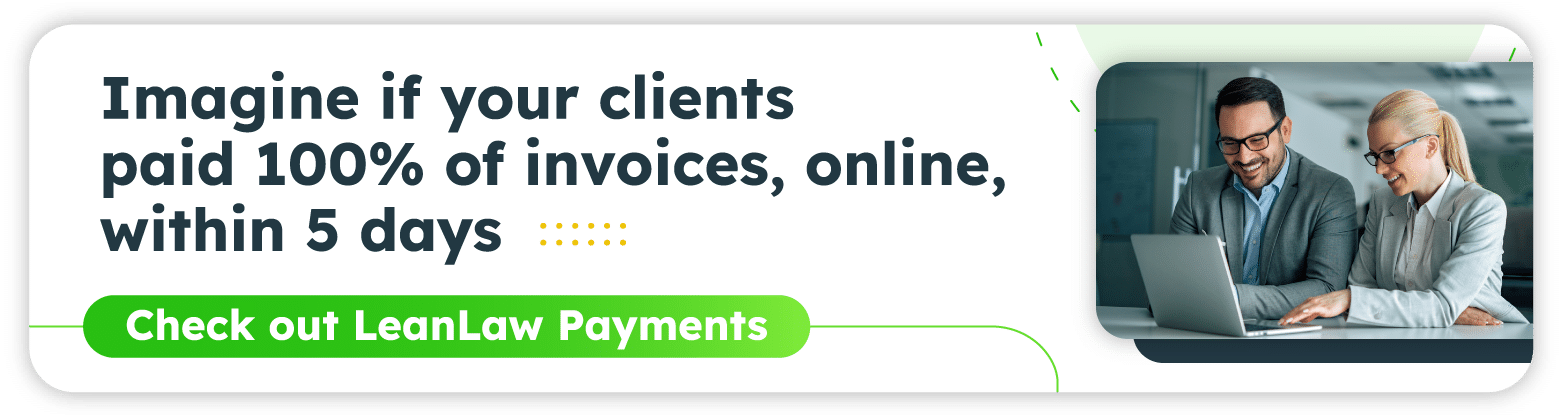
Task Management:
With cloud-based task management tools, you can centralize your tasks, assign them to team members, and track their progress in one place. This eliminates the need for manual spreadsheets or disjointed systems, ensuring that tasks are organized and easily accessible to everyone involved. Real-time collaboration features allow team members to update task statuses, leave comments, and share files, promoting seamless teamwork and productivity. The flexibility of cloud-based software enables you to access and manage tasks from anywhere, using various devices. Notifications and reminders keep you informed about upcoming deadlines and changes, ensuring that tasks are completed on time. With data security measures in place, you can confidently store and manage your tasks in the cloud, knowing that your information is protected. Overall, cloud-based software streamlines task management, enhances collaboration, and improves efficiency in your law firm.
Client Management:
Cloud-based practice management software enables effective client management for law firms. It allows firms to store and track client information, including contact details, case history, billing records, and communication history. The software facilitates seamless client communication, ensuring that all client interactions and correspondence are well-documented and easily accessible. It streamlines client intake processes and supports excellent client service.

What Questions Should I Ask Before Implementing Cloud-Based Law Practice Management Software into My Firm?
When considering the implementation of cloud-based law practice management software into your firm, it’s important to ask the right questions to ensure you make an informed decision. Here are some key questions to consider:

Step-By-Step Process for Attorneys & Law Firmsto Buy Law Firm Software
Understand who needs what and prioritize features as you investigate new software. Download Buyers Guide eBook- What are the specific needs and pain points of my firm? Identify the specific challenges and areas where you need improvement, such as document management, time tracking, or client communication. Understanding your firm’s unique requirements will help you evaluate whether a particular software solution meets those needs.
- Is the software cloud-based and accessible from any device? Confirm that the software operates on the cloud, allowing secure access from various devices such as computers, laptops, tablets, and smartphones. This flexibility enables you and your team to work remotely and access essential information on the go.
- How is data security ensured? Data security is crucial when dealing with sensitive client information. Inquire about the security measures implemented by the software provider, such as data encryption, regular backups, and access controls. Ensure the software meets industry-standard security protocols and compliance requirements.
- What features and functionalities does the software offer? Evaluate the features and functionalities provided by the software. Does it offer document management, case management, time tracking, billing, accounting, or integration with other tools? Assess whether the software aligns with your firm’s specific requirements and supports your workflow.
- How user-friendly is the software? Ease of use is critical to ensure smooth adoption and efficient utilization of the software. Ask about the software’s user interface, customization options, and training resources provided by the software provider. A user-friendly interface and accessible support can significantly enhance the onboarding process.
- What is the pricing structure and scalability of the software? Understand the pricing model of the software, whether it’s subscription-based, pay-per-user, or offers different pricing tiers. Consider whether the pricing aligns with your firm’s budget and growth plans. Additionally, inquire about the scalability of the software to accommodate your firm’s future expansion.
- Can the software integrate with other tools or software systems? Compatibility and integration capabilities are essential, as they allow seamless data transfer and collaboration between different software systems. Determine if the software can integrate with other tools or software that your firm currently uses, such as accounting software or document management systems.
- What support and training options are available? Assess the support and training resources provided by the software provider. Is there a dedicated customer support team? Are there training materials, webinars, or onboarding assistance available? Adequate support and training will help ensure a smooth implementation and utilization of the software.
By asking these questions and considering the specific needs of your firm, you can make an informed decision when selecting a cloud-based law practice management software that best suits your requirements and helps streamline your firm’s operations.
Billing and Accounting Needs: Where LeanLaw’s Cloud-Based Software Can Really Shine
LeanLaw’s cloud-based legal practice software for billing and accounting system needs offers law firms an efficient and streamlined way to manage their financial processes.
When a law firm chooses to partner LeanLaw with the widely popular cloud-based QuickBooks Online, they unlock a powerful synergy that enhances its financial management capabilities and streamlines its accounting processes.
The integration of LeanLaw and QuickBooks Online allows for seamless synchronization of financial data, eliminating the need for duplicate data entry and reducing the risk of errors or discrepancies.

This integration enables law firms to efficiently manage their billing, invoicing, trust accounting, and expense tracking, ensuring accurate and up-to-date financial records.
By combining LeanLaw’s comprehensive legal practice management features with the robust accounting functionalities of QuickBooks Online, law firms can gain a holistic view of their financial performance. They can easily track billable hours, generate invoices, manage trust accounts, and reconcile bank transactions—all within a single integrated system. This integration not only saves time and effort but also enhances data accuracy and promotes financial compliance.
The cloud-based nature of both LeanLaw and QuickBooks Online offers law firms the convenience of anytime, anywhere access to their financial data.
Professionals can securely log in to the software from various devices, collaborate with team members, and stay on top of their financial activities even while on the go. This flexibility and mobility support remote work environments and enable seamless collaboration among team members, increasing productivity and efficiency.
By leveraging the power of the cloud, these software solutions provide robust features and functionalities that enable law firms to handle their billing and accounting tasks with ease.
Here are some other key benefits of using LeanLaw’s billing and accounting software in your firm’s tech stack.
1. Simplified Invoicing: LeanLaw’s cloud-based software streamlines the invoicing process for law firms. With customizable invoice templates and automated time tracking, law firms can generate professional invoices quickly and accurately. The software calculates fees automatically, ensuring precise billing for clients.
2. Time and Expense Tracking: LeanLaw enables law firms to easily track and manage their expenses. The software allows users to record and categorize expenses, track reimbursable costs, and generate expense reports. This functionality provides transparency and helps law firms effectively manage their financials.
3. Trust Accounting: LeanLaw includes dedicated trust accounting features, making it easy for law firms to handle client trust accounts. The software securely manages trust deposits and withdrawals, reconciles trust balances, and generates trust account reports. This ensures compliance with trust accounting regulations and promotes trustworthiness.
4. Financial Reporting: LeanLaw offers comprehensive financial reporting capabilities. Law firms can generate detailed financial reports such as profit and loss statements, balance sheets, and cash flow statements. These reports provide valuable insights into the firm’s financial health and support informed decision-making.
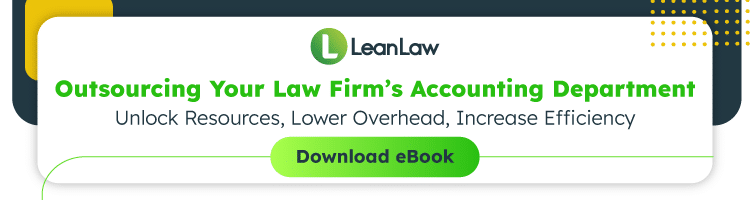
5. Integration with Payment Gateways: LeanLaw integrates with popular payment gateways, simplifying the online payment process for a law firm. This allows firms to securely accept client payments and improve cash flow. Integration with payment gateways ensures a seamless and convenient payment experience for both the firm and its clients.
6. Data Security and Accessibility: LeanLaw prioritizes the security and confidentiality of law firms’ financial data. The software utilizes robust data encryption, regular backups, and secure access controls to protect sensitive financial information. With cloud-based accessibility, authorized users can securely access financial data from anywhere with an internet connection, enhancing convenience and flexibility.
Schedule a demo
By leveraging LeanLaw’s billing and accounting cloud-based software, a law firm can optimize its financial processes, streamline invoicing and expense tracking, ensure compliance with trust accounting regulations, generate insightful financial reports, simplify online payment processing, and enjoy secure data management.
This type of billing and accounting legal software can really empower law firms to focus on their legal work while also efficiently managing their finances and driving success and growth for their practice.
From small and midsize law firms to even larger practices, integrating LeanLaw’s billing and accounting software into your firm’s tech stack will quickly prove how effective cloud-based software systems can be.
If you are interested in learning more about LeanLaw’s billing and accounting software and how it can be integrated into your law practice management software system, reach out to one of our legal experts today.