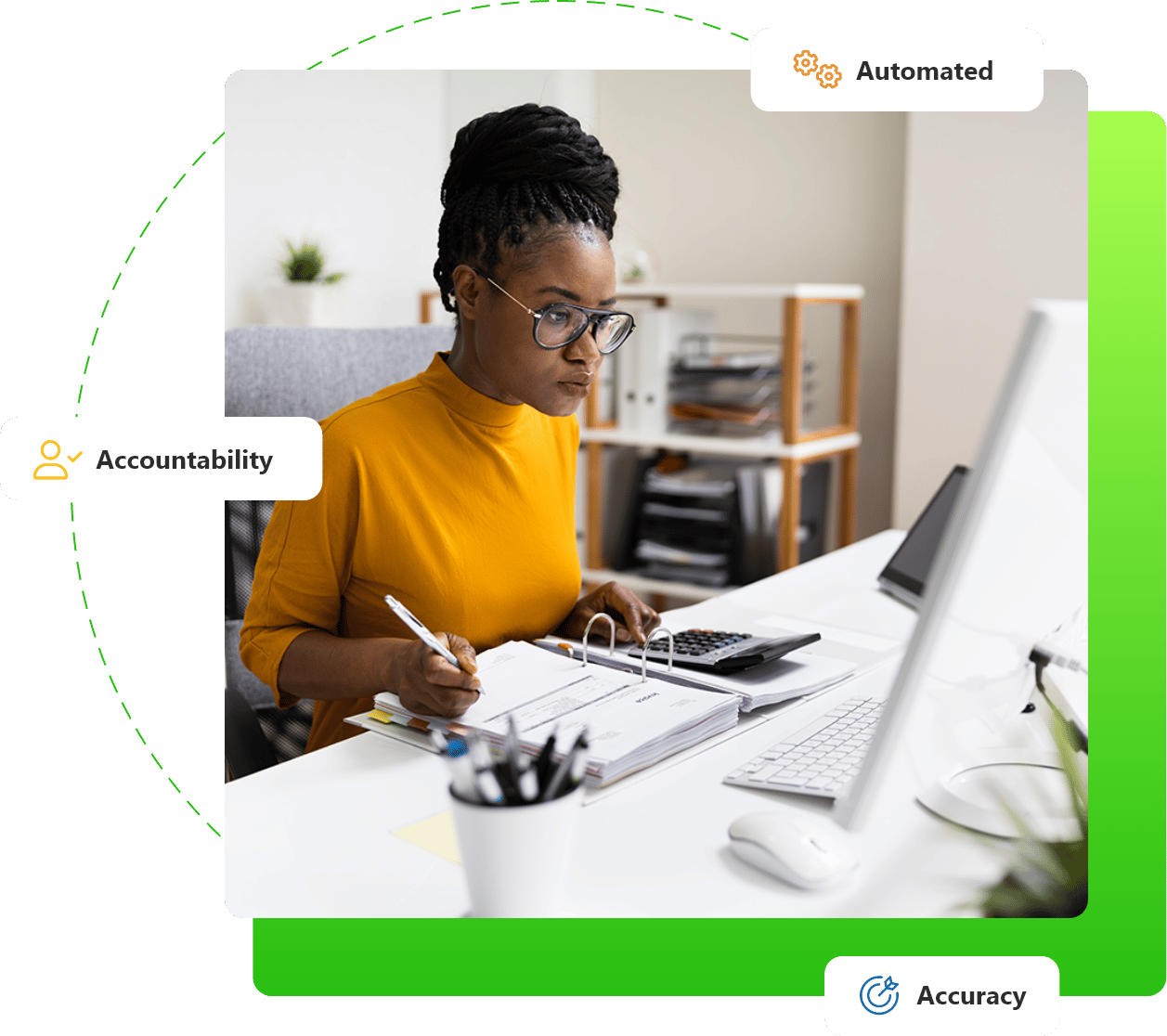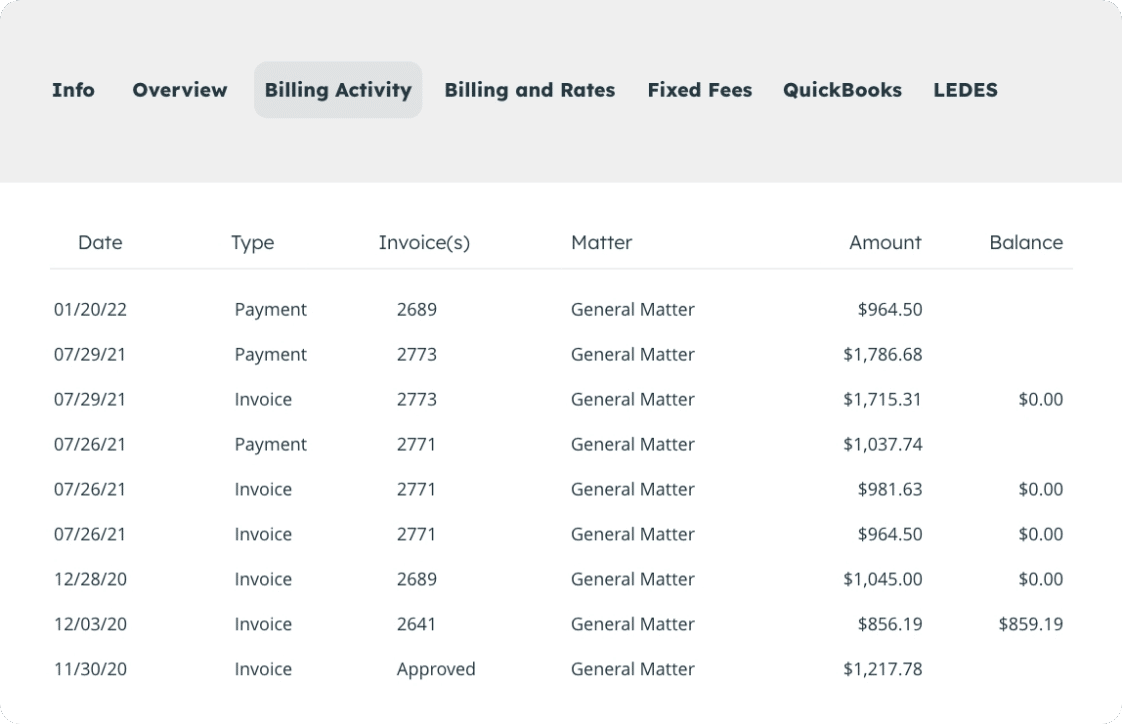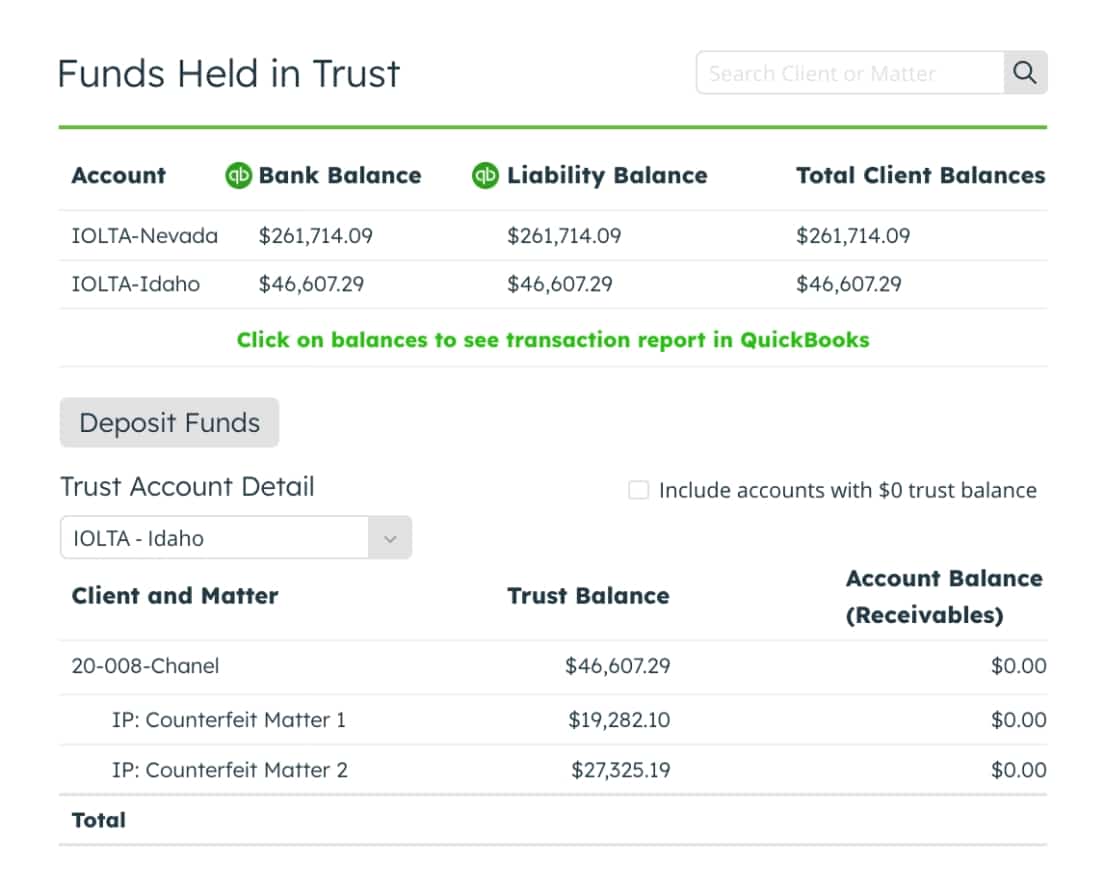When your law firm is in the market to make some changes to your current legal practice management software, there will be frequently asked questions that can help you get started on your journey.
Why reinvent the wheel? Begin your search by checking out some of the most common questions that other practice managers have already posed when they’ve been in the same position that you are in today.
Key Takeaways
- Legal practice management no longer can just consist of a yellow pad, a pack of envelopes, and a handheld calculator being the only tools you’ll need to keep your legal practice running smoothly.
- Some of the most common workflow needs that every law firm has is matter management, client management, contact management, document management, and case management as well as time and billing needs and payment options.
- Thanks to huge advancements in technology, many of these workflow needs can be met with software you already have in place, eliminating the need for expensive all-in-one practice management systems from days past.
Following are some of the most popular questions that people want answered as they begin to think about various options they have when considering what might be the best legal practice management software for their law firm to adopt, based on the needs of their staff and their clients.

Question 1: What is Legal Practice Management in a Law Firm?
In the simplest terms, legal practice management (also known as law practice management) is all of the administrative tasks and business operations that are included in being able to run a successful law firm.
These types of administrative tasks and business operations range from document management, case management, and client management to legal office accounting and time and expense tracking.
Though smaller law firms may not need a system as sophisticated as a larger firm, it is unwise for any sized legal practice to assume that they don’t need some sort of legal practice management system in place.
Efficient law firm management is an essential part of running a successful practice, no matter what the size, the specialty, or the location of the law office.
Question 2: What is Legal Practice Management Software?
Legal practice management software (or law practice management software) is the technology that is implemented in order to ensure that all that administrative and business task management gets done in a way that is as effective, efficient, and accurate as possible.
Gone are the days of the yellow pad, envelope stuffing, and the handheld calculator being the only tools you need to keep your legal practice running smoothly.
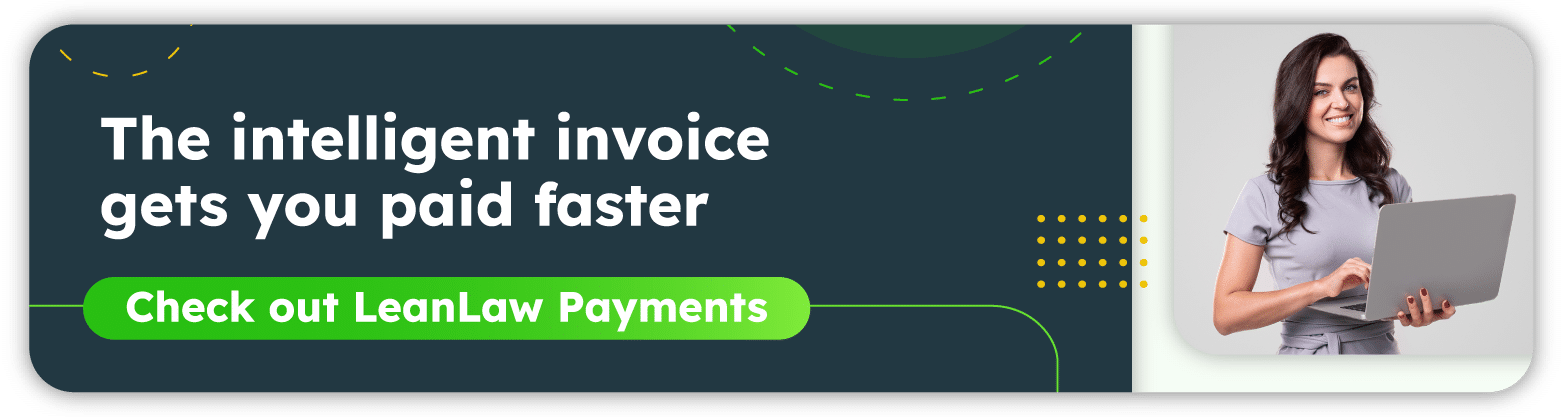
Though a good yellow pad, a stack of envelopes, and a handheld calculator may still sometimes come in handy, these will no longer be enough to keep your clients satisfied, your staff happy and your legal firm as competitive as it needs to be in the changing world of law.
Technology is ever-changing as well and having the most up-to-date legal practice management software can be a challenge that many firms wrestle with.
Many practice management software legal companies will try and convince your firm that the only way they are going to stay successful is if they adopt their specific type of management software.
But this is simply no longer true.

Question 3: What are Some of the Most Common Features that Most Law Firms Need from Their Software Systems?
What is true is that most law firms will have certain needs when it comes to law practice management software, no matter what their size, specialty, or location.
Here are some of the most common features that most law firms will want to make sure they have in place in order to manage their firm effectively:
Matter Management
Matter management is the term used for overseeing all of the business processes of a law firm for its various individual matters. It may sound straightforward, but it can be more complex than many think.
Schedule a demo
Matter management (or sometimes referred to as task management) refers to the way in which your legal practice reviews and tracks data, then determines what should be done with it.
From documents, emails, meetings, and other all-important tasks, a firm’s matter management system will track each part of a specific matter’s workflow.
For example, let’s say your firm is involved in complex legal case with multiple parties and claims.
Some of the matter management of this case will be to keep track of expert witnesses, remember filing deadlines and organize all email correspondence between different parties involved in the case.
It will also be important to track all billable hours and any expenses incurred during the case.
All of the matter associated with a case like this must be organized in a way that different individuals can access them as needed. The matter management software system that your firm uses will be what makes the difference in how well these tasks are all completed.
Client Management
As with matter or task management, the way in which your firm keeps track of its clients will make a big difference in how well your firm is run.
Client management encompasses a variety of different moving parts.
From email management to phone call tracking, your client management software system must be one that not only works well for your attorneys and staff, but for your clients as well.
For example, if your client intake process is disorganized or too complex, your potential clients are going to notice. If your client portal is hard to navigate or inconsistent, your clients will get frustrated and feel that your firm doesn’t value their time.
If your client records are full of inaccuracies or often misplaced, your clients will start to question the integrity of your firm.
Making sure that your client management system is strong will be an integral part of your firm’s reputation among your current clients as well as prospective ones.
Contact Management
Contact management follows many of the same rules as client management does and must also be carefully thought through when being implemented into your practice.
In the legal industry, contacts are one of an attorney or a firm’s most precious assets since they are fundamental for creating a steady stream of business as well as referrals.
And because of this, making sure they are well organized is a must.
Implementing an easy-to-use and easy-to-understand contact management system will meticulously track and label each of your contacts in the best way that works for your law practice.
From email addresses to phone numbers and full names, the end result of a good contact management system isn’t just a smarter and more flexible solution for you and your staff…it will also impress those contacts when you reach out to them when they see how well you were able to retain their information — even down to the smallest details.

Document Management
No law firm will survive long without a solid document management system. (In part because their staff won’t survive long either!)
Documents are everywhere within a law firm.
From client intake information to depositions and legal files, a law firm is going to always have loads of documents to organize and prioritize.
And how those documents get organized and prioritized will be a big part of your overall legal practice management software system for small law firms or for large.
But here’s the interesting thing about document management.
Finding the best option for your law firm doesn’t have to be as complicated as some practice management software companies are going to try and make it.
Document management is a big undertaking. But it doesn’t have to be a complicated one.
There are a variety of different ways that a firm can manage its document storage that doesn’t have to involve hours of migration into a complex software system or days of training staff on how to better organize and retain important paperwork.
The key to good documentation is this…find a system that your staff likes working with and stick to it for the long haul. Making sure that your document management system is consistent is way more important than it being complex.
Case Management
Case management, like all other forms of matter management, needs to be well organized and easy for anyone who is working on a specific case to have access to whatever legal files they need.
Strong case management within a law practice will include document assembly for relevant case details, any notes on the opposition when applicable, time tracking as well as any expense tracking (relevant to the case), and any other case-related information.
Legal case management software is yet another area of a law practice that will be a necessary tool for ultimate efficiency and effectiveness but is not something that has to be difficult to learn or complex in its makeup.
Matter management, client management, contact management, document management, and case management are all areas within a law firm that will need to have solid workflow systems in place in order to keep your staff organized and your client’s happy.
The amount of paperwork, correspondence, and research materials that are part of a busy legal practice can become overwhelming if good law practice management software isn’t put into place.
That said, remember that “good law practice management software” is not synonymous with complicated and/or expensive law practice management software. Oftentimes a law practice will find that many (if not all) of these management systems are already in place in their firm.
Coupled with the appropriate legal billing and accounting software, your firm may already have the majority of tools it needs to run a well-organized and highly respected firm without going to great lengths to introduce lots of new practice management software into the mix.
Time Tracking & Billing and Payments
We all know that a law firm simply can’t run with any sort of efficiency if they don’t have a good system for tracking time and tracking productivity.
We also know that being able to collect payments in a timely and seamless fashion makes a huge difference…not just for the firm’s accounting department who is responsible for the accounts receivable, but also for the clients who want to have ways to submit payments that are safe, secure and quick.
A successful law firm can’t run without a strong time tracking and billing software system in place. These are integral parts of every legal practice and must be highly prioritized when thinking about what sort of practice management system is going to work best for your clients, your staff and your overall firm.

Question #4: What is the Difference Between “All-in-One Legal Practice Management Software” and “Best in Breed Legal Practice Management Software?”
Now that you know a bit more about the various systems that most law firms will need in place to operate a highly functional and successful firm, let’s look at a couple of the ways that you can get there.
In the past, law firms were usually given only one option when it came to organizing their practice’s legal files, client communications, and all the other task management that must be carefully cared for when running a law office.
Thought of as “all-in-one” law practice management software, these systems were implemented into a practice with the idea that they would be able to organize all of a firm’s cases, contacts, invoices, calendars, and more through one means and in one place.
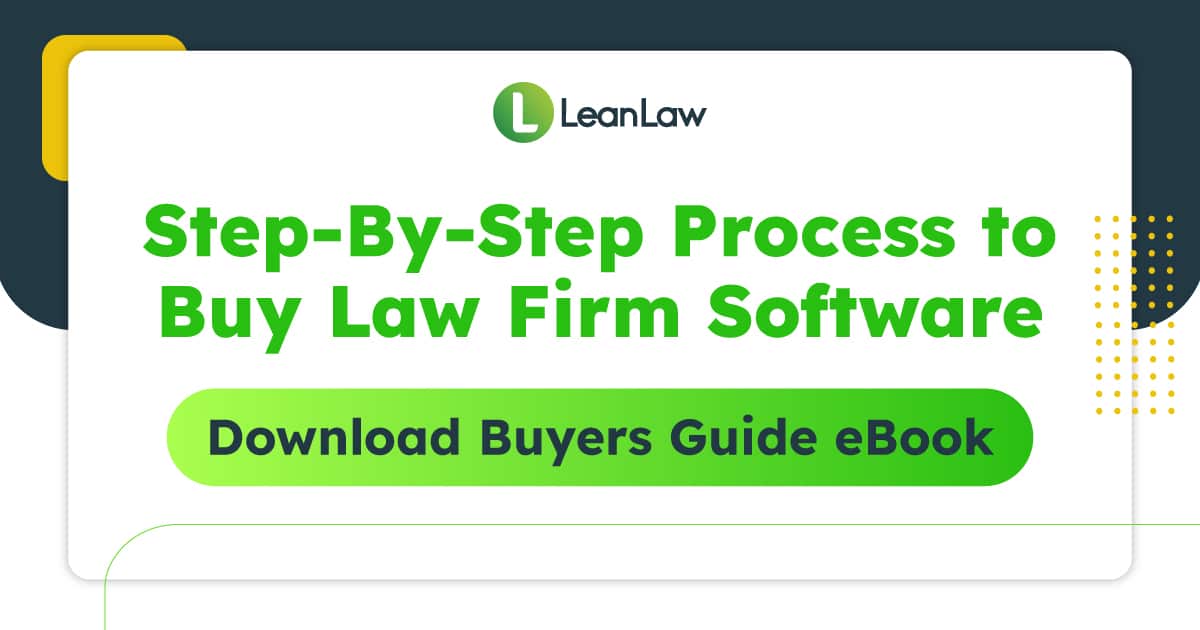
Schedule a demo
The idea of these past systems was that all of a firm’s administrative tasks, case and client management, and accounting needs would need to be organized and dealt with through one platform.
And though this may have sounded ideal, it also came with plenty of cost, moneywise and time.
More recently, however, law firms have begun to realize that these all-in-one practice management systems are no longer needed and that less expensive and less time-consuming options are now available…options that they may already have!
With the enormous advancements in other software platforms such as G Suite and Office 365, more law firms have begun to rethink what types of management software they actually need, and which ones they already have up and running.
This is where “best in breed” legal practice management software comes in.
Best in breed legal practice management software takes into consideration that most modern law firms are already using a variety of software apps and/or platforms to run their offices effectively.
Whether the office is using a subscription-based office suite such as Microsoft 365 or G Suite, there is most likely already a perfectly adequate system in place that is able to organize communications, keep calendars, organize and store legal documents and stay on top of new and prospective contacts.
In a situation like this one, best in breed software will simply work to enhance the workflow systems being utilized and not force a legal office’s staff to start from scratch.
Best in breed software uses what is called a Tech Stack approach to practice management.
By looking at what technology is already working well for an office, then implementing other software to enhance it, a law office can create a customized tech stack of software that will all work collaboratively to meet all of an office’s workflow needs without wasting time and money introducing systems that aren’t needed.
“All-in-one” legal practice management software was created for law firms before other office suite systems became capable of handling all the complex workflow needs of a legal practice, from document management to client management and beyond.
“Best in breed” legal practice management software was created for law firms who no longer need an all-in-one system since much of their needs are already being taken care of (and are being paid for!) by office suite systems that are already in place.
Question #5: If So Many of My Workflow Needs Are Already Taken Care of, Then What Do I Need?
From document management to email management to calendars and client intake, it is very likely that your office suite software (G Suite or Microsoft 365) is already doing a bang-up job keeping everything organized and easy to access.
Office suite software has come a long way in recent years. From storage capabilities to security enhancements, these types of systems have continued to improve as technology has continued to advance, and more and more businesses have come to heavily rely on them.
One area that most law firms will want to add to their already-existing tech stack is their legal accounting needs.
Using an online app like QuickBooks is great for many businesses to keep track of payments and bills as well as reconcile bank statements and be able to track cash flow and upcoming expenses.
But a legal practice needs something more than what QuickBooks alone can offer to take care of all the legal accounting needs that are unique to a law firm.
A legal practice will need something that pulls all of these various systems together.

Do You Have More Questions You’d Like Answered? Then Reach Out to LeanLaw Today!
Though these are just a handful of the questions you may be asking as you are thinking through your legal firm’s software needs, they are still some of the biggest ones.
Legal practice management software has drastically changed in recent years, though many of the large legal practice management software vendors would prefer you not to know that.
If you are still being pressured to use an all-in-one practice management software system in your legal firm (but are starting to think it’s no longer the best option), then reach out to LeanLaw to find out more about what sorts of alternatives are available for your firm.
Schedule a demo
LeanLaw is the cloud based legal billing software for law firms that are built on QuickBooks Online to help manage all of your legal accounting needs.
When combined with your already-excellent tech stack, LeanLaw can make it possible for you to run a well-organized and profitable law firm while keeping many of your favorite systems in place.
With LeanLaw, your practice will be able to:
- Get paid faster with online invoice delivery and online payments.
- Track your firm’s profitability by attorney, by client, or by matter.
- Run compensation reports with the click of a button.
- Have easy and accurate access to time and expense tracking, matter management, and trust accounting.
- Stay up to date on all trust accounting regulations.
If you are ready to take your law firm’s practice management system to a whole new level, contact our experts at LeanLaw for a free demo.
Our skilled staff can help answer your remaining questions about our cloud based solution software and give you a better understanding of why the outdated all-in-one practice management systems are no longer the best legal practice management software for your office.
LeanLaw is revolutionizing the way law firms organize and expand their business. Let us help you revolutionize yours today.