Windows 10 Keyboard Shortcuts for the Efficient Lawyer
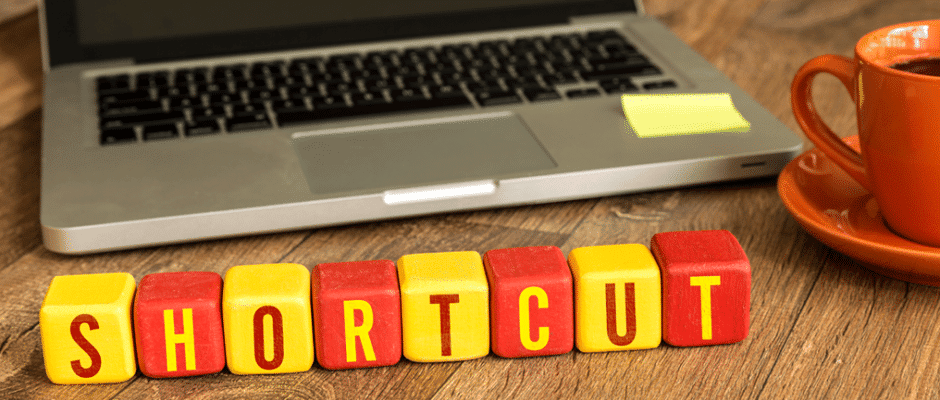
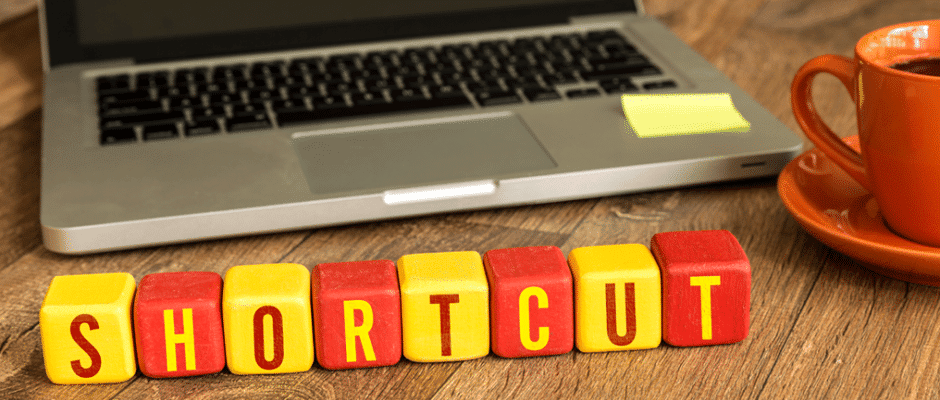
Here are some time-saving techniques right at your fingertips. Literally.

If you are a Windows user, there are some pretty nifty keyboard shortcuts that can save you time and make you more fluid when writing briefs, contracts or correspondence. Since you don’t need an assistant as much as you used to, you’ve been at the keyboard a bit more, right? As I’ve mentioned before, lean involves behavior change as well as technology advances. These are micro advancements to increase efficiency.
Microsoft defines keyboard shortcuts as “combinations of two or more keys that perform a task that would typically require a mouse or other pointing device.”
I could list dozens, but I’ll stick to some highlights:
File Explorer keyboard shortcuts
If you’re interested in learning more, you can go here for a full list of keyboard shortcuts. And if you’re a Mac user, there are Mac keyboard shortcuts for you as well. Don’t try to master them all at one time, but if you integrate one each week, you’ll have plenty in six months, right? Getting lean and being an efficient lawyer is about a mindset, not getting it all done at once.
To paraphrase Emerson: Lean is a journey, not a destination.
Join the LeanLaw Movement!
Gary Allen, Founder and Practicing Attorney