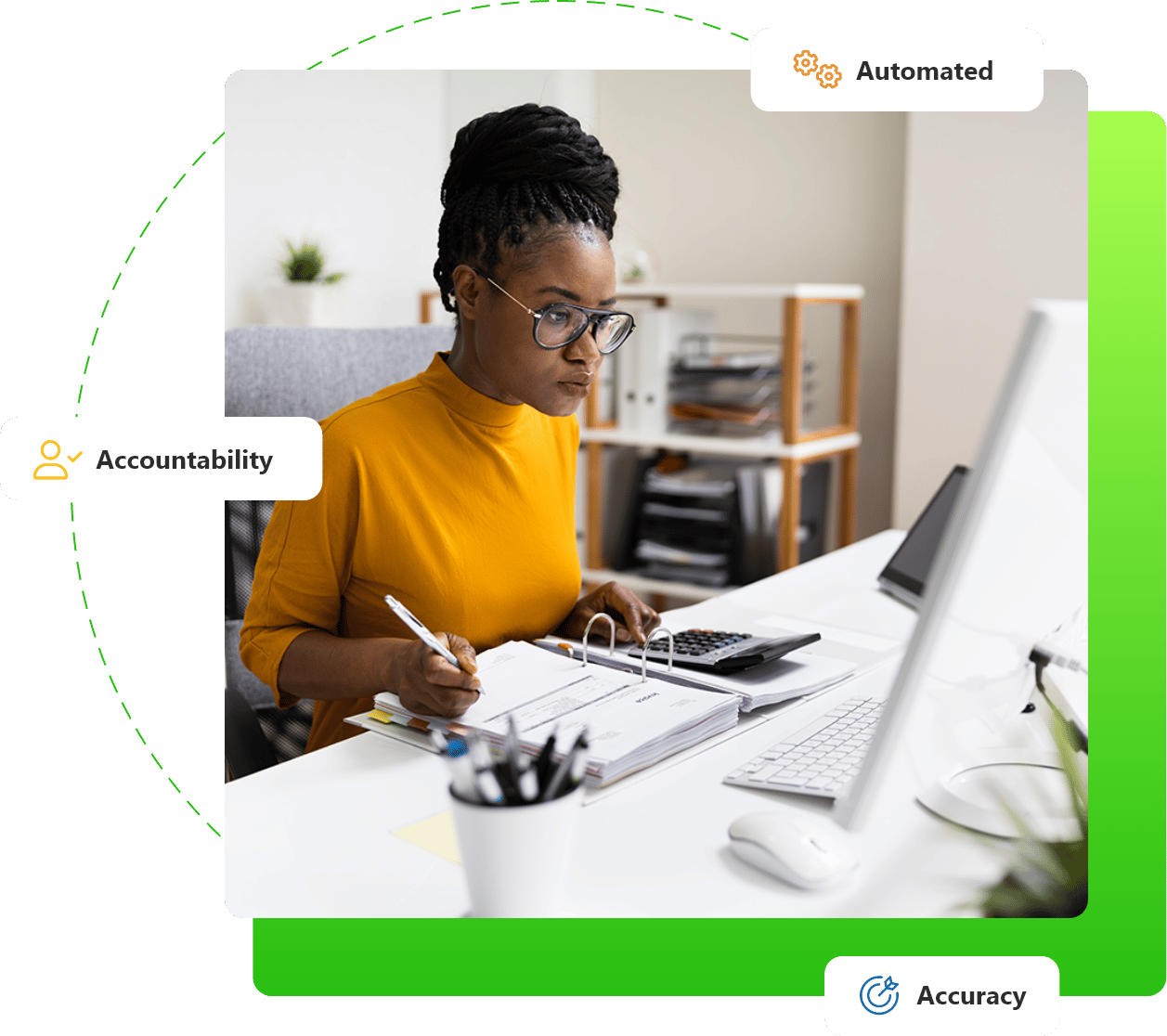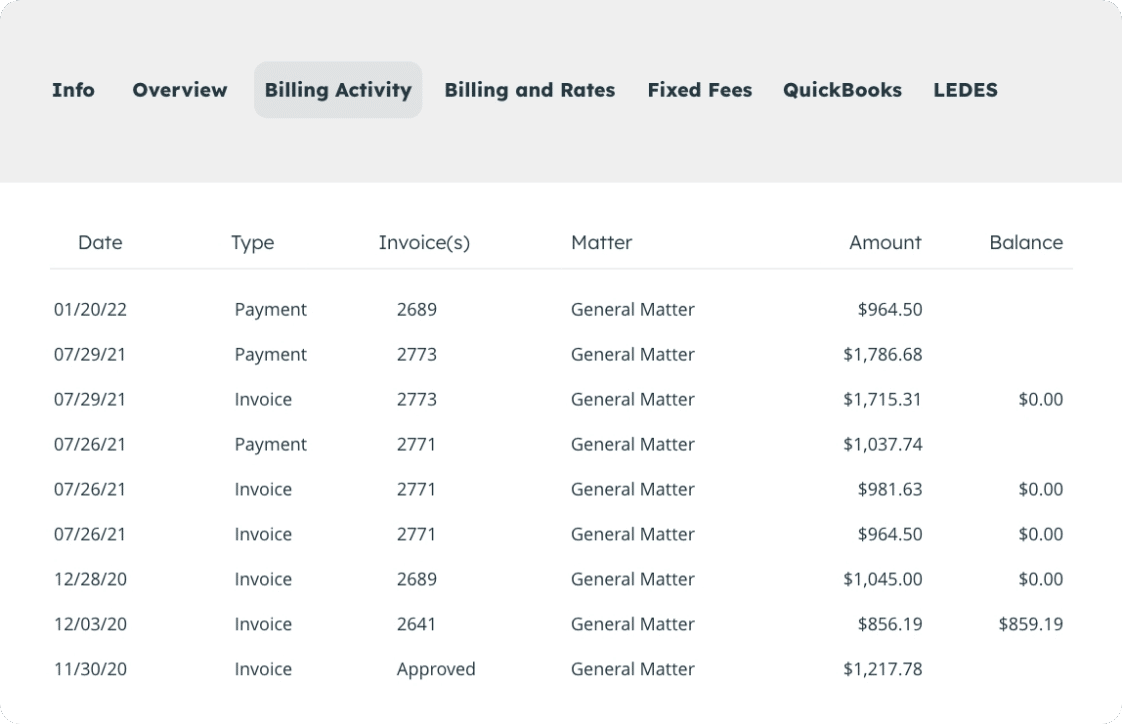We all know that technology is advancing almost faster than we can keep up.
And for anyone working in a busy law firm, trying to stay abreast of all the tech changes can be overwhelming, time-consuming and – let’s be honest – flat-out annoying.
Unless you are a tech wizard, there’s a good chance you are hoping to find someone who can help you make sense of all the technology available to your law firm and why one type might work better for you than another.
Key Takeaways
- With the rapidly changing world of technology, having the most up-to-date information about what’s available is more crucial than ever before.
- Software companies are spending enormous amounts of money on the marketing of their products, trying to convince you that their products are the most efficient, effective, and most reliable software on the market today.
- By weighing the pros and cons of various practice management and financial software, you will be able to make the best decision for your law firm.
Choosing the right practice management software will be one of the most challenging and also most rewarding experiences you’ll have when it comes to implementing technology into your practice.
Challenging because there is a wide variety of options, and each accounting practice management software vendor is trying hard to convince you that their product is specifically designed to make your practice run smoother.
Rewarding because once you do your research and find the software that actually is the right fit, your life is going to get significantly easier.
And your practice will run smoother. With increased profit.
And your employees and clients will thank you for it.
Let’s start by looking at two different legal practice software products that are quite popular with law firms today and see which one may be a good fit for you.
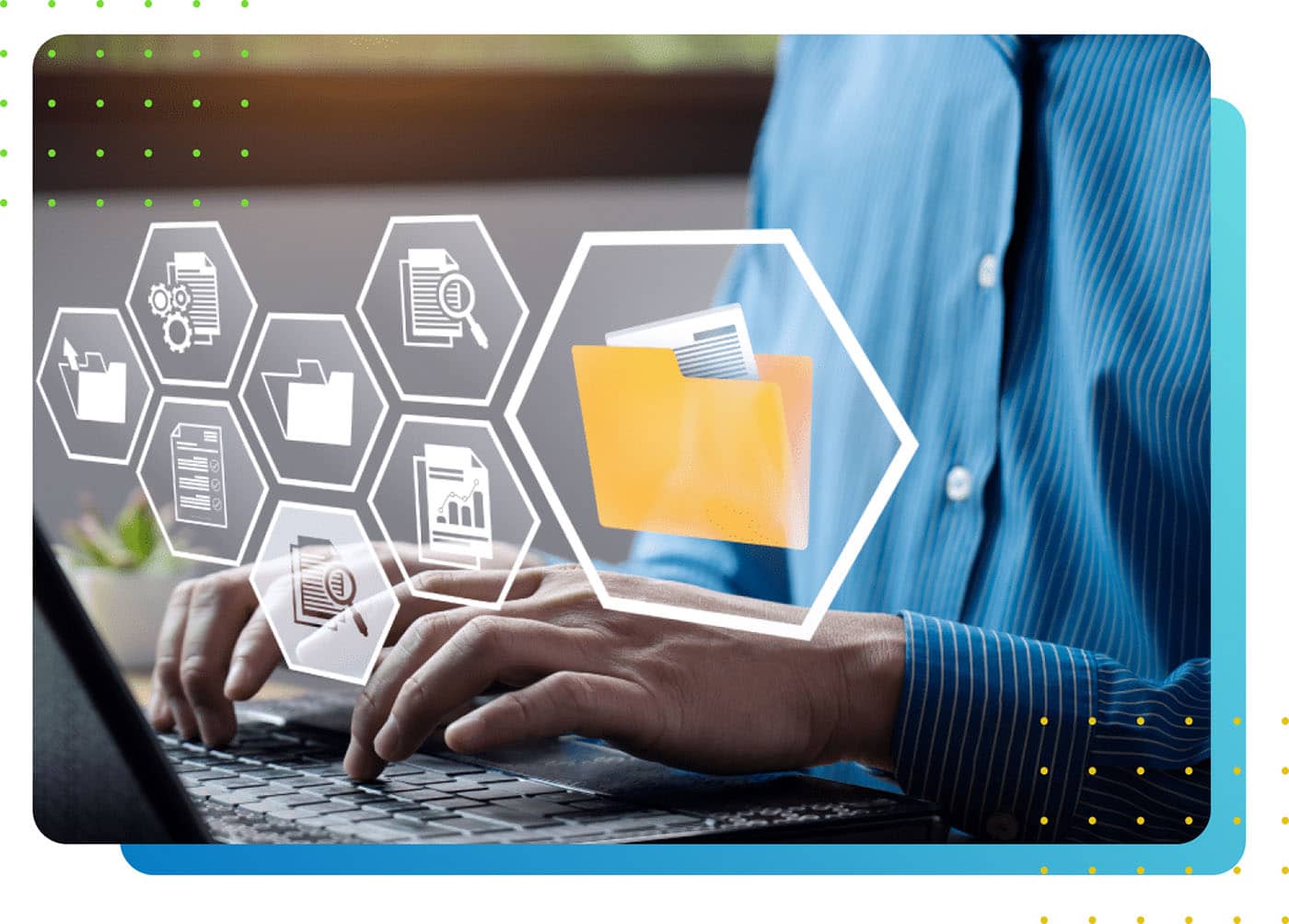
Tabs3 Software and LeanLaw: A Quick Overview
Both Tabs3 Software and LeanLaw have been in the business of helping law firms operate for quite a while now.
But their approach is quite a bit different.
Tabs3 software (also sometimes known as Tabs3 billing) is an all-in-one solution for law firms that have been around for over 40 years. It is a comprehensive tool that sets out to help lawyers and their staff manage their practice more efficiently and effectively.
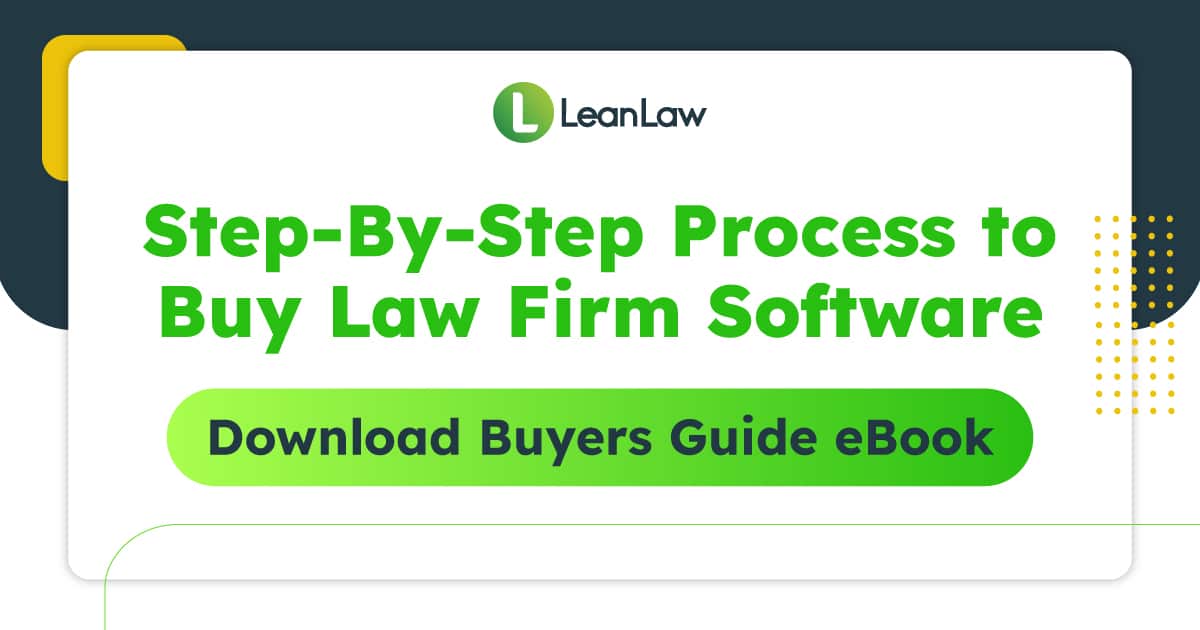
Though Tabs3 Legal Management software is designed to meet the specific needs of law firms of all sizes, many reviewers say that it’s not ideal for mid-sized or larger firms or those who have more complex needs.
One of the strongly advertised features of Tabs3 Legal Management is its billing software and accounting capabilities. The software has been designed to help law firms manage client trust accounts, reconcile bank statements and financial statements, print financial statements, run insightful management reports, and fulfill other accounting requirements as needed.
Tabs3 software tries to accomplish all these accounting and financial needs as well as be a fully integrated system that can manage other areas of a law practice at the same time.
From case management to document storage to a little of everything else in between, Tabs3 is designed for law firms that want an all-in-one practice management software system that doesn’t necessarily prioritize one task or area of matter management over another.

LeanLaw is a practice management software system that only focuses on the legal billing and accounting side of running a successful law firm.
Designed by an attorney who was frustrated with the typical legal practice management software, LeanLaw was created to be a comprehensive accounting system that streamlines the billing, expense tracking, and timekeeping processes for law firms.
Not only is LeanLaw cloud-based, but it is also built on top of QuickBooks Online, which is the most popular and widely recognized accounting software used in the world…and not just by law firms.
QuickBooks allows users to track income and expenses, create invoices, pay bills, manage payroll, reconcile bank statements, and generate reports.

It is available in various versions, including the version that LeanLaw uses, which is QuickBooks Online.
However, LeanLaw takes the standard features of QuickBooks Online and customizes them specifically for the legal industry. Some of the ways in which this is done are:
- Legal-specific chart of accounts: LeanLaw provides a legal-specific chart of accounts that is customized for law firms, making it easier to categorize expenses and revenue.
- Customize statements and invoicing: With LeanLaw, law firms can create custom invoices that are tailored to their specific needs, including customizable invoice templates and the ability to add logos and branding.
- Trust accounting: LeanLaw’s trust accounting feature integrates seamlessly with QuickBooks, allowing law firms to manage client trust accounts and stay compliant with state regulations.
- Time and expense tracking: LeanLaw’s time and expense tracking feature syncs with QuickBooks, making it easy for law firms to track billable hours and expenses, and generate invoices directly from the tracked time and expenses.
- Reporting and analytics: LeanLaw’s reporting and analytics feature allows law firms to generate financial reports and insights that are tailored to their needs, providing a deeper understanding of their financial performance.
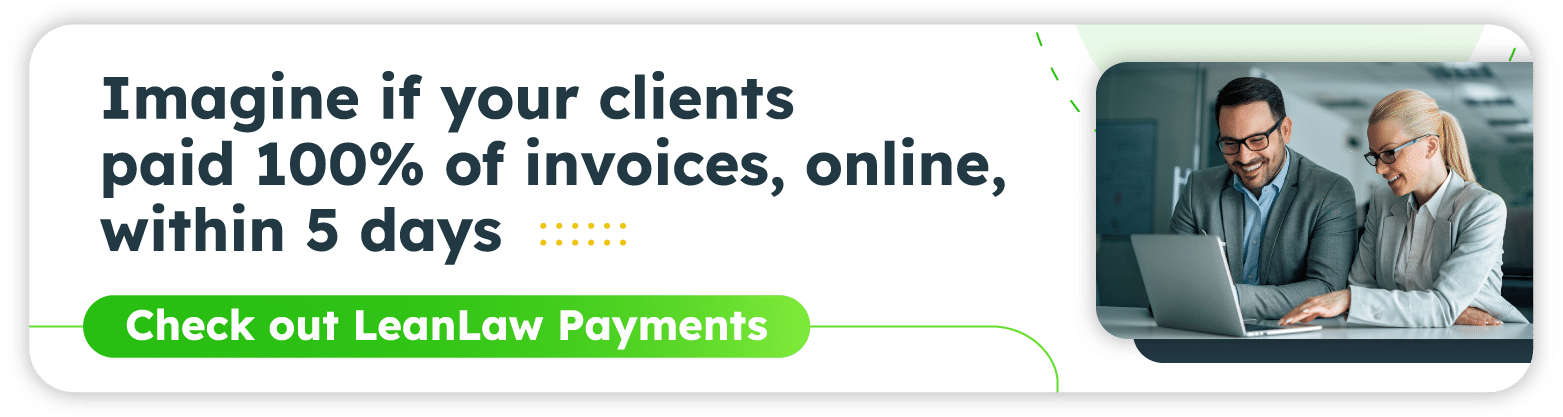
As you can see, LeanLaw is a software system that is specifically designed to help law firms with their billing software and accounting requirements.
It is not an all-in-one practice management tool, nor has it ever claimed to be.

LeanLaw or Tabs3 Billing Software…Which One is Right for Me?
Though both LeanLaw and Tabs3 billing software has a number of positive features that will make your law firm run more smoothly and help your attorneys and staff succeed, it’s important that you know that these products are not the same and that it’s vital you know the differences before you sign on the dotted line.
Here’s a simple breakdown of the 5 areas where LeanLaw and Tabs3 billing software differ the most:
- Integration with QuickBooks: LeanLaw has seamless integration with QuickBooks, a popular accounting software, while Tabs3 has its own accounting system that doesn’t integrate with QuickBooks.
- User interface and ease of use: LeanLaw has a modern and intuitive user interface that’s easy to use and navigate, while Tabs3 has a more traditional interface that some users may find less user-friendly.
- Customized invoicing: With LeanLaw, law firms can create custom invoices that are tailored to their specific needs, including customizable invoice templates and the ability to add logos and branding.
- Serves a specific area of practice management: While Tabs3 tries hard to be an all-in-one practice management solution, it means that some of the features end up being overlooked or not prioritized as they need to be.
Schedule a demo
LeanLaw stays in its lane. As a legal billing and accounting software system, it can integrate easily with other firm applications, but sticks with the accounting and billing needs of your firm.
- Onboarding and customer service: LeanLaw is known for its responsive and helpful customer support team, which includes a live chat feature for quick assistance. Tabs3 also offers customer support, but it has been reported to be less responsive than LeanLaw’s support team.
Additionally, LeanLaw offers onboarding services and personalized training sessions to ensure that customers can get the most out of the software, while Tabs3’s training resources are more limited. Overall, while both products provide customer support, LeanLaw is known for its more responsive and personalized approach to customer service.
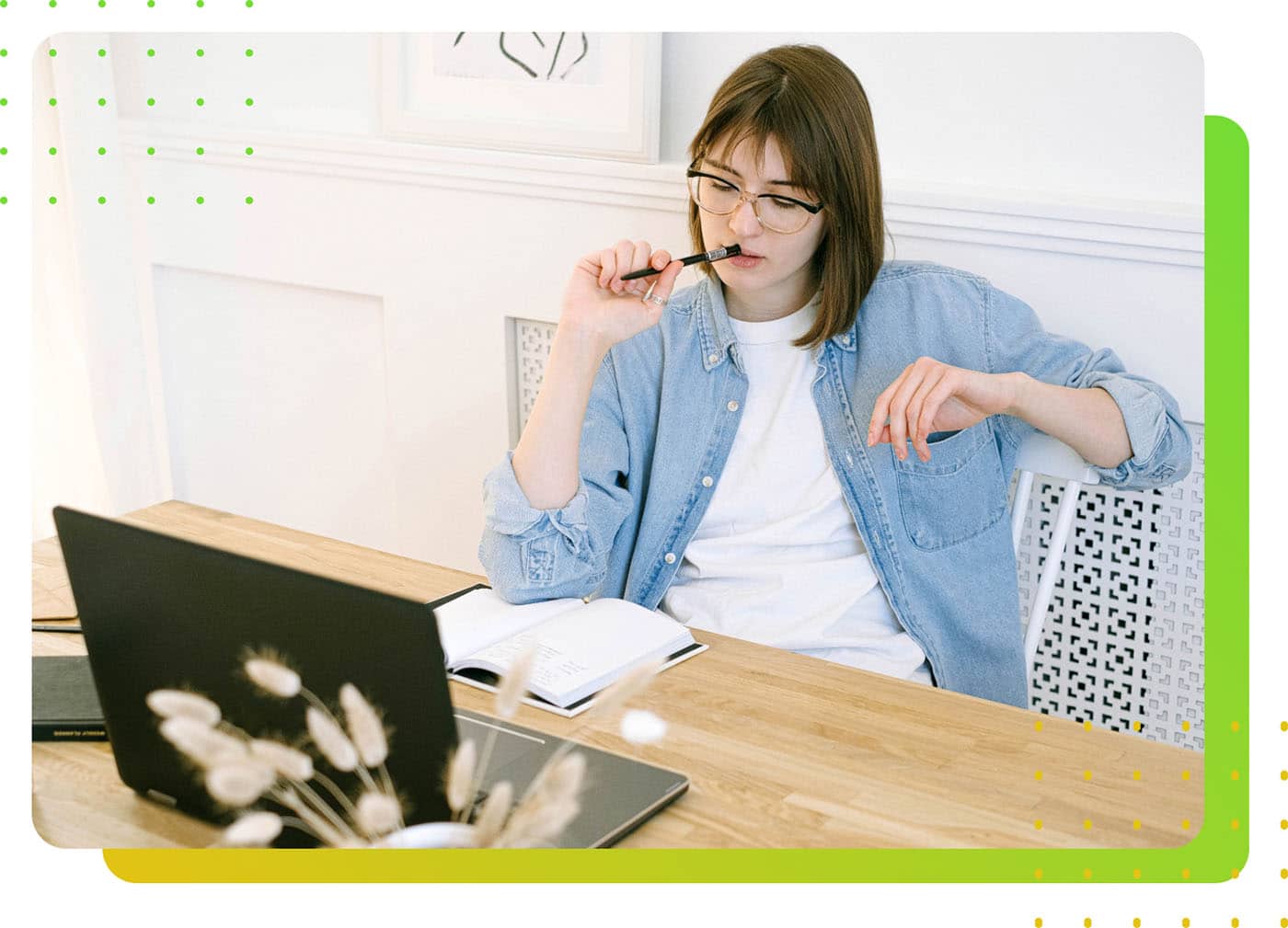
LeanLaw or Tabs3: The Choice is Yours
You have lots of options when it comes to software technology for your law firm.
This can be a blessing and a curse.
But arming yourself with as much knowledge as possible is the best way to ensure that – whatever direction you choose to go – it’s the right direction for your attorneys, staff, and clients.
If you want to learn a bit more about what LeanLaw can do for your legal billing and accounting needs, reach out to us today.
Let our tech experts show you how LeanLaw can fit seamlessly into your firm’s tech stack and make running a profitable law firm straightforward and simple for everyone involved.