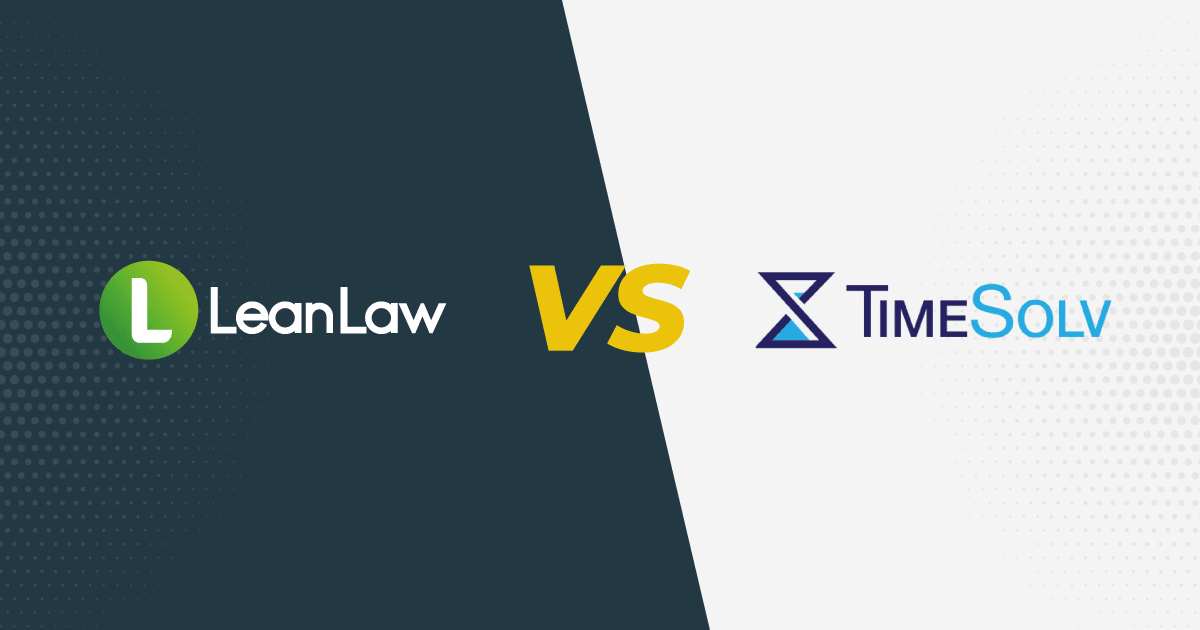
LeanLaw is a great TimeSolv alternative
Both LeanLaw and TimeSolv accounting software focus on law firm financials. If you are looking for legal billing software, you will most likely come across these two apps.
This blog post will go over:
- Similarities between LeanLaw and TimeSolv
- Differences between LeanLaw and TimeSolv
- Comparison of QuickBooks Integration and Automation
- Comparison of Reporting and Compensation Management
- Comparison of Invoicing
Both of these SaaS software solutions are designed to help law firms manage their finances and billable hours, but there are some key differences between them. Please note: Neither is a full-scale practice management software application, (e.g. Clio, Rocket Matter, Smokeball). LeanLaw has recommendations about best-in-breed software to get you only the best apps for law practice management functionality.
Similarities between LeanLaw and TimeSolv
One of the main similarities between LeanLaw and TimeSolv is that they both focus primarily on financials. Both cloud-based software providers were originally developed to help law firms with legal time tracking, expense tracking, tracking billable hours and generating invoices.
Both applications offer:
- a mobile app that is available on iOS and Android
- time entry insights (Timekeeper productivity)
- batch invoicing
- LEDES billing
- electronic billing and online payments
- trust accounting and more
Neither software is a practice management software that would include case management, task management, document management, project management, etc.
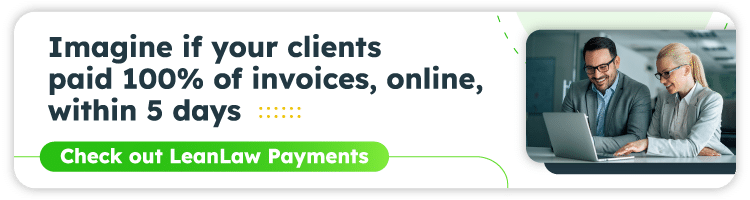
Differences between LeanLaw and TimeSolv
While LeanLaw and TimeSolv share similarities, there are also some important differences between the two.
The biggest difference is that LeanLaw offers a true continuous bi-directional sync with QuickBooks Online. This means that all of your financial data is automatically updated in real-time. You never have to worry about data discrepancies — you never have to sync because you are always in sync.
In contrast, TimeSolv connects to QuickBooks via an older API, which means the applications’ data is not truly in sync. This means that you have to manually sync your data, which can be time-consuming and error-prone. Additionally, TimeSolv has a tendency to break and requires manual resetting, which can be a major workflow inconvenience. (As told to us by clients who have made the switch to LeanLaw.)
Another difference between the two software solutions is the data they provide and the way they handle attorney compensation. TimeSolv’s connection is basic and limited because of its lack of a robust bi-directional connection. LeanLaw has robust reporting capabilities, including receivables, adjustments, and productivity. Attorney compensation reporting with LeanLaw is just a few clicks away — a huge differentiation from TimeSolv.
Law Firm Compensation Models: How to Choose the Right Model for Your Firm
Comparison of QuickBooks Integration
Both LeanLaw and TimeSolv integrate with QuickBooks, but there are some key differences in how they do so. TimeSolv works with both QuickBooks Online and QuickBooks Desktop, but its integration is not as seamless as LeanLaw’s. LeanLaw does not integrate with QuickBooks Desktop because LeanLaw believes that the data must be dynamic in real-time, which is not possible with QuickBooks Desktop.
Firms that use TimeSolv often complain that the connection is not great, and that data syncing is not always reliable. LeanLaw’s QuickBooks connection is fluid and more reliable, providing an easy and accurate way to track time and finances in real-time.
Comparison of Reporting and Compensation Management
When it comes to compensation reporting, TimeSolv falls short when compared to LeanLaw. TimeSolv’s reporting capabilities don’t have the same level of sophistication as LeanLaw.
This is especially true when it comes to compensation management. For example, if you’re looking to implement the Hale and Dorr model, which involves giving a percentage for originating and maybe another percentage for responsible or working, TimeSolv lacks functionality to get this done.
With LeanLaw, compensation reporting is no longer the monthly headache it used to be. Clients have the ability to calculate and itemize timekeeper productivity and collected revenue at the firm, user, client, and matter level. Within the software, you can run reports that line up with your firm’s compensation model so you and your team are no longer bouncing between various spreadsheets and dashboards. Profit fundamentals are crucial when deciding on accounting and reporting software for your law firm. LeanLaw is flexible and full-featured to handle even the most sophisticated compensation tracking plans.
Comparison of Invoicing
Finally, it’s worth comparing how LeanLaw and TimeSolv handle invoicing. TimeSolv’s process for creating draft invoices is quite complex, requiring six screens to complete. This can be a major inconvenience for busy law firms. In contrast, LeanLaw’s process is much simpler and can be completed in just one screen. This can save a significant amount of time and reduce the risk of errors.
Pricing
LeanLaw’s pricing is $5 more per user per month for LeanLaw Core. It’s $20 more per month per user for LeanLaw Pro. As LeanLaw is constantly updating and improving, this is a minimal price to pay for a user-friendly, web-based legal accounting app with deep insights into the data the law firm itself creates.
The Bottom Line
LeanLaw has 5 Star Customer Support for Legal and Professional Services. If you haven’t yet seen LeanLaw in action, you can take a look at our video demo page which has short videos to show you LeanLaw’s unique benefits. You could also schedule a personalized demo with LeanLaw.



