
First Off: What is a Tech Stack?
Simply put, a tech stack (as we speak of it regarding law firm workflows), is an integrated group of technology that will work together instead of the all-in-one solution of practice management software. Think of it as an alternative to practice management software.
What type of legal technology do law firms use?
When looking for new software, law firms must decide between legal practice management software and an a la carte, best-in-breed tech stack. One one side, you have an all-in-one closed environment, specifically designed for the law firm and on the other, you piece together modern, cloud-based software that integrates through open APIs (will discuss further down) so that you create a tailored version of the all-in-one legal practice management software.
Why create a tech stack if I can have an elegant practice management integration?
Law practices that buy practice management software are usually moved by one or two features within that software: maybe it’s case management, maybe it’s legal billing. In any case, the practice management solution is revered because all aspects of the law firm workflow are taken into consideration:
- Case management
- Document management / document assembly
- Legal invoicing and accounting
- Time tracking and Invoicing
- Scheduling / Calendaring
- Messaging / Emailing / Contact Management
What are the benefits of legal practice management software?
The interconnected functionality is the goal of law practice management platforms. One company makes all the software, so of course they will play well together. But what if some of the platform’s features are not so great? Will you still use them? Oftentimes, law practice management platforms try to be good at everything and it never ends up being the case that they are.
LeanLaw software features that boost law firm productivity
Why not use software you already use?
Will you use other software like say, Microsoft 365 for calendaring because it integrates with the rest of your life and since you already use Outlook? Do you want to take the time to import all of your contacts and data into a software solution that you might not use in its totality? Could that throw off the automation that you were looking for in the first place?
If you only use one or two of the features in your law practice management software, how does that impact your law firm needs? Might you be overpaying for this all-in-one solution?
Beware of Under Investing in Technology in Your Mid-Size Law Firm
What is the difference between legal practice management software and tech stack?
Instead of engaging an all-in-one software platform like, say, Clio or MyCase, some law firms take the time to to understand the client experience, to figure out the best legal software for each task, and to integrate them so that they use only the software that delights them.
Back Up: What is an API?
API stands for “application program interface.” APIs allow individual software systems to communicate with each other. Modern legal software in development today can create solutions greater than its parts. An example would be LeanLaw’s integration into QuickBooks Online. LeanLaw integrates into the robust accounting features of QuickBooks, thanks to an open API, and customizes it for law firms. A specific feature that LeanLaw creates is a matter management system that QuickBooks on its own doesn’t supply. Since they are integrated and have a 2-way continuous sync, the matters appear seamlessly in QBO from LeanLaw.
How to Use LeanLaw’s Public API
Bottom line: you don’t need to be the expert on APIs. You just need to know if the software you love is able to communicate with the other loved software. In laymans terms, selecting a software with an open API can eliminate double-work and reduce errors. Hiring a consultant for this stage of the practice management system is money well spent.
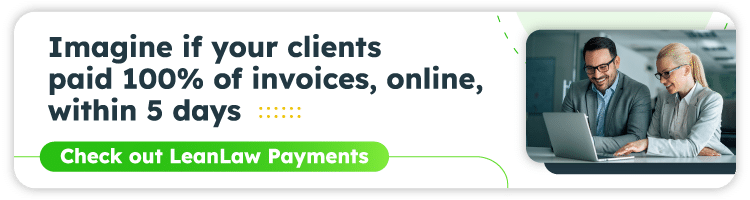
Tech Stack Solutions for the Midsize Law Firm
Below are some examples of tech stacks that LeanLaw clients use to great effect. LeanLaw clients prefer to use software that they know and are comfortable with instead of a practice management solution or case management software.
If they’re already using Office 365, why change to a platform email? If you already use QuickBooks Online and understand that it is the most used and powerful financial accounting software around, why would you settle for less?
Timekeeping and Billing Software / Legal Accounting and Reporting

QuickBooks Online + LeanLaw
QuickBooks Online is the worldwide leader for accounting software platforms: Millions of users around the world and hundreds of thousands of accounting professionals to help you use it. You are always going to find support if you use QuickBooks. (You could even add on payroll and payment processing through Intuit.) That said, QuickBooks is not geared on its own for law firms.
LeanLaw gives you centralized reporting for all your your legal accounting data
If you think of QuickBooks as a platform like iTunes, you’ll have a better understanding of how flexible QBO can be. There are thousands of softwares that integrate (though API!) with QBO to customize it for niche legal accounting practices.
LeanLaw customizes QBO for law firms with a streamline approach to legal accounting:
- Time Tracking is automatically pushed to invoicing in real-time
- LeanLaw’s mobile app lets lawyers track billable hours on the go
- Invoices are sent out electronically and online payment options are available (ACH, credit card)
- IOLTA trust accounting – always in sync through 3-way reconciliation, ensures ABA compliance
- Automated matter management
- Law Firm centric and Client centric reports are accessible in just a few clicks
- Compensation Reports (at the firm, user, client, and matter level)
- Productivity Reports
- Real-time Expense Reporting
- Ready to Bill, IOLTA, trust balance reporting
Accurately record time entries and track expenses with LeanLaw time tracking software.
Document Storage / Document Management Software

Google (Google Drive) NetDocuments
Microsoft 365 (OneDrive) Box.com
Many legacy software solutions for document management for the law office were created before Google Workspace and Microsoft 365 were on the scene. Legal professionals needed legal specific software to manage legal documents. Software like NetDocuments and Box.com are still great at this function and LeanLaw recommends them as part of the legal stack.
Law Practice Management: Box vs. NetDocuments
One must also take into account the functions that OneDrive and Google Drive perform. If you’re already using Microsoft or Google for calendaring, task management, and email, you can also use them for document storage and document management.
Day-to-Day Scheduling / Calendaring
Once again, if you’re already using Google Workspace or Microsoft 365 for your personal affairs, there’s no reason not to use them for your law firm as well.
Video Conferencing
Alison: use these logos and this one as well
The list for video conferencing software is long. Our tops picks are also integrated into your Google Workspace and Microsoft 365 bundles: Google Meet and Microsoft Teams. Of course, Zoom is ubiquitous and easy to use as well. What you’re looking for is the integration into the other software that you are already using.
Bottom Line: What type of software do law firms use?
Law firms use software that causes them the least pain and provides them the maximum advantages. Even if they buy expensive practice management software, they don’t always use it. Or, they may use a feature or two. Most software can’t be good at everything. Technology adoption across even a small firm is a difficult feat, so it’s best to put all the pieces together using components that have the most chance of successful adoption.
When you’re in the market for new software, make sure to get buy-in from the stakeholders and do your due diligence.
If you need some direction in building a tech stack for your law firm, please contact Jason Grimes at LeanLaw.



