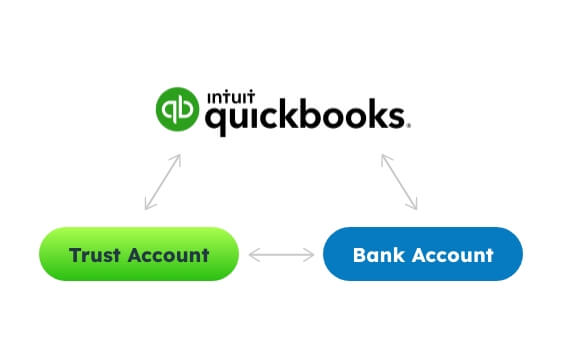Whether your part of a law firm that is well established, or you are one that is just getting started, one of the biggest questions that seem to constantly come up is this:
Is the software we are using and/or considering really the best choice for our law firm?
This is not always an easy question to answer. (Which may be why it keeps coming up!)
Key Takeaways
- Though law practice management software has been around in various forms for over forty years, it continues to change rapidly with the always evolving advancement in technology.
- All-in-one practice management software systems used to be the only option for a firm that wanted to be able to use software to help manage their practice.
- Now, thanks to continued innovations in the tech world, the all-in-one practice management systems of the past are no longer as attractive as the tech stacks of the future.
Think about this: As technology continues to emerge and our clients and staff’s needs continue to change, we must be vigilant in making sure that the software we are investing time and money into is benefitting our business the way it should.

And when it comes to the business of running a law firm, this vigilance is more important than ever.

A Brief History of Law Practice Management Software
In 2012, the American Bar Association passed a rule noting that “a lawyer should keep abreast of changes in the law and its practice, including the benefits and risks associated with relevant technology.”
This reaction came at a time when the legal industry was seeing huge advancements in the way that law practices were using technology to communicate, conduct research, store documents, and manage their firm accounting needs.
Though law practice management software has been around in various forms since the 1970s, it was really only used to manage the most basic tasks in the beginning.
But as technology continued to advance, so did the capabilities of these systems.
Before long, law firms were investing big money into software systems that could promise advanced workflow automation when it came to all sorts of matter management, such as document management, client information and communication, and case management, just to name a few.
Attorneys and their practice managers were told that without these all-in-one type software systems, their firm’s operations would suffer and they would never reach optimal profitability without a complex system in place.
But technology changed that once again.

The Shift from “All-in-One” to “Make Your Own”
One of the biggest changes in recent years has been the shift to more specialized practice management software and away from these all-in-one types of management software systems.
Instead of having to settle for an expensive one-size-fits-all system, law firms can now choose configurable legal operations software that is tailored to their specific practice area or needs.
With the help of productivity suites like Office 365 and G Suite, (software applications that most firms are already using) law firms can collaborate in real-time with each other and their clients while also accessing files from anywhere with an internet connection.
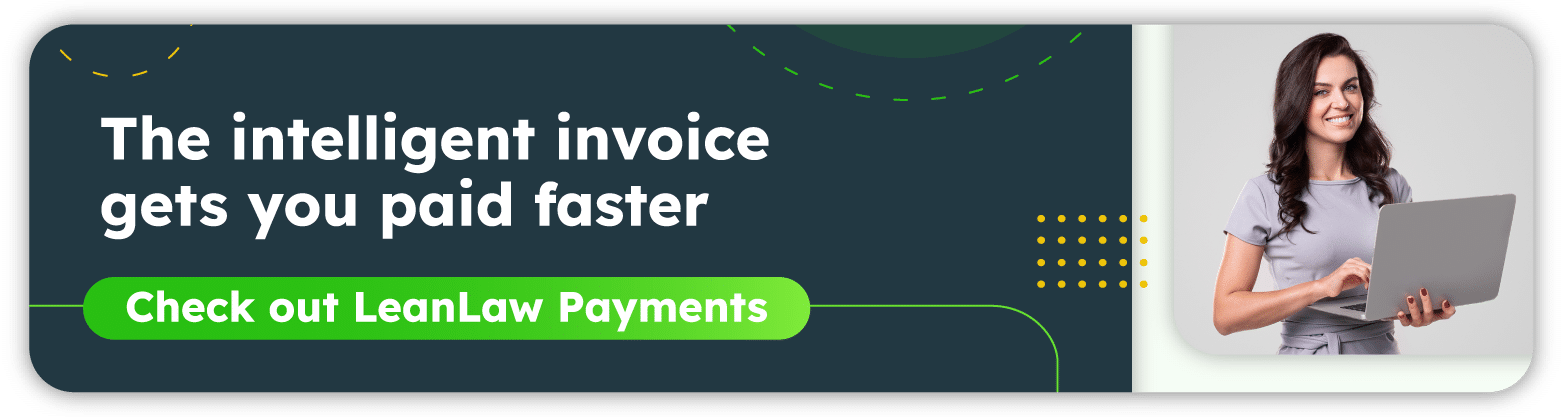
This, coupled with the availability of different types of add-on software, firms can now create customized workflows that work best for their attorneys and staff, rather than relying on a one-size-fits-all approach of an all-in-one legal practice management system.
Here’s an example: An office that uses Google Docs for document storage doesn’t need an antiquated all-in-one practice management software system to do that for them. If that same firm uses Gmail for client communications, they don’t need a different application for staying in touch with current or potential new clients.
But what about the financial side of the business? What office suite product offers accounting and billing support for a firm that no longer has an all-in-one software system in place?
This is where an add-on would come in.
Legal accounting software like LeanLaw is designed to be integrated into your tech stack and work seamlessly with other software platforms, such as the aforementioned G Suite products as well as Office 365 and QuickBooks.
With a tech stack that includes an add-on like LeanLaw, your law firm can manage all aspects of your legal practice, from time tracking and billing to document assembly and managing contacts, all in a single, user-friendly platform.
Law firms are no longer tied to expensive and rigid all-in-one systems and can instead use a combination of software that suits their specific needs.

Still Not Convinced? Test Case: Centerbase
If you are still not ready to let go of the idea that an all-in-one practice management software system is still the right investment for your firm, it’s understandable.
The large all-in-one software companies have invested millions of dollars into convincing you that their software systems are the only way that your firm can make sure that they can bill clients accurately, get paid on time, keep their document management system secure, accomplish tasks faster, and deliver efficiency to their valued clients.
In short, the large all-in-one software companies have spent an enormous amount of money convincing you that you need them. That without them, your law practice will fail.
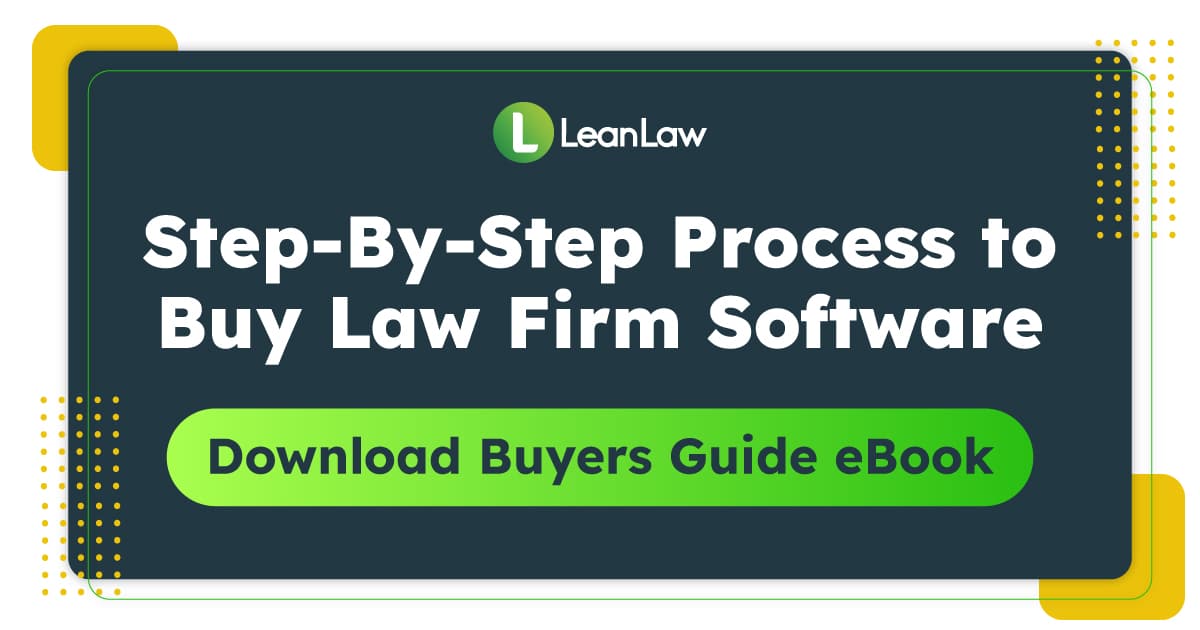
But this is simply no longer the case.
Let’s look at one legal practice management software company in particular and see how it is no longer the most effective software system for your law firm.
Centerbase:
Centerbase is a legal practice management software company that was founded in 2003. The company started as a document management system for law firms, but later expanded its features to become a complete practice management software.
Schedule a demo
Centerbase offers a cloud-based platform that allows law firms to manage their clients, cases, and financials in one central location.
However, as an all-in-one practice management software system, Centerbase is no longer the best option for most law firms. It has many of the same weaknesses that other practice management solutions like Clio and Practice Panther also fall prey to. Let’s look at how it stacks up against a customized tech stack that integrates LeanLaw into its mix:
Features:
- LeanLaw was created by a group of lawyers who were frustrated with the way all-in-one software systems were operating. It was designed to be focused on a firm’s billing and accounting needs, and it knows those needs very well. On the other hand, Centerbase offers a wider range of practice management features but isn’t designed to drill down into knowing one exceptionally well.
- LeanLaw has real-time sync with QuickBooks Online, whereas Centerbase has its own built-in accounting system.
- LeanLaw offers customizable billing templates, whereas Centerbase has more limited billing template options.
Ease of Use:
- LeanLaw has a user-friendly interface that’s easy to navigate, whereas some users have found Centerbase to be more complicated and difficult to learn.
- LeanLaw can be easily integrated with other tools like Office 365 and G Suite, whereas Centerbase has limited integrations.
Pricing:
- LeanLaw offers a simple, transparent pricing model based on the number of users and the billing features needed, whereas Centerbase has a more complex pricing structure that varies based on the size of the firm and the specific features needed.
Customer Support:
- LeanLaw has a reputation for excellent customer support, with a dedicated and knowledgeable support staff available via phone and email, as well as a comprehensive online help center.
- Centerbase has received mixed reviews for customer support, with some users reporting slow response times and difficulty getting issues resolved.
Overall Focus:
- LeanLaw is focused exclusively on the needs of law firms, with its main emphasis being in the area of legal billing and accounting, whereas Centerbase is designed to serve a broader range of features, many which are no longer needed from an outside application.
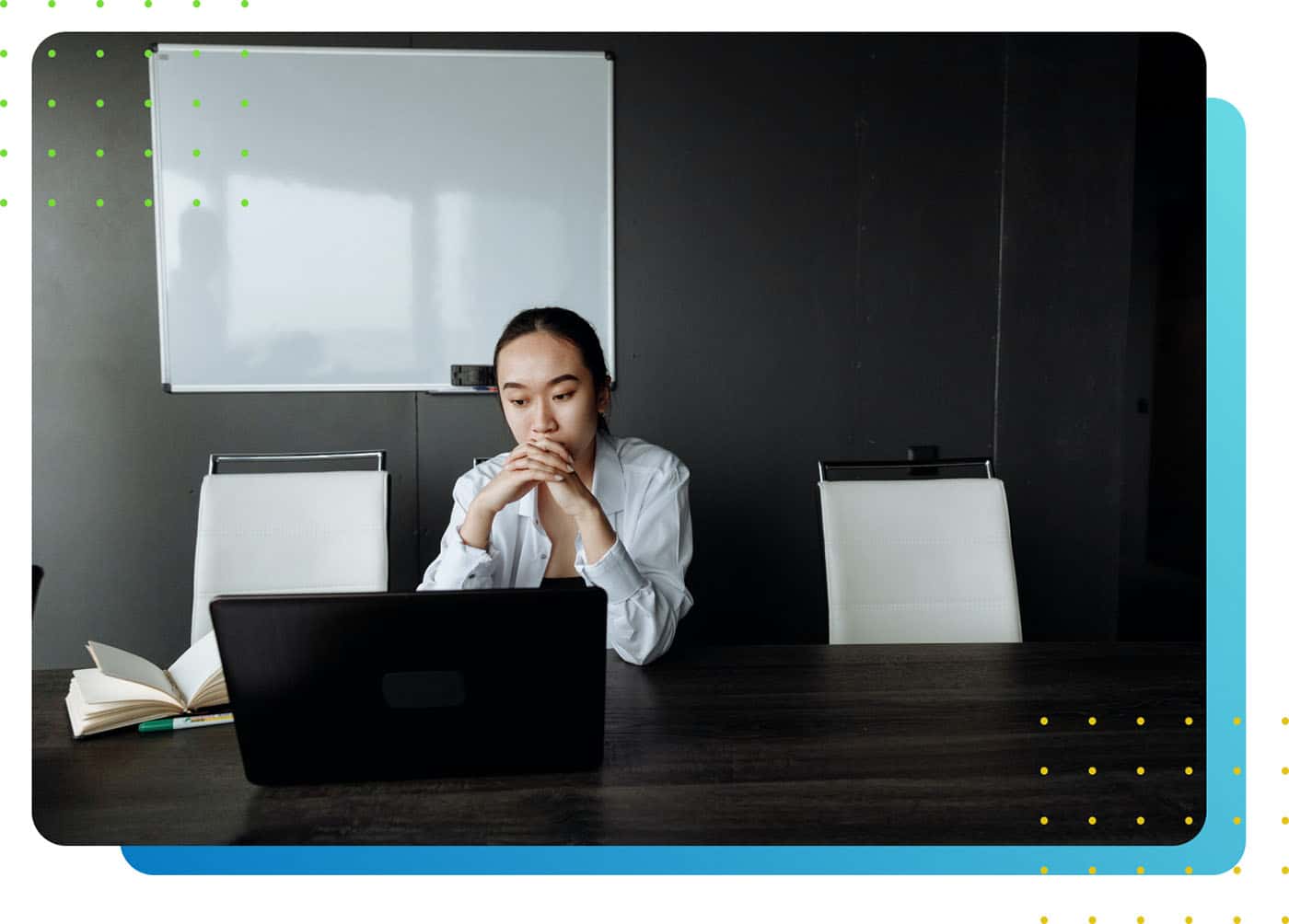
Do You Still Need More?
Even if you see the advantages to a tech stack option over an all-in-one software system, it’s understandable that you may need more information before you can make a final decision.
Technology is a financial commitment and time investment, and making a change is something that must be carefully considered.
Modern legal professional expectations have grown in recent years to expect software systems to do more than ever before. You need to feel confident that whatever system you choose, it’s the right choice for your firm.
This is why LeanLaw offers an opportunity for you to see our software in action before making any sort of commitment. With our free demo, you will be able to work through the benefits of LeanLaw with one of our experts and ask all the questions you may still have.
Ready to give it a shot? Reach out to us today and let LeanLaw help you find the modern solutions to your law firm’s financial management needs that you’ve been missing out on.