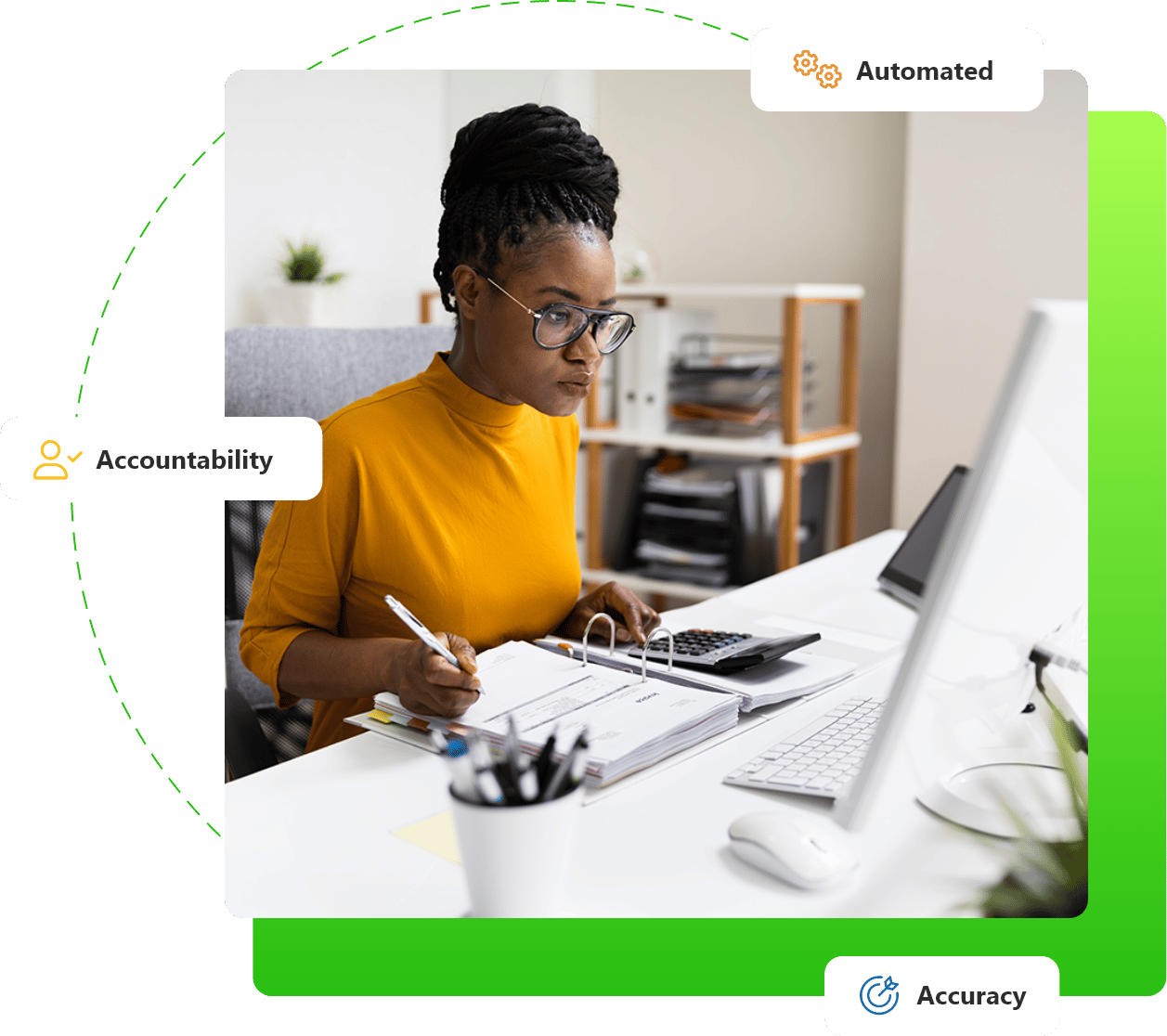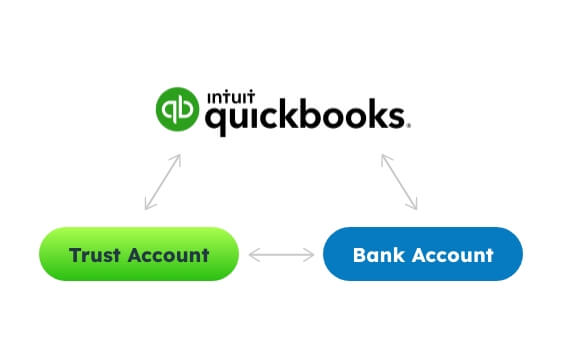As more law firms begin to implement more types of software to help run their practices, trying to research and then implement the best practice management software legal system for your practice starts to feel like a real balancing act.
What software will be worth the expense?
Will our staff be able to use it to its potential, or will it just make everyone’s job more complicated?
And will the various practice management software systems that our firm adopts be secure enough to adequately protect our client’s sensitive documents and information?
Key Takeaways
- The majority of legal professionals in the United States feel that the right legal technology is essential to their ability to meet their clients’ demands.
- Law practice management software can make a big difference in a firm’s productivity, but only if it’s being used effectively.
- When choosing the best law practice management software, consider purchasing software that can be customizable to your practice’s needs instead of “all-in-one” software that may have components that drive up the cost and aren’t beneficial to your law firm. These also tend to have features that are under-utilized and get bundled in the cost.
From document management and case management to time and expense tracking, law firms have a unique situation in that the amount of their matter management tends to be much higher than most industries, and keeping track of so many tasks and details can be a real challenge, regardless of the size of the firm or knowledge of the staff.
For this reason, many law firms turn to legal practice management system to help with everything from the day-to-day administrative tasks – like tracking billable time – the tasks that tend to be long-term like trust accounting and bank statement reconciliation.
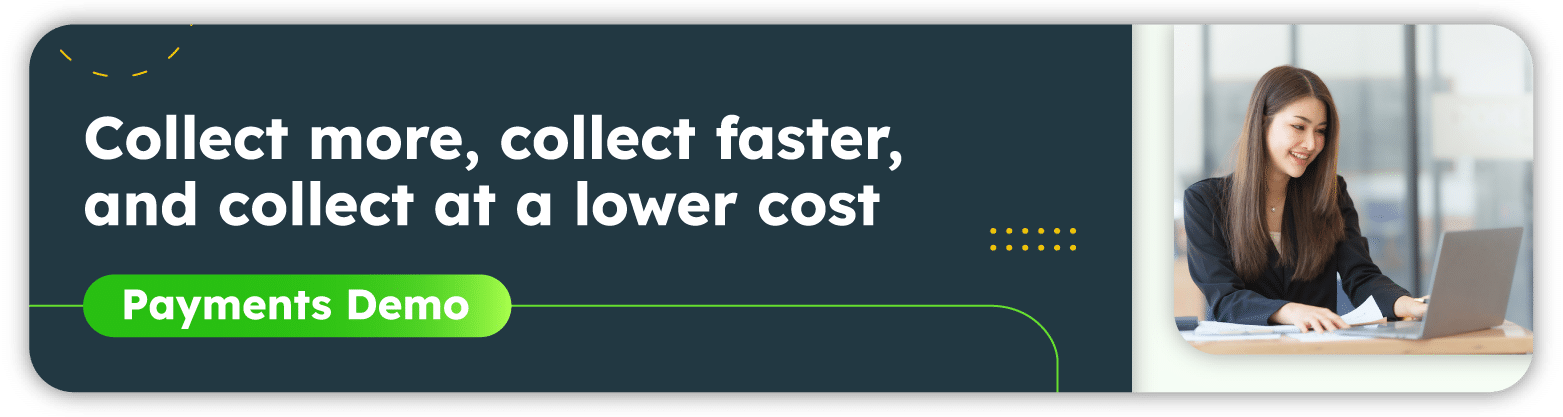
In fact, a recent survey showed that – out of 190 legal professionals – 88% of the respondents agreed that legal technology is essential to their ability to meet clients’ demands, while 86% agreed legal tech helps improve the legal services they provide.
But understanding the need to incorporate more legal practice management systems into your firm’s practice is one thing.
Knowing the potential pitfalls of certain practice management software is important as well.
Let’s face it…any expense that is incurred by your law practice is going to take away from the profit that’s being generated. This not only affects your attorneys but your staff as well.
It’s also important to not introduce technology into your law practice that is not necessary and may even do more harm than good.
Oftentimes a law firm will purchase certain types of task management software that wasn’t really needed since they already had a system in place that was more than adequate for their needs.
Schedule a demo
Not only does this type of expenditure end up affecting the firm’s bottom line, but it can be incredibly irritating for an already busy staff to have to learn and utilize a new task management software system when the previous one worked just fine. This can be a real pain for firm administrators to try and force on their people.
There are plenty of pros to implementing certain types of legal practice management software into your law firm, depending on what types of software you are introducing and what it is replacing.
But it’s important that you spend some time also knowing the cons before you jump headfirst into a legal practice management software system that may not be needed after all.
What is Legal Practice Management Software?
Historically, when we have used the term “legal practice management software” in the past we have been referring to software systems that have been designed with the total law firm in mind.
The traditional-type of legal practice management software would usually be created to help law firms manage their daily and ongoing operations, encompassing everything from case management to client communication.
The companies that sell these types of practice management systems have claimed that their all-in-one software systems can help firms streamline everything from document management and expense tracking to contact management and client emails.
The original idea behind the development of all-in-one law practice management software isn’t to make your firm overly complicated with new, complex technology that requires an entire IT department to manage.
Instead, the idea was to help streamline your day-to-day matter management and workflow overall so that the administrative tasks are kept to a minimum for you and your staff and that your attorneys can focus on more important things—like practicing law.
In today’s modern age, adopting various types of law practice management software is going to be an integral part of your law firm’s overall success.
But it’s also become quite apparent that the all-in-one practice management software systems of the past don’t necessarily serve a firm as well as they should.

What are the Cons of Legal Practice Management Software?
Oftentimes, before we make a big decision, it’s good to know not only the benefits it will bring into our lives, but also the potential downsides.
Legal practice management software is no different.
Most software systems can be quite complex and if you are not a totally tech-savvy individual, you may find that trying to understand the entire system can leave you feeling a bit intimidated and overwhelmed.
Let’s look at some of the more common reasons that attorneys and their staffs have found their legal practice management software to not live up to the expectations they outlined in the beginning.
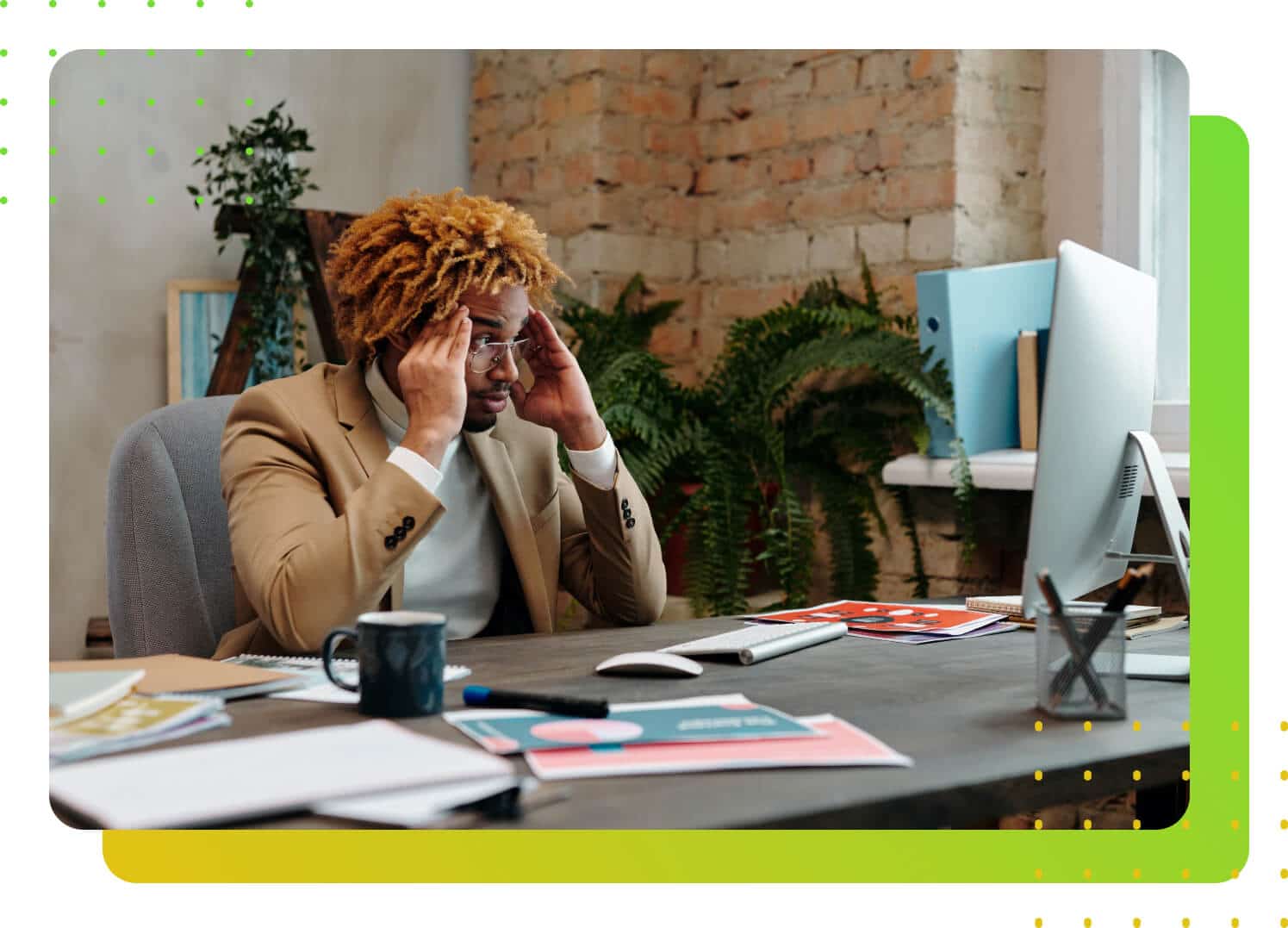
1. The Learning Curve Can be Steep
One of the big selling points for most law practice management software systems is that they claim to be able to streamline all your legal document management along with all the other tasks that your firm must perform on a regular basis.
Because of this, when a law firm adopts a new law practice management software system they will usually find that all of their current workflow systems must be retired in order to implement this new one.
This can result in hours or lost time and productivity for your attorneys and staff while they must learn how to use this new system.
It can also mean that not only is time and productivity lost, but staff morale is lost as well.
Moving away from certain ways of doing something can be tough and yet sometimes necessary. But when certain parts of your law firm’s workflow are already working for everyone, is it worth the time, expense, and frustration to fully implement something new?
Here is a good example:
Let’s say that your law practice uses Outlook 365 for email management, client communication, and legal calendaring.
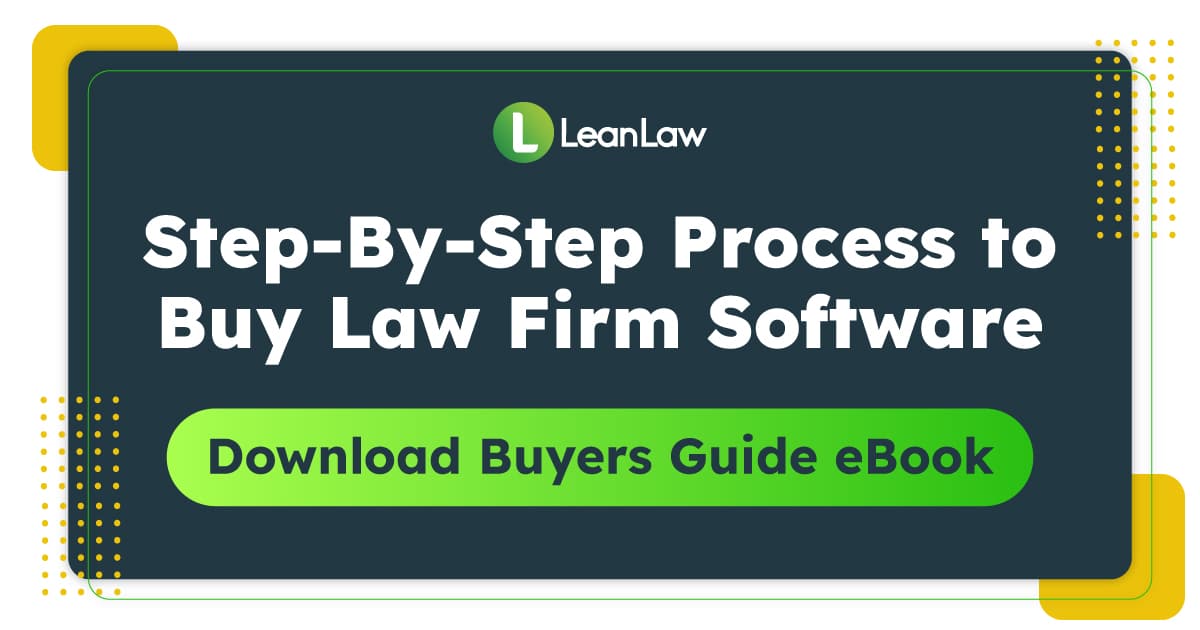
Most of us are familiar with Office 365 Outlook and know that it offers comprehensive email and calendaring services for all types of industries, with legal professionals being no exception.
Outlook’s collaboration tools are integrated with email services on its calendar platform so you can arrange meetings with clients and colleagues more efficiently, view the calendars of those who have granted you permission, and even create legal documents as needed.
If your firm is already using a software system like Outlook for the majority of its client communication, legal calendaring, and other such administrative tasks, why would you spend more money and use valuable time forcing your law practice staff to use something different?
Wouldn’t it make more sense to find an alternative type of law practice management software that is capable of working with your existing system to meet the needs that are not being met, but leave the ones that are in place?
Most all-in-one law practice management software systems can’t do that.
This type of customization is known as “best-in-breed” and is often a more efficient system for many law firms because each piece of software is hand-picked and based on a specific practice’s needs.
Rather than buying “all-in-one” practice management software, a firm that chooses “best-in-breed” practice management software can get the benefits of what they need while not having to compromise the systems that are already working for them.
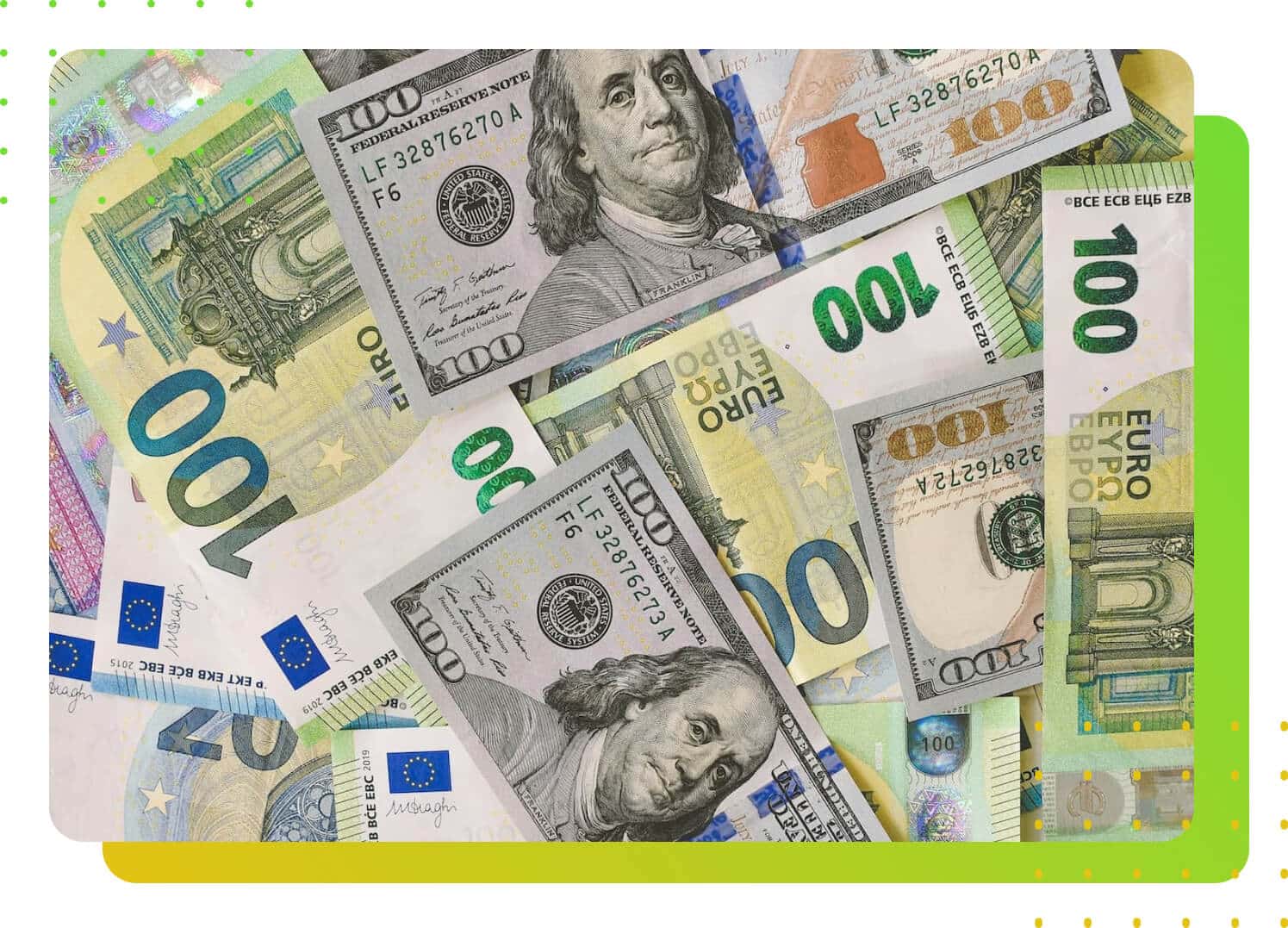
2. The Costs Can be Prohibitive
We all know the old adage…you sometimes have to spend money to make money.
But we also know that there is a fine line for just about any business when it comes to profit margins. Law firms are no exception to this, and weighing each purchase is an important part of a firm’s continued financial success.
Software can be one of the largest line expenses of a practice’s expense sheet. According to recent research, law practice management software can cost a law firm upwards of thousands of dollars every year with costs that usually go beyond the software itself to include hosting, training, and other necessities.
Investing in a good software for your law firm may make a big difference in your staff’s productivity and will ultimately save time for everyone who is properly trained and using it.
But making sure that your firm is not wasting money on a service they don’t necessarily need is a best practice that all law firm management needs to adopt.
This is yet another area where the con of high costs can be prevented.
Law firms that choose to use a software product like LeanLaw will find that by creating a customized best-in-breed tech stack for their practice instead of purchasing an all-in-one software system that they can potentially save their firm thousands of dollars every year.
This “a la carte” approach is law practice management software is the most innovative way to not only keep your practice management software costs low but to also determine what software systems are already being effectively used in your practice and don’t need to be replaced.

3. Security May be Easily Compromised
With many traditional on-premise law practice management software systems, the software itself is stored on each staff person’s computer and stays in-house.
Each staff member needs the software on their individual computers, and it’s all stored in the same place, allowing it to be shared amongst various computers within the physical walls of the office. The network is only within the firm itself, so the staff can only access it in the office.
This may sound like a secure way to protect your firm’s confidential and sensitive documents, but the truth is this:
Onsite law practice management software can be susceptible to huge security threats.
Not only can data easily be wiped from a computer due to a virus, but a technical problem, a power outage, or damage to the physical office can all result in valuable information being lost.
Schedule a demo
Document storage should no longer be considered secure when it is being held on-site. Instead, a modern-day law firm will consider migrating their business operations to a cloud based platform instead.
With cloud based software, documents, legal files, client intake sheets and other forms of firm data can be accessed from wherever a staff member has a secure wifi network.
Cloud based software has been an enormous game changer for law firms, particularly those who have remote staff workers or hybrid teams of lawyers who are often in the field and need to access client or case information quickly.
But many critics of cloud based law firm software have suggested that there could be issues with security and data breaches, since the server is cloud based and not on the premises, making it more vulnerable to outside hackers and/or attacks.
Fortunately, recent research suggests that most security issues with cloud based software systems come from employee error and not from outside attacks.
As the study showed, in 88 percent of cases, human error is to blame for cloud breaches, not cloud providers. (And, men are twice as likely to fall for phishing scams compared to women!)
The bottom line is this: while implementing a cloud based software system into your law firm can be a huge benefit, it’s important that proper employee training and strict security guidelines are in place. Making sure you find a law practice software company who knows the importance of these factors will ensure that your system has the best security measures in place and everyone in your firm knows how to abide by them.
LeanLaw: A “Pro” Alternative to Traditional Practice Software
Knowing some of the biggest “cons” to traditional law practice management software will help you realize that the days of all-in-one systems are now behind us.
With LeanLaw, your practice can build a tech stack, keeping the task management systems in place that work well for you and only introducing systems that will enhance what you already have.
Whether yours is a brand new law firm starting from scratch or a well-established one looking to improve your existing legal accounting software, LeanLaw can make it easy for you and your staff to customize your software in a way that will best fit your firm’s needs.
Assembling the components of your legal tech stack for your law firm can be cumbersome and you don’t need to be the expert. We’ve got the people in place who know how to do just that.
Is your law office ready to learn more? Then reach out to LeanLaw today!