The Decision: Is QuickBooks the Right Platform for Mid-Market Law Firms?


QuickBooks Online, the world’s leading small business financial software platform, has millions of customers, a large number of expert ProAdvisor accounting professionals who specialize in law firms, and 700 integrated software apps. QuickBooks’ open environment connects LeanLaw with other niche tools (Collbox for debt collections, Invoice Sherpa or Chaser for accounts receivable management), as well as your financial institutions and your clients. It allows your users to connect anytime, anywhere, on any device.
These are just some of the great reasons why LeanLaw has thrown its lot in with QuickBooks Online and QuickBooks Online Advanced. Together, our financial softwares make the financial operations of the mid-market law firm… sing.
Switching law firm financial software is not something you do every year. If you make the right decision, you won’t have to make a change for years to come. On average, we see users transitioning after having been on their previous program for five-plus years.
When making a law firm financial software switch, there are two components to consider:
Questions to ask:
Many apps sync accounting with timekeeping and invoicing. But sync and integration are not the same. Sync happens periodically and inherently creates two sets of data. This can lead to your timekeeping and billing data getting out of whack with your accounting application. It can also cause challenges with key business reports. Integration means you have a single set of books, one source of truth, and everyone seeing the same data at the same time. Why should it be any other way?
How hard are you working to get at your data? Do you have to ask someone else to get it for you? Is there a lot of manual work involved? Why do you stick with this inefficient process? (Because you’ve institutionalized mediocre software.) Really, why not switch to something more modern and ultimately, less expensive?
QuickBooks Online is an obvious partner for LeanLaw: it’s part of a $73 billion market cap company (as of January 20, 2020) with over four million clients. Over 700 companies have created apps to extend its functionality. Even better, QuickBooks has upped their game and is coming for the mid-market law firm business. With custom fields, advanced reporting, and trust accounting solutions that will thrill your bookkeeper, QuickBooks Online Advanced, the newest product in the QuickBooks line, has the mid-market law firm in mind.
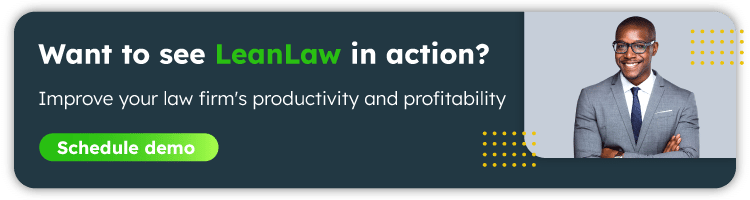
As we mentioned above, there are over 700 app companies that work to extend QuickBooks functionality. LeanLaw works only with QuickBooks Online. QuickBooks Online, however, needs the LeanLaw app to create the appropriate workflows that law firms expect. If you tried to use QuickBooks Online without LeanLaw, it would not be your best experience. And LeanLaw is not an option without QuickBooks Online.
With LeanLaw and QuickBooks Online working together, your mid-market law firm’s financial workflow becomes a well-oiled, customizable solution for you at a fraction of the price of other boutique mid-market solutions.
The sticking point tends to be inertia. Everyone wants change: Ask your team if they like their time tracking software, does it serve their lifestyle?
Our future clients feel like they don’t have a partner to help them migrate off their current financial software. We’ll never say it’s easy, but you can have experienced professionals who are QuickBooks ProAdvisors steward you into your new software. They are trained to make that happen for you.
As unpleasant as you may think migration of software might be, know this: It takes 90 days to institutionalize good software. And then, you’re home free.
By the 3rd billing cycle, you have institutionalized new billing workflows. And each month is easier than the last.
LeanLaw Accounting Pros are QuickBooks ProAdvisers who are also fluent with LeanLaw and who can help with this migration.
Good luck with this crucial decision.