The #1 Security Mistake Lawyers Make When Starting a Practice
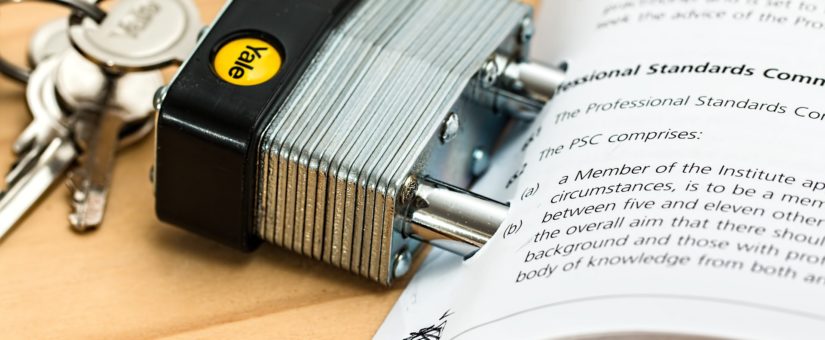
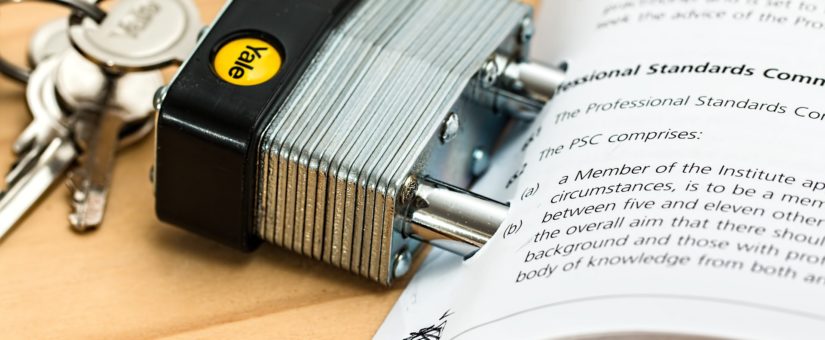
If you have ideas about creating a lean law firm, but don’t know where to start, I have a single concept for you: get into the cloud. It’s safer, less expensive and more functional than a server would be. If you start your new law practice with cloud based technology, you will be more nimble, even if you decide to switch software later on.
I’ll give you two examples of lawyers who are still working without the cloud and how it impacts their practices:
I have a client, a solo lawyer, who was terrified of the cloud – didn’t trust it, thought she would get hacked. She had all of her clients’ information on hard drives in her office.
But what if her office gets robbed, the roof leaks, or there is a fire? All of that information would be GONE. Her business would be decimated. Not so safe.
Another client of mine had his own server for his law practice. He thinks that if he’s managing the information on the server, it’s safer than putting it into the cloud. He spends a lot of time worrying about the server, dealing with IT guys when there’s a breakdown, figuring out how to upgrade every few years — he’s learning a lot about technology, but he’s still not an expert. He’s a lawyer, not an IT guy.
I have convinced both of these attorneys that they need to let go of their old ways and embrace the cloud. Since doing so, they have saved money, time and hassle.
How did I convince them?
Both of my clients knew their systems were awkward and insecure. But like someone hanging on to a bad boyfriend, they weren’t confident they had a better alternative.
My solo lawyer client was manually transferring files to back up drives in her office. Of course, some weeks, she forgot or didn’t have time, so there was no back up at all for her clients’ files. And she kept having to buy extra hard drives to collect this information. Don’t even get me started on how this was (not) organized. If she had to find a specific document on one of those drives, that process was very needle-in-a-haystack. Didn’t cost much, but truly, it wasn’t worth much.
As for my small law firm client who managed his own server, he had a maintenance contract for about $600 each month to keep his server running. If it worked, great. When (not if) it broke down, he spent a lot of money and hours with technicians getting things working. During the downtime, no one got work done efficiently.
Was the cloud a better alternative for these lawyers? I asked them to look at a few of their key workflows to decide.
First, email along with calendar and contacts: I can’t imagine a scenario where a small law firm today should choose a server over cloud-based e-mail. There are two great cloud options: GSuite or Office 365. Both are native to the cloud, secure and reliable and cost a fraction of what it takes to operate a server.
Second: Storage. Once you go cloud you’ll never go back. Box.com was selected by the U.S. Justice Department as its sole vendor to provide cloud storage and collaboration software. This is a huge government contract with practically no room for error on the side of Box.com. Box.com has lots of features that lend credence to this decision, but simply put, if it’s good enough for the Department of Justice, it’s good enough for my clients. Plus, it’s affordable.
For my clients, their existing document storage systems were a mess, so there was some pain transferring the data to the cloud. But once that was done, they have seen a remarkable transformation in ease of use, ability to find information, mobility and reliability.
You are in the best possible position if you haven’t yet decided how to manage your new law firms work flows. You have no legacy software to cast off! By starting in the cloud, you will have laid the foundation to energize your law practice and hit the ground running. You will have lower costs (in the thousands), increase security and decrease your IT hassle.
Because you will start in the cloud, you will have more time, money and energy to tend to your practice.
Quick note: I encourage you to purchase the fastest internet available. A cloud-based practice can’t mess around with weak connectivity.
By creating the most efficient workflows for your small law practice tech needs, you’ll either do the research yourself or ask an expert. At LeanLaw we learn about your law practice and offer you curated advice to fit your needs. It’s easier and more affordable than you think!
Join the Movement!
