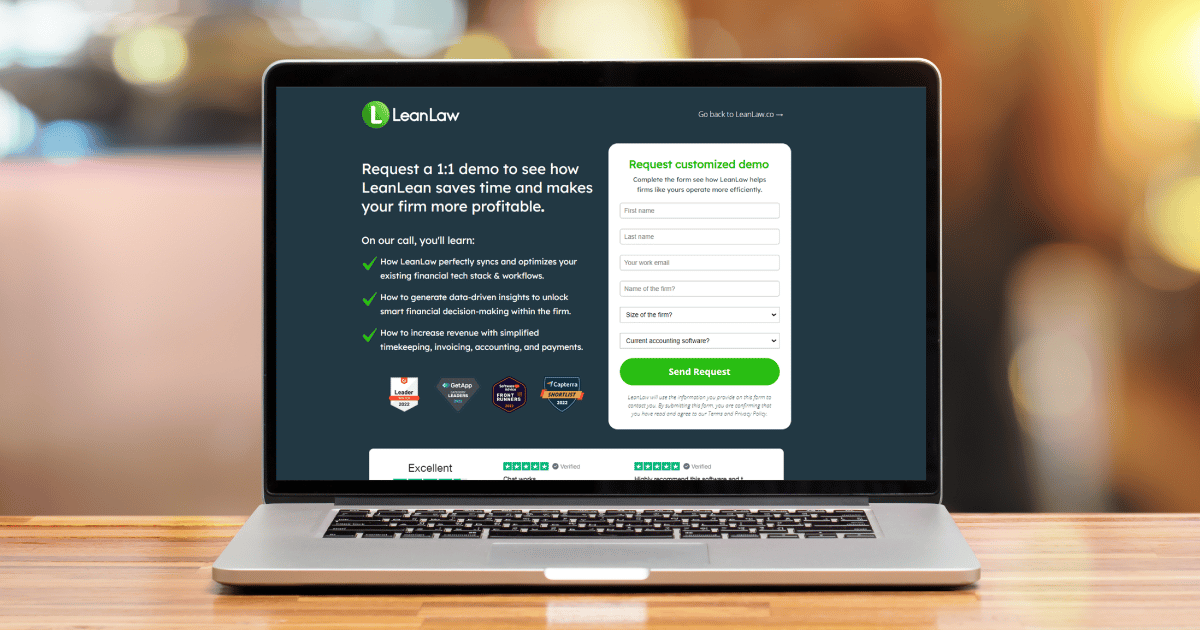
LeanLaw’s Deep Integration with QuickBooks Means You are Always in Sync
When you’re looking for a new legal practice management software, there’s a lot of investigating to do. It’s a big deal to make the switch and to take the rest of your law firm with you on this journey.
- Is the software easy to use?
- Will your colleagues use it?
- Does it integrate with your workflows?
- Will the software improve those workflows?
- Will you use all of the features including case management, document management, reporting, etc?
Usually you buy practice management software for one or two features that you really like. The rest, not so much. Most people overpay for this software as most of the features go unused.
Meet LeanLaw: A Premier legal app in the QuickBooks Online App Store
LeanLaw is a law firm accounting software that morphs QuickBooks Online – the #1 accounting software — into a boutique-like legal billing software. LeanLaw was founded by an attorney who instinctively knew that law firm practice management software did not have to be as clunky as it was.
Bookkeeping and accounting is the foundational workflow for the law practice. If you get this right, everything else flows.
LeanLaw Pro + QuickBooks Online Advanced – a winning combo for mid-size law firms

Real-time QuickBooks Online Integration
With a 2-way sync into QuickBooks Online (and QuickBooks Online Advanced) with QBO as the source of truth, there are never two sets of books between LeanLaw and QBO. The data you see in your QuickBooks Online account is identical to what you see in LeanLaw — in real time. There is never a manual reconciliation between the two software. You will never have to sync the two softwares. They are ALWAYS in sync. That is the magic of LeanLaw.
This means that the accounting folks work in QuickBooks while the law staff works in LeanLaw. Everyone is looking at the same data in real time. You can also set up permissions so that only those who need to be in the business accounting of the law firm have access to QBO. Everyone else works in LeanLaw. (Please note: LeanLaw does not work with QuickBooks Desktop.)
QuickBooks Online integration is a feature, not an add on.
We think of QuickBooks Online as a function of LeanLaw’s workflow and not some feature that we’ve added after the fact. This seamless and continuous integration is realized in several areas including:
- time tracking
- accounts receivable
- status of an invoice
- expense tracking
- chart of accounts / retainers / IOLTA
LeanLaw is not part of a sync. It is always in sync because it is always connected to QuickBooks Online.
Is QuickBooks Online the Right Billing and Accounting Software for Law Firms?
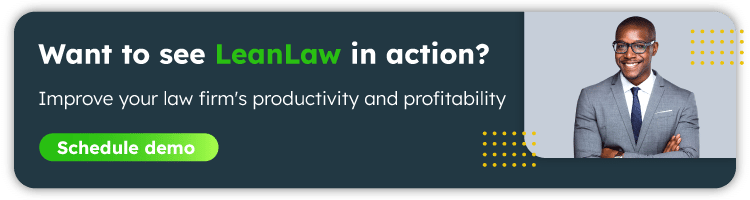
LeanLaw supports deeper integration and more advanced features.
In LeanLaw, you can add data in either QuickBooks Online or LeanLaw and it will appear in both. We support more advanced features, like:
- Workflow automation for trust accounting
- Expenses, bills, and checks can be entered in QuickBooks Online or LeanLaw
- LEDES billing
- Client or matter-based billing. (customer or sub-customer based billing in QuickBooks)
- Classing in QuickBooks compensation reporting.
LeanLaw augments the standard QuickBooks invoice to be more legal friendly both in format and client / matter distinctions.
LeanLaw Customizes QuickBooks Online for Law Firms
LeanLaw is considered best-in-breed software and is the highest rated app in the QuickBooks Online app store. Instead of purchasing an all-in-one law practice management software, we suggest you build a tech stack of software that you enjoy. Modern software is cloud based and able to integrate with other software to build together a super customized practice management software. Following is an example of a tech stack for a law office:
- QuickBooks Online and LeanLaw for timekeeping / billing / legal accounting
- Google Workspace or Microsoft Outlook for calendaring / emails / document management
- Confido Legal to streamline trust accounting
- Epona for document management / onboarding new clients
Leanlaw streamlines your entire timekeeping and billing workflow.
Ensure every billable hour is captured and contextualized by client and matter. To track time, LeanLaw offers:
- Mobile App – for those on the go
- Calendar — helps you see gaps in your billable hour
- Timers
- Timesheet design
Next, timekeeping is automatically pushed to billing. Some law firms have saved up to one week each month with all the time savings thanks to automation. When invoices are sent out electronically, you’ve saved even more time in getting the invoice to the client. Online payment options such as the Intuit payment network is the final step in a true QuickBooks Online integration that increases productivity and profitability for your law firm.
If you’d like to set up a demo to get a better idea of this integration:


