
LeanLaw gets feedback from clients and accounting professionals on features that would make their lives easier. We’re all for that. This post is the first in a series that will explain why someone asked for a new feature, what problem it would solve and the process and outcome of getting there. Read more information on Legal Trust Accounting in QuickBooks Online – the easy way and the hard way.
The Issue
LeanLaw was approached by a mid-size client who wanted to send requests electronically for retainer funds that would be deposited into the proper bank account. Essentially: an invoice for a retainer. Something that doesn’t really exist.
“How do I send an invoice for a retainer? This is such an issue. This has so many shortcomings that I am getting so frustrated.”
At the time, this firm would manually request the funds, then move them from the Operating to the Trust accounts.
The Request
“Can you create a button in LeanLaw to email a Client with a payment link for the opening retainer of a trust account?”
Background
Retainers can be a game changer for law firms – increasing accounts receivable realization by 20 percent or more. Nothing’s safer than getting paid in advance. Here’s the problem: Historically retainers have been a pain because there are complex compliance rules requiring lots of manual accounting. QuickBooks Online by itself wasn’t equipped to automate the process and legal practice management tools didn’t integrate well enough with QuickBooks Online to eliminate the manual work.
Then LeanLaw came along and automated the trust accounting process, turning a 12-step process in QuickBooks into two steps. The only problem was the QuickBooks Online account could only be connected to one bank account, and everyone’s first priority is the firm’s operating account. That leaves a hole in the workflow because you can’t take trust deposits electronically – a letter or memo had to be sent and after receiving a paper check, the law firm would go to the banking software. The opposite of efficient.
Why Does My Law Firm Need an IOLTA?
The Solution
LeanLaw’s Confido integration solves this problem. We chose to partner with Confido because of unusual legal customizations that make the accounting easier.
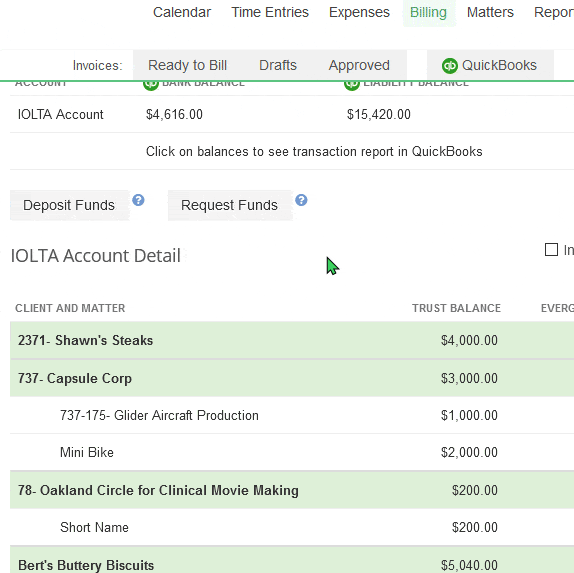
Here’s how it works:
- Click the request funds button in LeanLaw (Same spot as record deposit)
- Fill out the request form (email, subject, email body) and send as an email!!
- Click “Request Funds”
- Client receives email with payment link — once they pay it: the money actually goes to the trust account and it’s also accounted for in Quickbooks
You will see an increase in your liability account (in QuickBooks)
The Win
LeanLaw has had clients who were about to give up on requesting retainers because of the headaches in manual workflow and compliance. Now that they have LeanLaw + QuickBooks + Confido integrations, requesting retainers is no big deal.
Twenty percent increase in payment? That is a big deal.


