
Cheat sheet for attorneys in 6 Minute Increments
You’re not a mathematician. You work in a law firm. No worries! We’ve got a chart below that will give you the shorthand on how to divide your hour.
What are billing increments?
Lawyers and other service professionals who calculate hourly billing need to have a quick grasp of how to calculate billable time. Whether they use practice management software or legal accounting software, dividing an hour into tenths is generally how attorneys bill their clients.
Billing Guidelines for Law Firms
Attorneys Entering Their Own Timekeeping? Is that a thing?
With legal billing software that’s as easy to use as LeanLaw, most users — including lawyers — enter their own time. No assistants / back office staff are involved in this step of the process.
What does this mean for the law firm? When the attorney takes charge of time entries, support staff will spend less time on the time tracking software and focus on more valuable tasks to the firm. Some law firms save hours and even days of time each month, per person, when they have easy to use software.
Case Study: Law Firm Billing Workflow Slashed From One Week to Two Hours
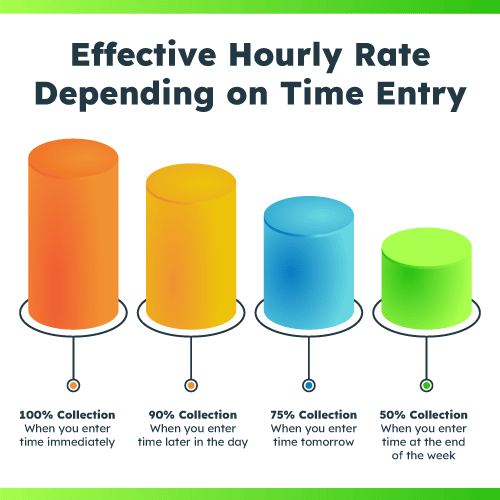
What are tenth hour increments?
Attorneys create time entries based on the billable hour. Standard increments for dividing the hour are either by 6 minutes or by 12 minutes. If you’re billing by larger increments, that might not be as accurate and favorable to your client.
Even if you work only three minutes, most attorneys will charge the minimum billing increment, 6 minutes.
Legal time tracking software for law firms
The chart below is for billing in tenths of an hour (the hour is divided into 6 minute increments).
| Minutes | Time |
|---|---|
| 1-6 | .1 |
| 7-12 | .2 |
| 13-18 | .3 |
| 19-24 | .4 |
| 25-30 | .5 |
| 31-36 | .6 |
| 37-42 | .7 |
| 43-48 | .8 |
| 49-54 | .9 |
| 55-60 | 1.0 |
With LeanLaw, however, you don’t need to memorize the billing increment chart. Our timekeeping and billing software lets you track time on your favorite device (without the math): Phone, Desktop, Laptop, iOS or Android.
LeanLaw has four different tools to track time because time trackers have preferences.
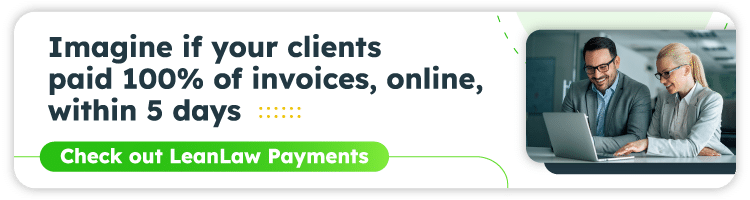
How Do Attorneys Track Their Time?
Studies show that if you don’t put your time in immediately, you lose time. According to studies compiled by Ann Guinn for her ABA blog, if you don’t get your time in by the end of the day, you’re likely to lose 10 percent of your billable hours. If you don’t get it in the next day, you’ll lose 25 percent. If you don’t get it in by the end of the week, you’ll lose a full 50 percent.
LeanLaw time tracking software solves that by giving you multiple easy ways to track time. Enter time in seconds, and those increments of time will automatically be pushed to your invoice in QuickBooks Online.
eBook: Law Firm Software Buyers’ Guide
LeanLaw also has a calendar view where you can enter time which helps you see gaps in your billable hours. Enter in 6 minute or 15-minute increments. Drag and drop tasks give your timekeepers no more reasons to delay. This is habit forming.
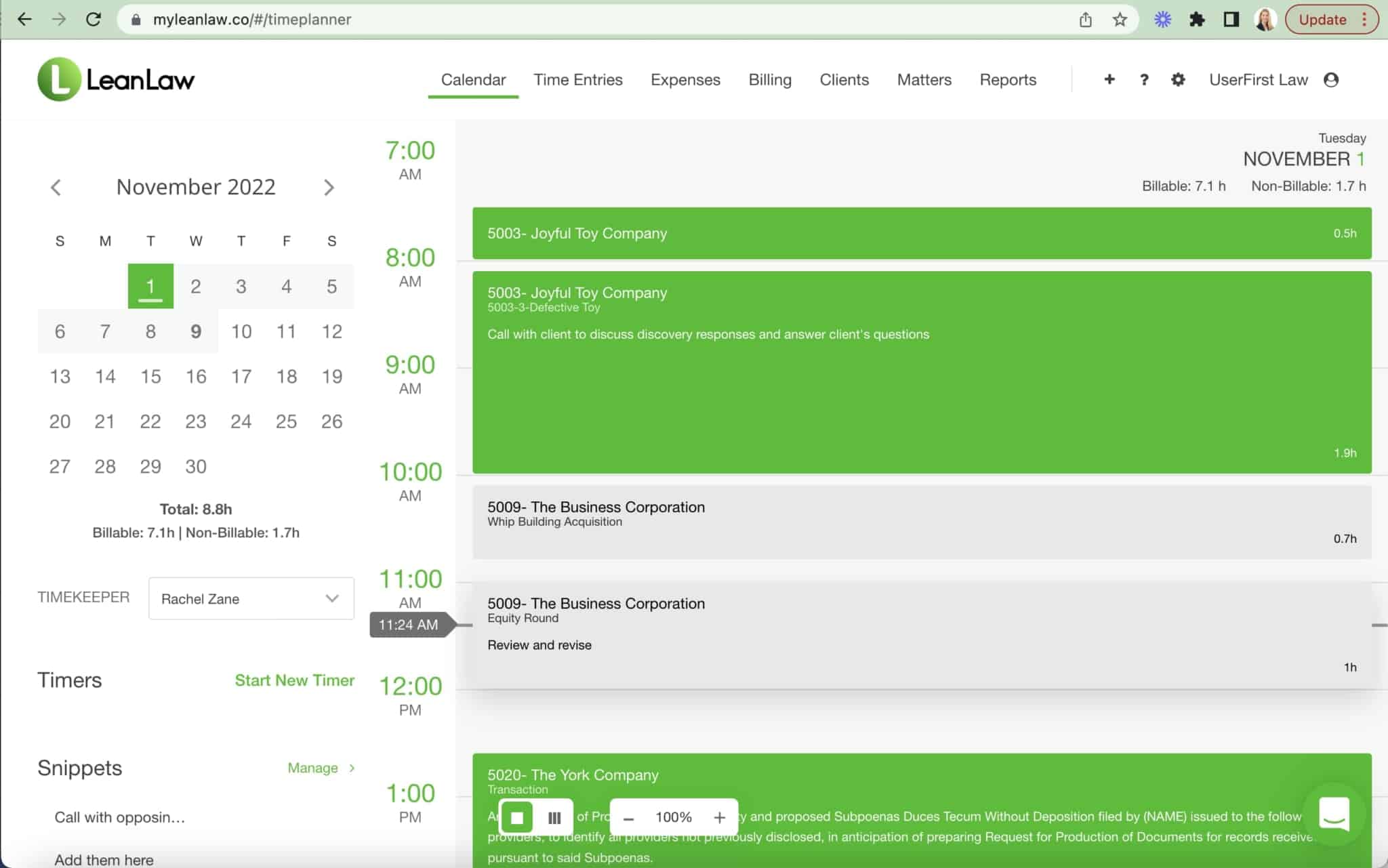
Service providers who do not even work in a legal practice love our software because of its deep integration with QuickBooks Online, giving you a true sync rather than something you have to rectify later. We save you time, the most precious commodity.


